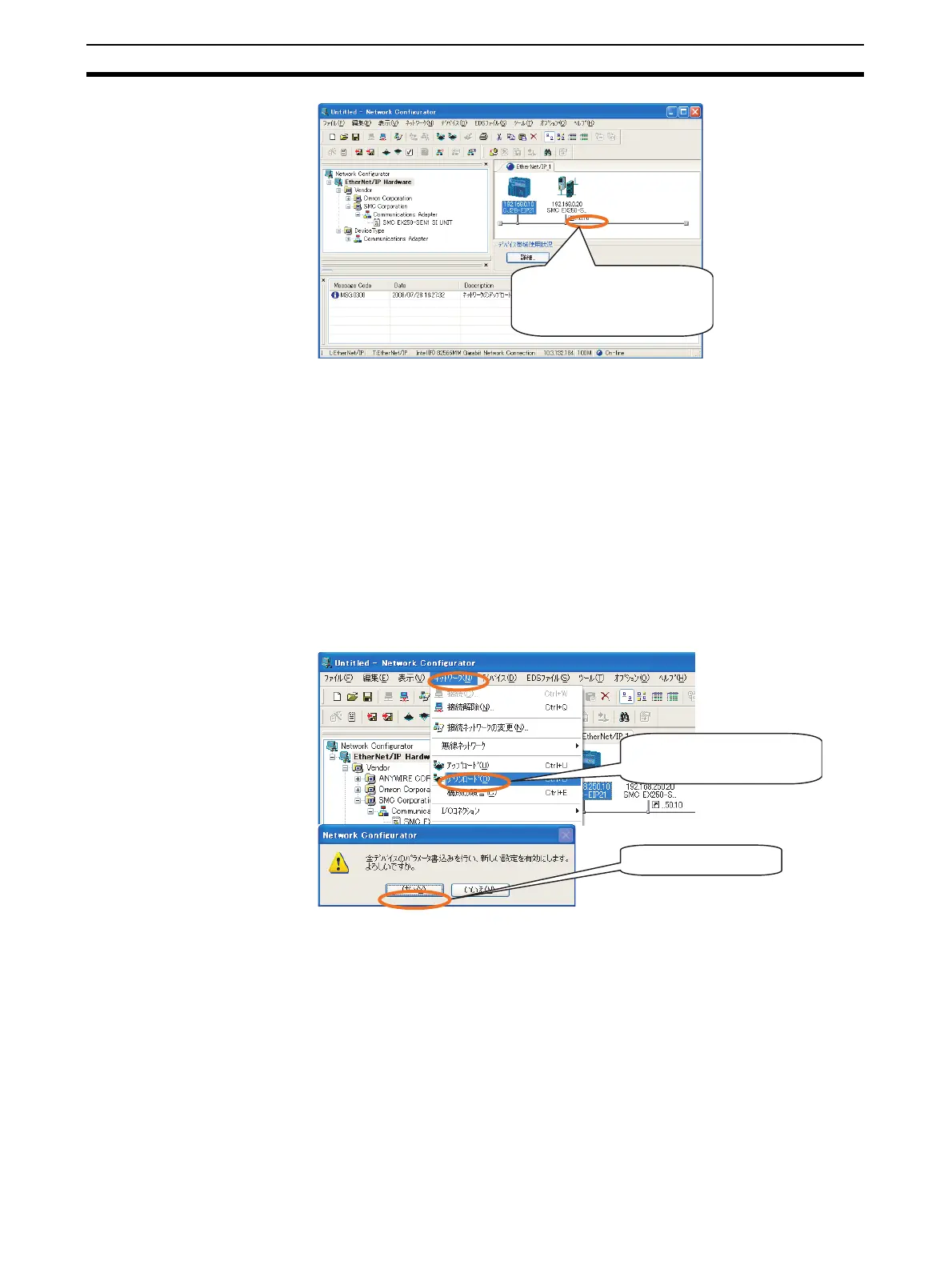32
Overview of System Startup Procedure Section 2-1
This completes the connection settings.
Common Procedure 7-4. Downloading the Connection Settings to a Device.
This section explains how the connection settings made with the Network
Configurator are downloaded to the devices and enabled.
Either of the following two methods can be used.
• Downloading the same connection settings to all devices in the Network
Configurator
• Downloading connection settings only to selected devices
Common Procedure 7-4-1 Downloading the Same Connection Settings
to all Devices in the Network Configurator
Use the following procedure to download the same connection settings to all
of the devices displayed in the window.
Depending on the status of the connected PLC, a window like the one shown
below may be displayed.
When a connection has been set,
a mark like this will be displayed.
Click Network - Download.
Click the Yes Button.
