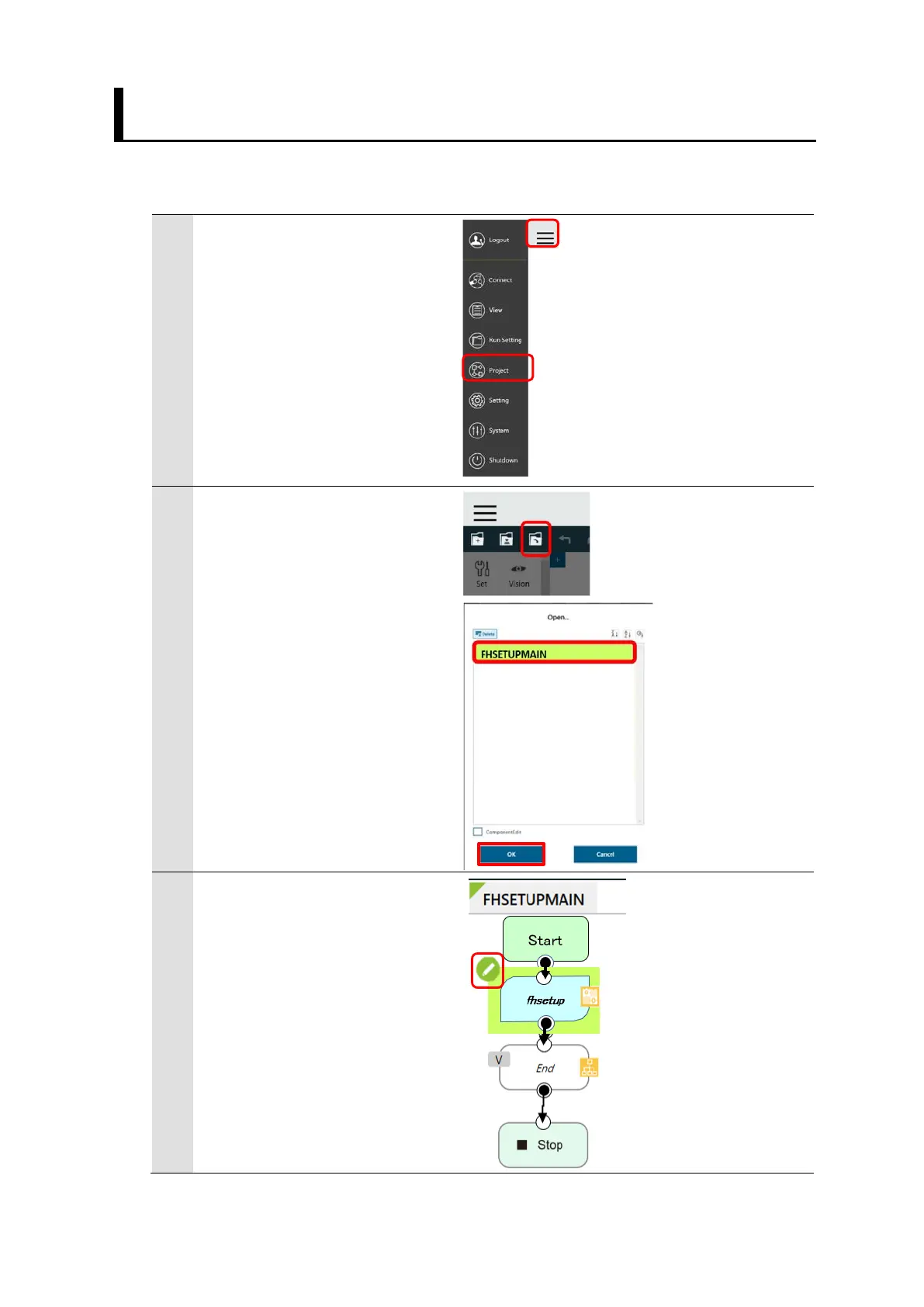22
3.3. Verify Commands Sent/Received
Execute the setup program on the robot controller and follow the steps below to
confirm that commands can be sent and received from the Vision Sensor.
1
(Operation of TMflow)
On the robot controller side,
select [Project].
2
(Operation of TMflow)
Like shown on the right
figure,
On the project editing screen,
click the icon.
Select [FHSETUPMAIN] from
the list of projects and click
[OK] to load the setup
program.
3
(Operation of TMflow)
Like shown on the right
figure,
Click the icon to open the
configuration dialog for
[fhsetup] node.
