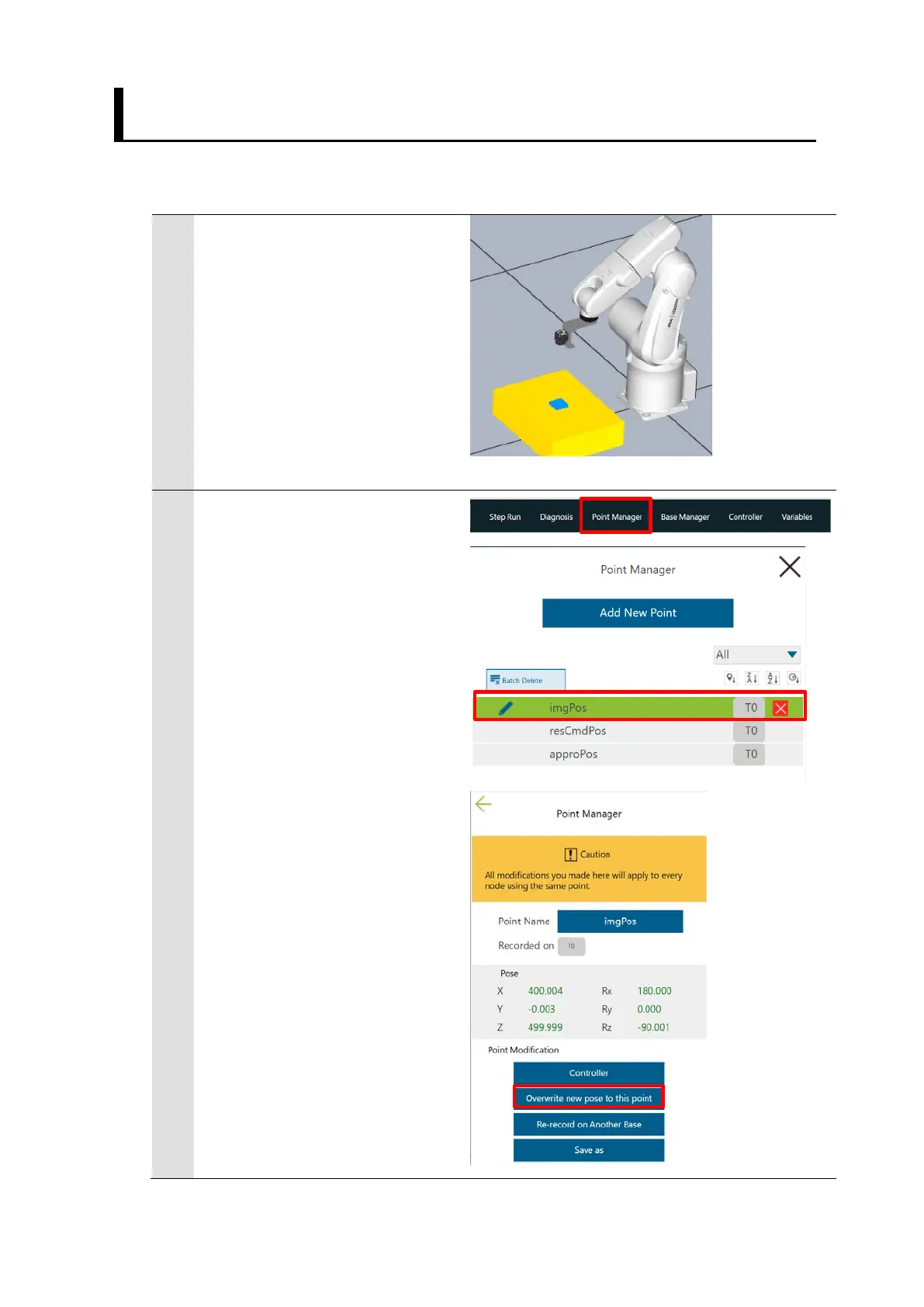34
6.3. Moving Robot to Robot Image Position
Move the robot to the imaging position and register the imaging position in the
variable.
1
Move the robot to the imaging
position.
2
Click [Point Manager] to open
the dialog box.
Select [imgPos] and click the
pencil icon.
Click [Overwrite new pose to
this point] to record the
current robot position in
[imgPos]
