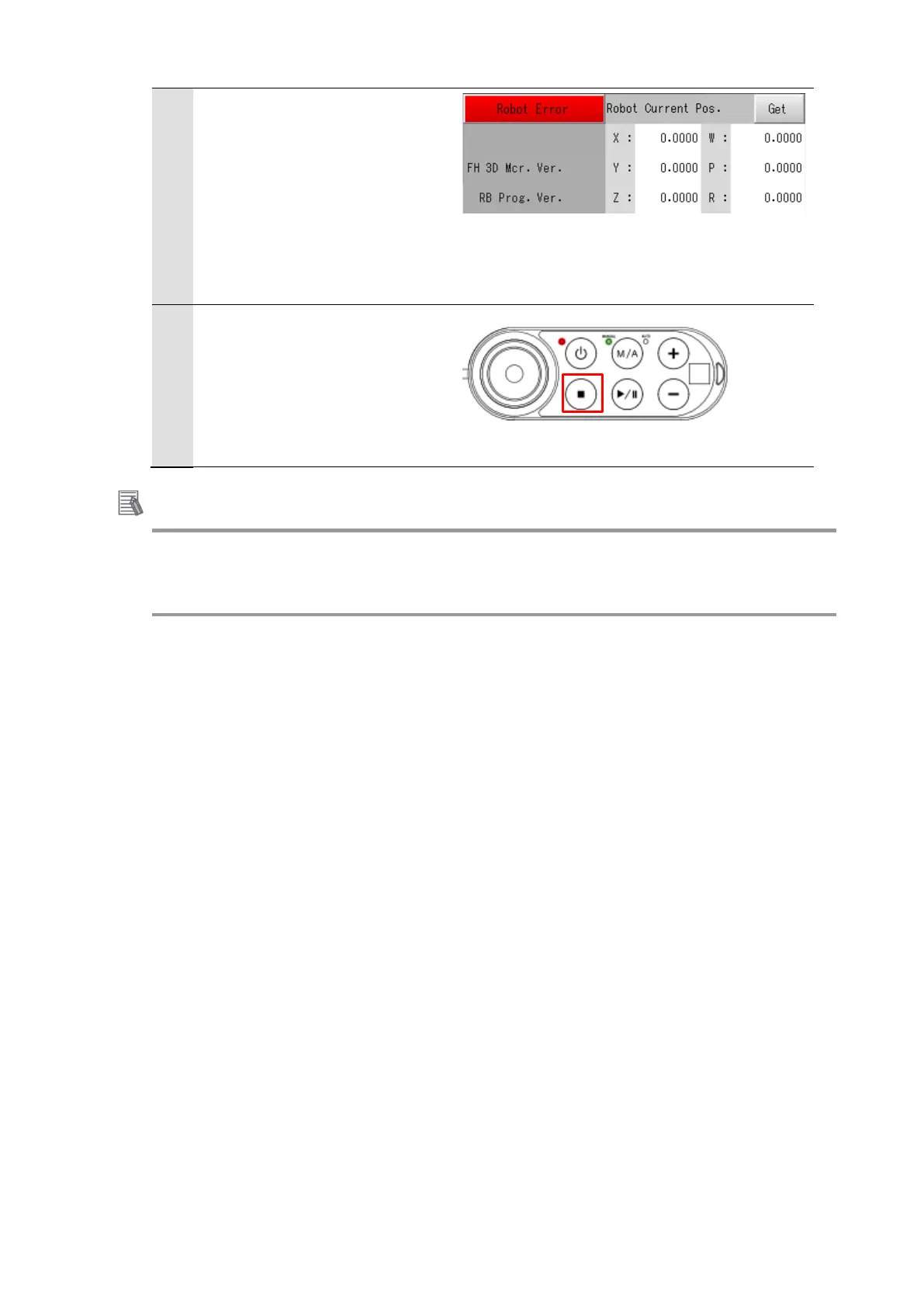25
9
(Operation of the Vision
Sensor)
Like shown on the right
figure,
If the [Robot Error] button
turns red, the connection has
failed. Check the wiring and
10
(Operation of Robot Stick)
When the Vision Sensor and
the robot controller have
exchanged commands, press
the [Stop] button on the robot
stick to stop the project.
Additional Information
This manual does not provide operation, installation, and wiring methods for each
device.
For details, refer to manuals noted in Related Manuals.
