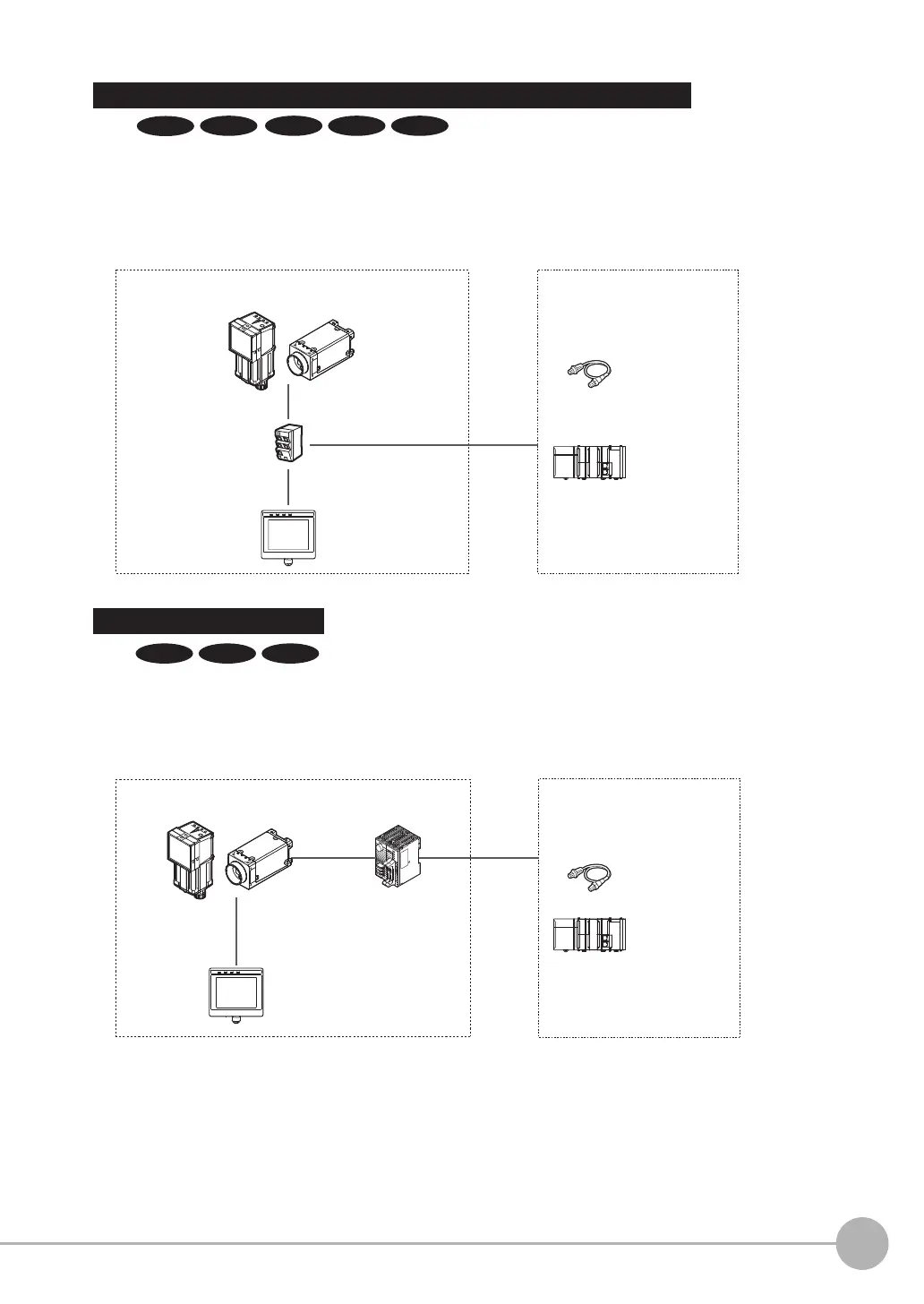Ethernet (EtherNet/IP, PLC Link, No-protocol, or PROFINET) Connection
Basic configuration External devices
I/O control PLC
Trigger sensor
Setup Tool
(Touch Finder
or PC Tool)
General-purpose Ethernet cable
Switching hub for
EtherNet/IP
(industrial Ethernet)
FQ2-S/CH Series
FQ2-S/CH Series
RS-232C Serial Connection
RS-232C
cable
RS-232C Interface
Sensor Data Unit
*2
Sensor Data
Unit cable
Basic configuration External devices
Sensor control PLC
I/O control PLC
Trigger sensor
Setup Tool
(Touch Finder or PC Tool)
An RS-232C Interface Sensor Data Unit can be connected to the Sensor by RS-232C cable to
enable input of measurement triggers and communication commands, and output of measurement
results (judgement results, measured values). Measurement triggers can also be input from a parallel
connection.
Ethernet cable can be used to connect to a variety of networks in order to input measurement
triggers and communication commands, and to output measurement results (judgement results,
measured values). Measurement triggers can also be input from a parallel connection. The data
link function for each network (excluding no-protocol networks) can be used to periodically
transfer data between the sensor and external devices.
Special Ethernet Cable
(RJ45/M12)
*1
General-purpose Ethernet cable
*1: A special Ethernet cable is used to connect to the sensor.
*2: A parallel cable (FQ-SDU2 special-purpose cable) can be used to connect to external devices from the Sensor Data Unit.
In this case, an ACK signal can be used as an additional output signal.
Special Ethernet Cable
(RJ45/M12)
FQ2-S1
FQ2-S3 FQ2-S4 FQ2-CHFQ2-S2
FQ2-S3 FQ2-S4 FQ2-CH