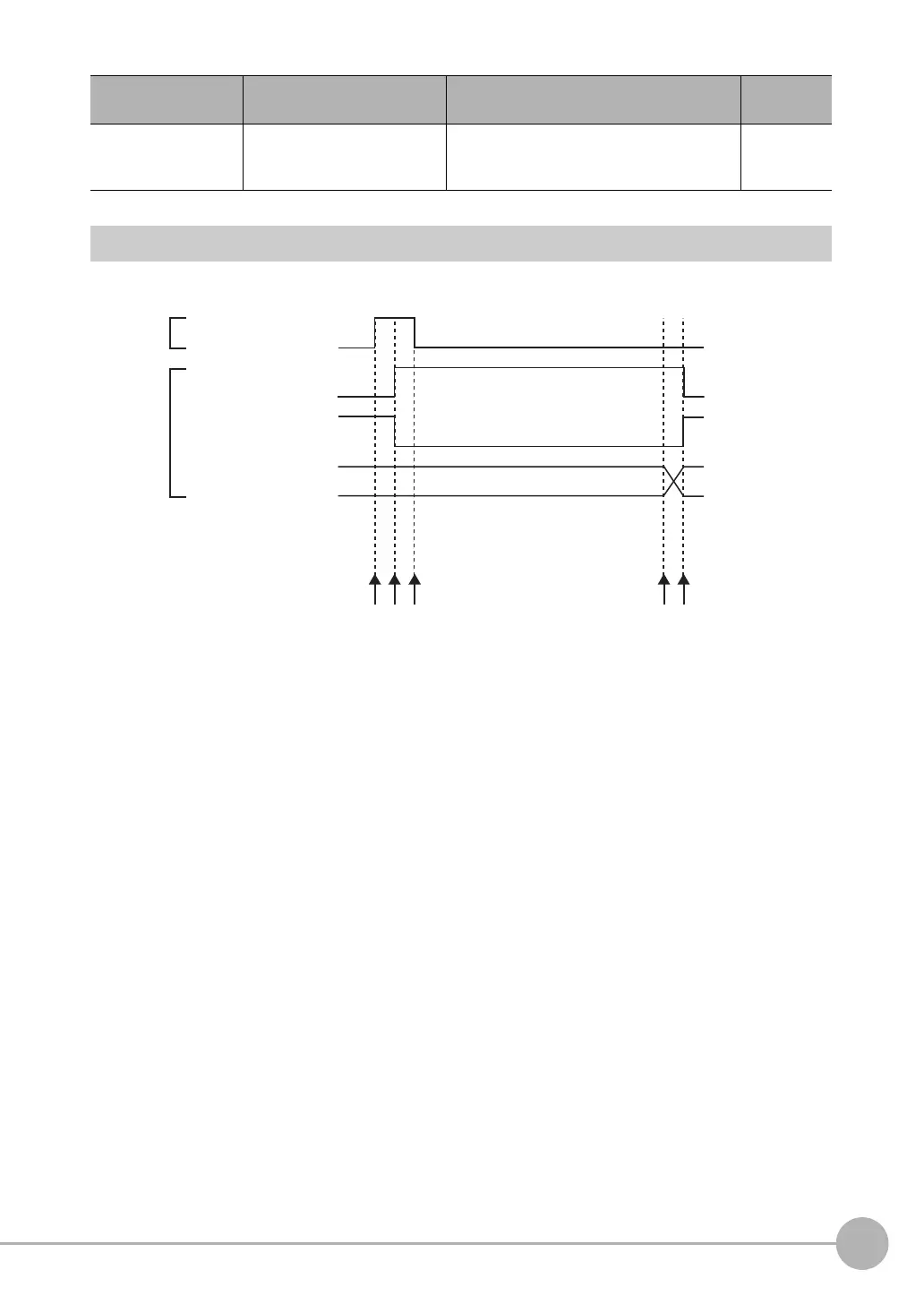Outputting Data and Controlling Operation through PROFINET
FQ2-S/CH User’s Manual
for Communications Settings
161
3
Controlling Operation and Outputting Data with an
Ethernet Connection
Timing Chart for EtherNet/IP Communications
● Performing Measurements with the TRIG Signal
00708000 Save Statistical Data Saves statistical data saved in the Sensor’s
memory by the logging function to the SD
card inserted in the Touch Finder as csv data.
p.261
Command code in
command area (hex)
Command name Function Reference
Trigger Input Ready
(READY) signal
Overall judgement
(OR)
(1) (5)(2)(3) (4)
Execute Measure-
ment (TRIG) signal
Command Execution
Active (BUSY) signal
(1) Measurement starts when the TRIG signal turns ON while the BUSY signal is OFF.
(2) The BUSY signal turns ON when measurement begins.
(3) The TRIG signal turns OFF when the BUSY signal turns ON.
(4) The OR of the measurement results is output when measurements are completed.
(5) The BUSY signal turns OFF when the BUSY output condition is met.
Command
Area
ON
OFF
ON
OFF
ON
OFF
ON
OFF
Response
Area
FQ2-S_CH_comm.book 161 ページ 2014年6月26日 木曜日 午前11時47分
