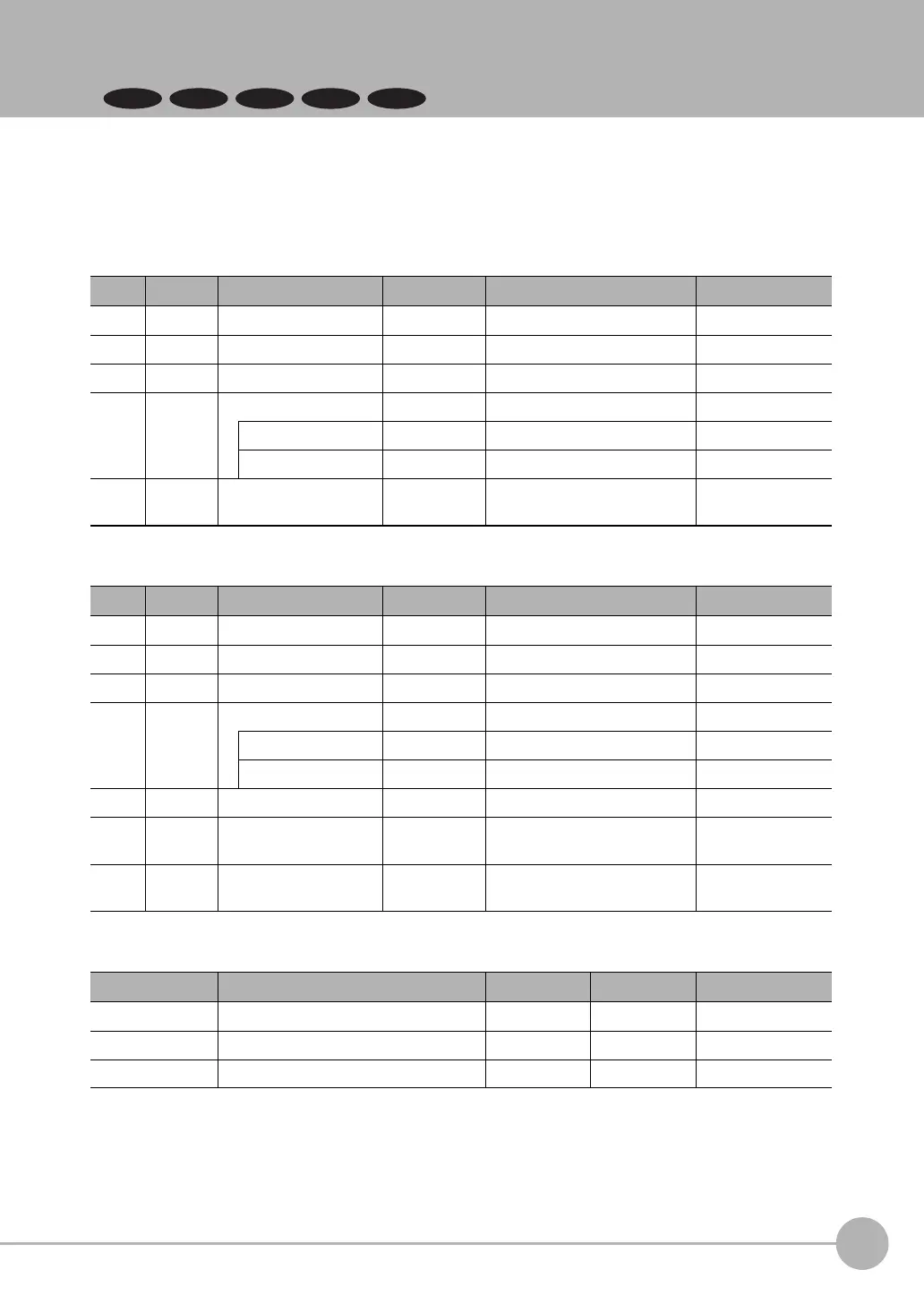Detailed EtherNet/IP Communications Specifications
FQ2-S/CH User’s Manual
for Communications Settings
433
5
Appendices
5-2
Detailed EtherNet/IP Communications Specifications
FQ2-S3 FQ2-S4
This section lists the objects that are mounted in the Sensor.
1-1 01h Identity Object
Class Attributes
Instance Attributes
Services
ID Access Name Data type Description Attribute value
1 Get Revision UINT Revision of the object 1
2 Get Max Instance UINT Maximum instance number 1
3Get Number of Instances UINT Number of object instances 1
4 Get Revision Structure Revision of Identity object 1.1
Major Revision UINT Major revision 1
Minor Revision UINT Minor revision 1
7 Get Maximum ID Number
Instance Attributes
UINT Attribute ID of instance
attributes
7
ID Access Name Data type Description Attribute value
1 Get Vendor ID UINT Vendor ID 47
2 Get Device Type UINT General device type 43
3 Get Product Code UINT Product code 1645
4 Get Revision Structure Revision of Identity object 1.1
Major Revision UINT Major revision 1
Minor Revision UINT Minor revision 1
5 Get Status WORD Current status of device
6 Get Serial Number UDINT Serial number Lower 4 bytes of
MAC address
7 Get Product Name SHORT-
STRING
Product name "FQ Series"
Code Service name Class Instances Remarks
01 hex Get_Attribute_All Yes Yes
05 hex Reset No Yes Parameter: 0, 1
0E hex Get_Attribute_Single Yes Yes
FQ2-S_CH_comm.book 433 ページ 2014年6月26日 木曜日 午前11時47分
