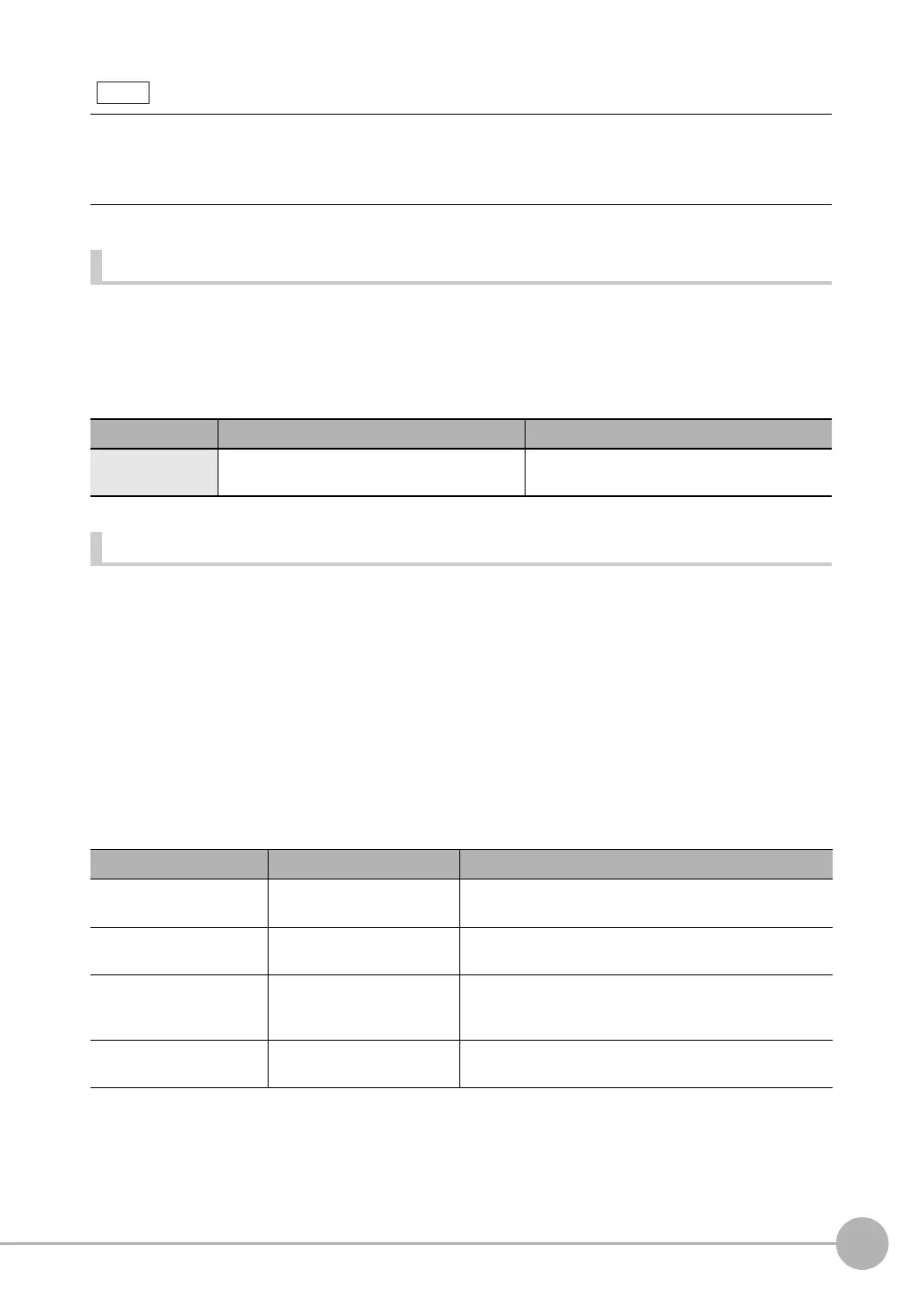Outputting Data and Controlling Operation through PROFINET
FQ2-S/CH User’s Manual
for Communications Settings
151
3
Controlling Operation and Outputting Data with an
Ethernet Connection
Setting the Output Format
[In/Out] − [I/O setting] − [Output data setting] − [Link data output/Fieldbus data output]
1 Press [Output format].
2 Press [Output form].
3 Set either a floating point decimal or a fixed decimal for the output form.
Outputting Character Strings (Only supported on the FQ2-S4/CH)
You can set whether to output the character string that results from reading. Outputting the character string is
possible for the following inspection results.
•OCR
• Bar code
•2D-code
•2D-code (DPM)
The procedure for outputting the character string is given here for two inspection items.
[In/Out] − [I/O setting] − [Output data setting] − [Link data output/Fieldbus data output] −
[Output data set]
1 Select the inspection item for which to output the character string.
2 Set the following items on the setting display.
• The inspection results will be output according to the sorting method that is set for multi-point output for the
inspection item.
• In order to output multiple detection results of the inspection items that can be output their results simultaneously,
from the [Inspection] menu of the targeted inspection item, press [Multi-point output] and select [Yes].
Item Description Setting range
Output form
Set the output form for numerical data. Floating point or fixed point (default: Fixed
point)
Parameter Setting Description
String output ON/OFF OFF (default)
Ye s
Sets whether to output the character string that results
from reading.
Partial output ON/OFF No (default)
Ye s
Sets whether to specify the range of characters to output.
Output string setup 1 to 128 for OCR
1 to 1024 for Bar code, 2D-
code, or 2D-code (DPM)
Sets the output range.
NG String output on/off Yes (default)
No
Sets whether to output an NG string.
FQ2-S_CH_comm.book 151 ページ 2014年6月26日 木曜日 午前11時47分
