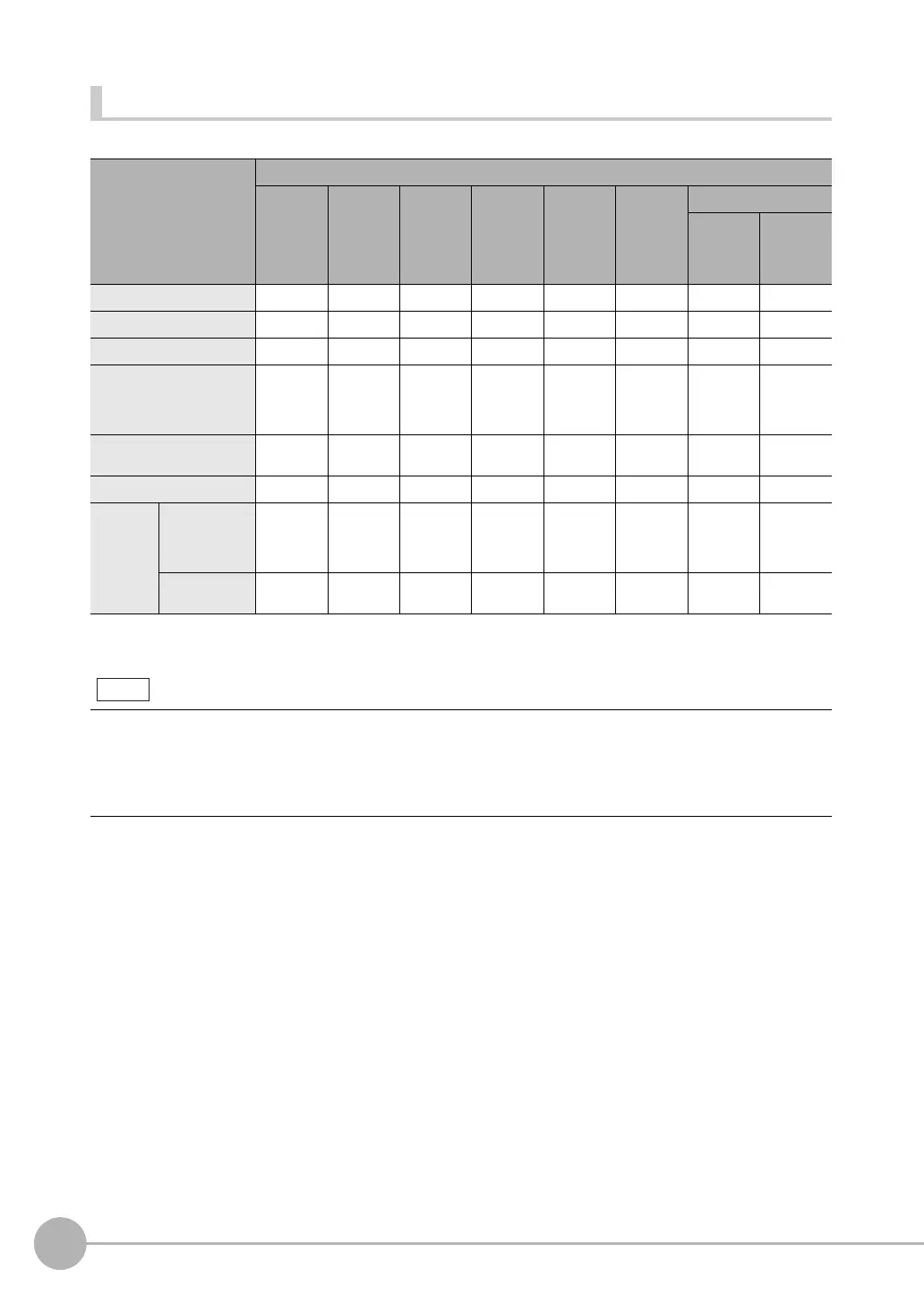Communicating with an External Device
14
FQ2-S/CH User’s Manual
for Communications Settings
Connection Compatibility
Yes: Supported, No: Not supported
*1: This applies when an RS-232C Interface Sensor Data Unit is connected.
*2: This applies when a Parallel Interface Sensor Data Unit is connected.
Type of connection to
FQ2-S/CH
Other connection
EtherNet/IP PLC Link
on Ethernet
PROFINET
TCP no-protocol
communications on
Ethernet,
UDP no-protocol
communications
on Ethernet
FINS/TCP
no-proto-
col commu-
nications
on Ethernet
RS-232C
*1
Parallel communications
Sensor’s
standard
parallel com-
munications
Parallel
Interface
*2
EtherNet/IP --- No No Yes Yes Yes Yes Yes
PLC Link on Ethernet No --- No Yes Yes Yes Yes Yes
PROFINET No No --- Yes Yes Yes Yes Yes
TCP no-protocol communi-
cations on Ethernet,
UDP no-protocol communi-
cations on Ethernet
Yes Yes Yes --- No No Yes Yes
FINS/TCP no-protocol com-
munications on Ethernet
YesYesYesNo --- No YesYes
RS-232C
*1
YesYesYesNo No --- YesNo
Parallel
communi-
cations
Sensor’s stan-
dard parallel
communica-
tions
YesYesYesYesYesYes--- No
Parallel Inter-
face
*2
YesYesYesYesYesNo No ---
Connections Across Network Routers
You can connect to a Sensor on a different network than the Touch Finder or PC Tool through a router.
• To connect to a Sensor, directly specify the IP address of the Sensor. Automatic connection to a Sensor is not
possible.
• Use a fixed IP address for the Sensor to connect to.
FQ2-S_CH_comm.book 14 ページ 2014年6月26日 木曜日 午前11時47分
