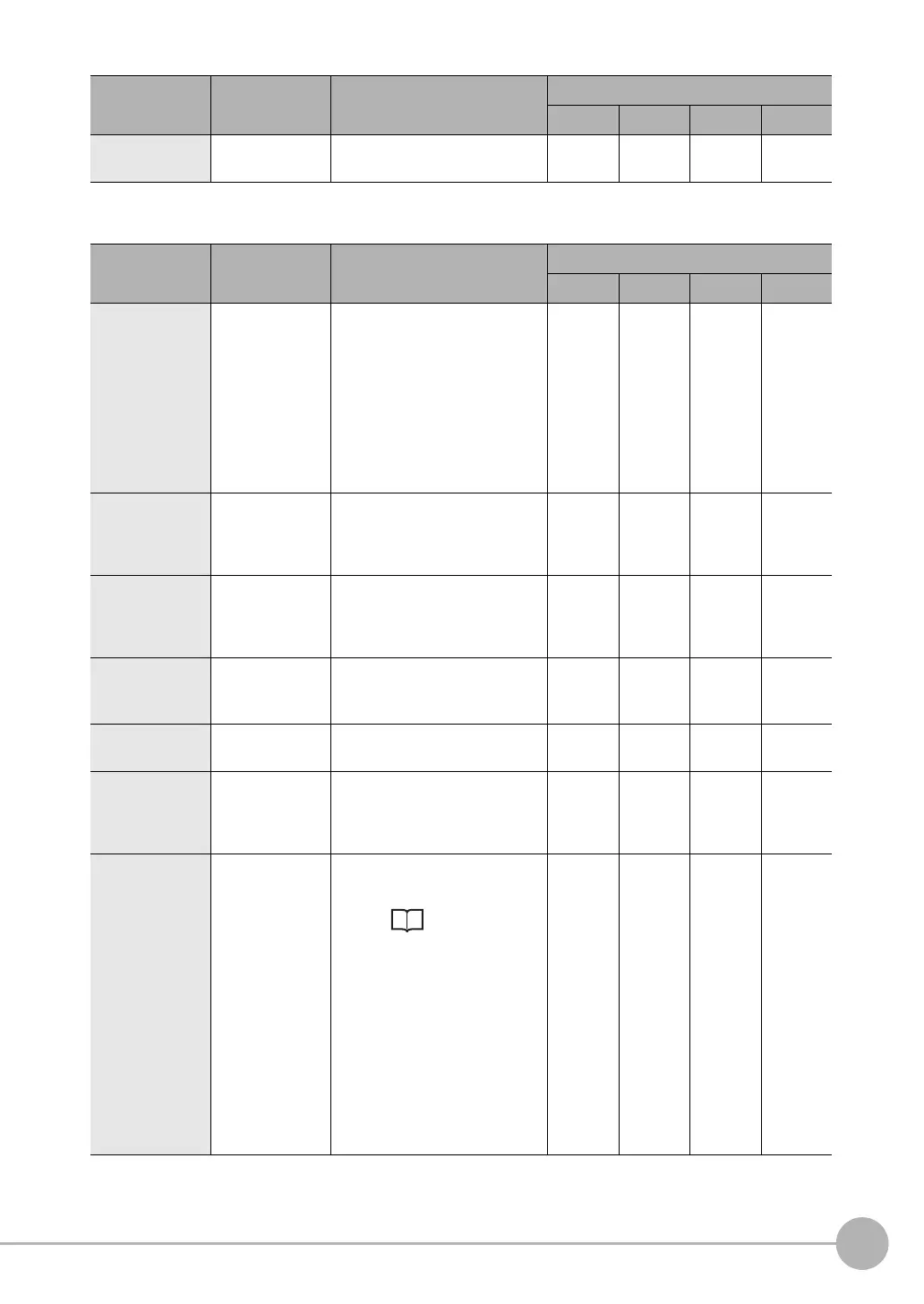Control Methods Using an External Device
FQ2-S/CH User’s Manual
for Communications Settings
19
1
Overview of Communication Specifications
Output Signals (Sensor to PLC)
IN (IN0 to IN7) Command Input
Signals
These signals are used to input
commands from a parallel interface.
OK --- --- ---
Signal Signal name Function
Signals for each communications protocol
Parallel PLC Link
EtherNet/IP
PROFINET
BUSY Busy Signal
This signal tells when new com-
mands and other external inputs
cannot be acknowledged during pro-
cessing of other external inputs.
*1
Just because this signal is ON
does not necessarily mean that a
command is being executed. To
check whether a command is
being executed, access the Com-
mand Completion (FLG) signal.
OK OK OK OK
FLG Control Com-
mand Comple-
tion Signal
The FQ2-S/CH series uses this
signal to tell the user (PLC) that
command execution has been
completed.
--- OK OK OK
GATE Data Output
Completion Sig-
nal
This signal tells the user (PLC) when
to read the measurement results.
Data output is enabled when this
signal is ON.
*2
OK OK OK OK
READY Camera Image
Input Enabled
Signal
This signal tells when the TRIG
(Measurement Trigger) signal
can be input.
--- --- OK OK
OR
Overall Judgement
Output Signal
This signal gives the results of
the overall judgement.
*5
OK --- OK OK
DO (DO0 to
DO15)
Data Output Sig-
nals
These signals are used to output
parallel data and parallel judge-
ments through a parallel inter-
face sensor data unit.
OK --- --- ---
ERR Error Signal The FQ2-S/CH series provides
notification with this signal when
it detects the following errors.
Refer to Section 8 Trouble-
shooting in Vision Sensor FQ2-
S/CH User's Manual (Cat. No.
Z337).
OK OK OK OK
• Communication timeout
• TRIG Input while measure-
ment
The ERR signal does not turn
OFF even after the error is elimi-
nated. The signal turns OFF only
when the error status is cleared
by a control command.
Signal Signal name Function
Signals for each communications protocol
Parallel PLC Link
EtherNet/IP
PROFINET
FQ2-S_CH_comm.book 19 ページ 2014年6月26日 木曜日 午前11時47分
