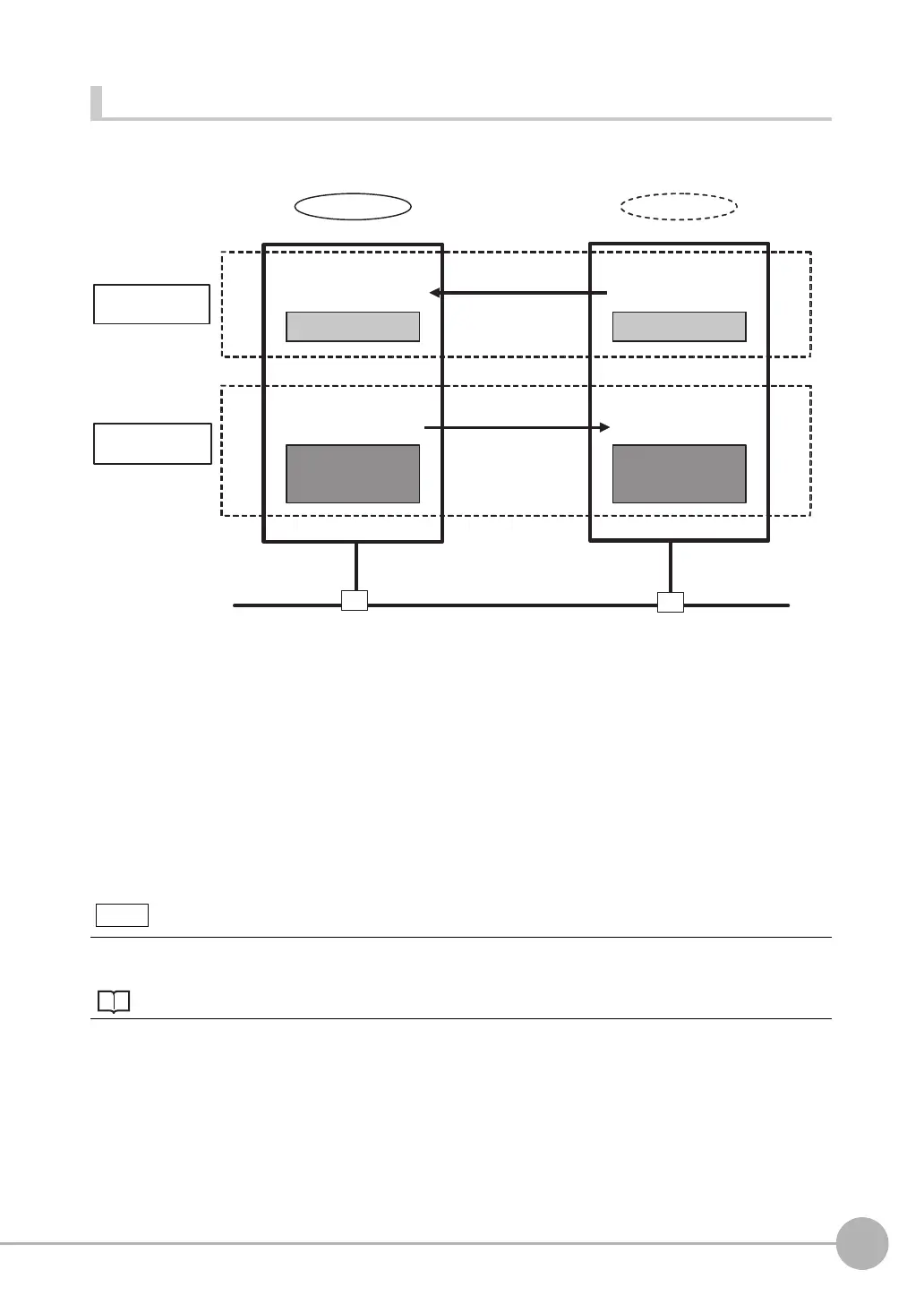Controlling Operation and Outputting Data with EtherNet/IP Communications
FQ2-S/CH User’s Manual
for Communications Settings
89
3
Controlling Operation and Outputting Data with an
Ethernet Connection
Data Exchange with EtherNet/IP
Data is exchanged cyclically between Ethernet devices on the EtherNet/IP network using tag data links as
shown below.
● Data Exchange Method
To exchange data, a connection is opened between two EtherNet/IP devices.
One of the nodes requests the connection to open a connection with a remote node.
The node that requests the connection is called the originator, and the node that receives the request is called
the target.
● Data Exchange Memory Locations
The memory locations that are used to exchange data across a connection are specified as tags.
You can specify memory addresses or variables for tags.
A group of tags consists of an output tag set and an input tag set.
To communicate by EtherNet/IP with a PLC that does not support tag data link communication, use the message
communication function rather than tag data link.
Communicating with the Sensor Controller with EtherNet/IP Message Communications: p.120
Vision Sensor
Connection
PLC
Output tag set name: B
Output tag set name:
Input_101
Input tag set name: A
Ethernet (EtherNet/IP)
Target
Connection
Originator
Tag: D0
Tag: D100
Tag: Input_101
Connection from
FQ2 to PLC
Input tag set name:
Output_100
Tag:
Output_100
Connection from
PLC to FQ2
Note
FQ2-S_CH_comm.book 89 ページ 2014年6月26日 木曜日 午前11時47分