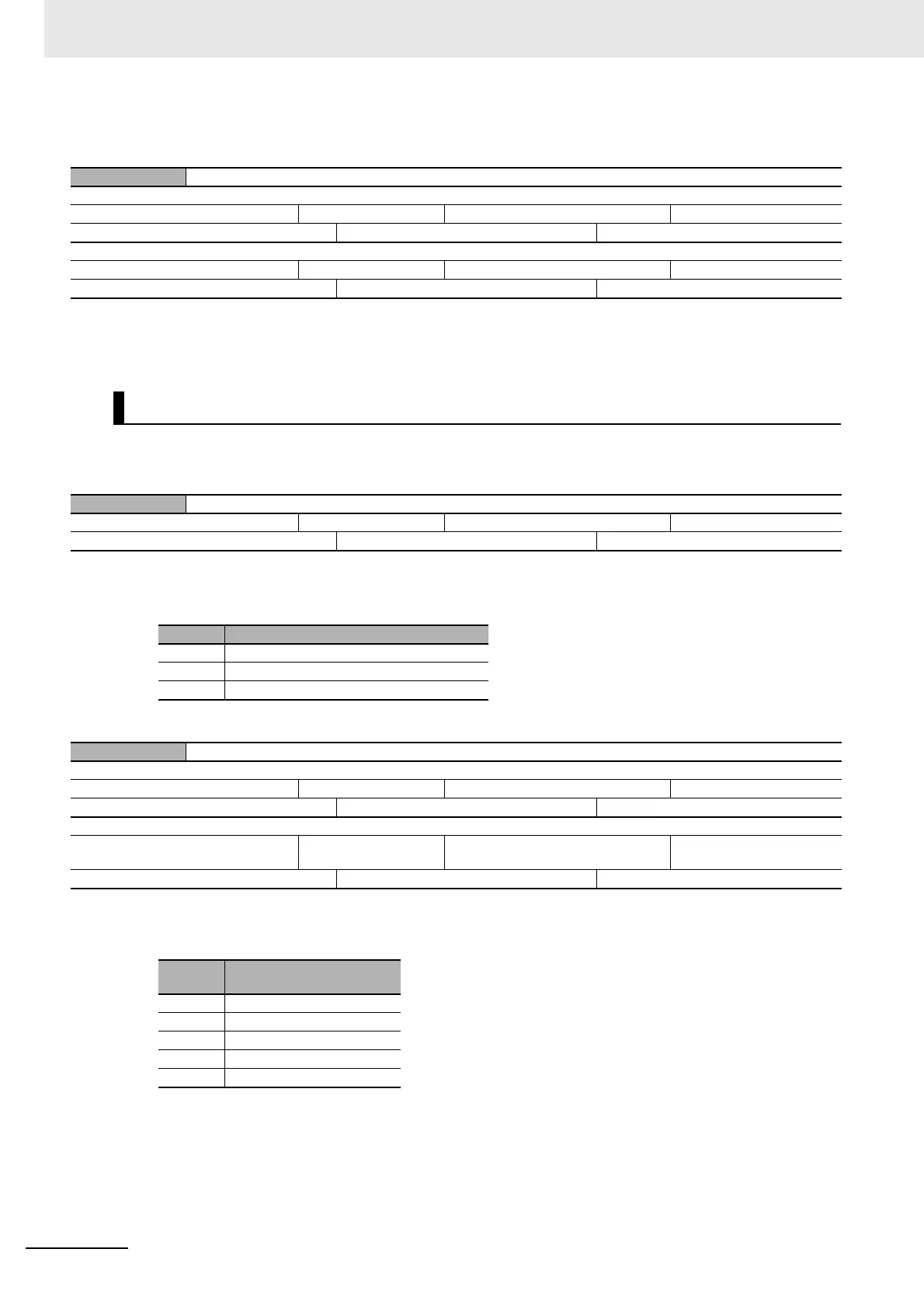A Appendix
A - 46
GX-series EtherCAT Slave Unit User’s Manual
Device Profile area
* This is equal to the set input range.
• This object indicates input of each point.
Manufacturer Specific area 2
• Sets whether to have DA conversion for each point.
• Do not disable all channels.
• Sets the output range for each point.
• The settable values are as follows. No other values can be set.
6401 hex Read Analogue Input 16bit
Sub-index 0: Number of channel
Range: − Unit: − Default: 04 hex Attribute: −
Size: 1 byte (U8) Access: RO PDO map: Not possible
Sub-indexes 1 to 4: CH1-4 Input 16bit
Range: * Unit: − Default: 0000 hex Attribute: −
Size: 2 bytes (INT16) Access: RO PDO map: Possible
Analog Output Slave Unit
3200 hex Analogue Output Available Channel Choice
Range: 0001 hex to 0003 hex Unit: − Default: 0003 hex Attribute: R*
Size: 2 bytes (U16) Access: RW PDO map: Not possible
Bits D/A conversion enabled channel
0 1: CH1 enabled, 0: CH1 disabled
1 1: CH2 enabled, 0: CH2 disabled
2 to 15 Reserved
3201 hex Analogue Output Range
Sub-index 0: Number of channel
Range: − Unit: − Default: 02 hex Attribute: −
Size: 1 byte (U8) Access: RO PDO map: Not possible
Sub-indexes 1 to 2: CH1-2 Output Range
Range: 00 hex, 01 hex, 03 hex, 04 hex,
06 hex
Unit: − Default: 04 hex Attribute: R*
Size: 1 byte (U8) Access: RW PDO map: Not possible
Set
value
Range
00 hex 4 to 20 mA
01 hex 0 to 10 V
03 hex −10 to +10 V
04 hex 0 to 5 V
06 hex 1 to 5 V
