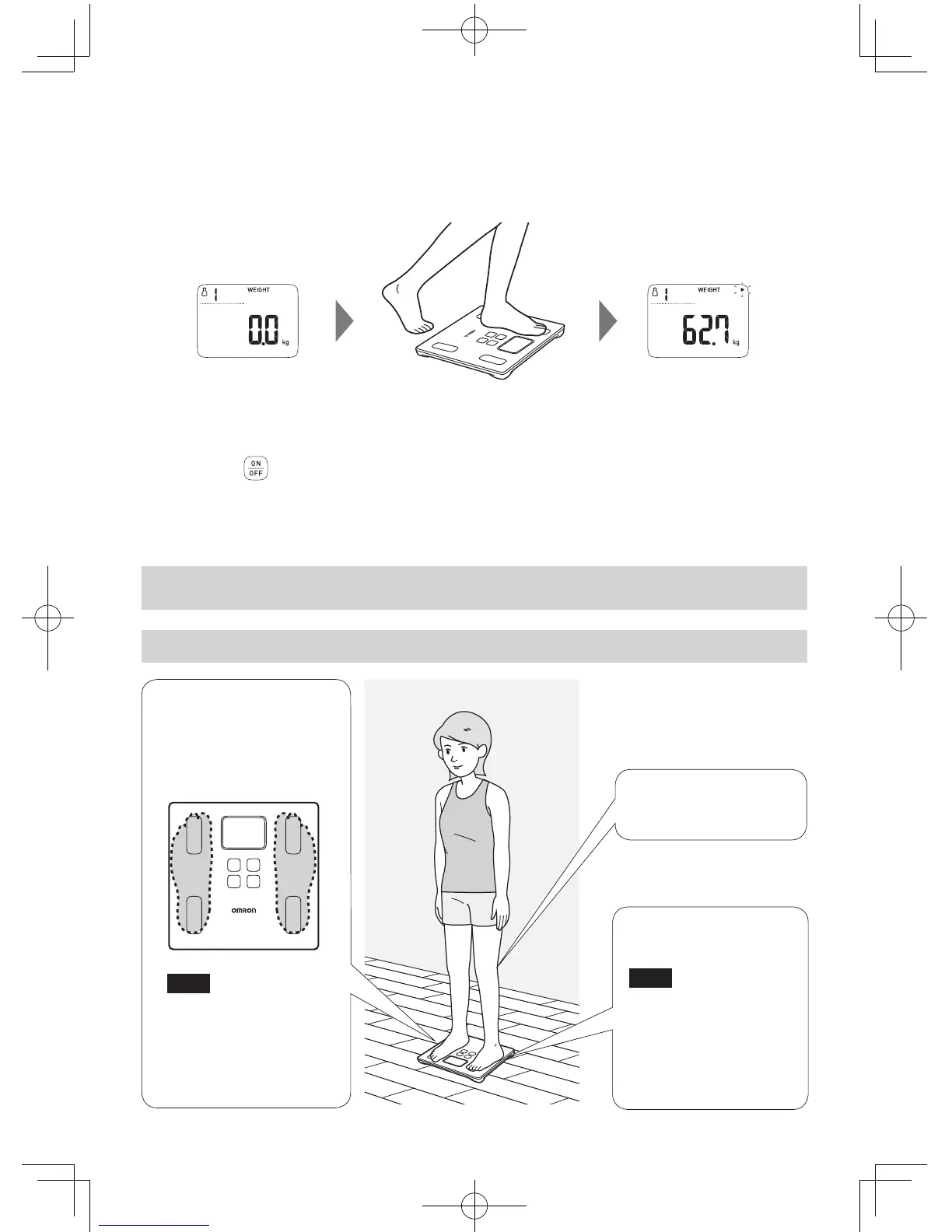9
6.
Step onto the unit to take a measurement when "0.0 kg" is displayed.
The data of body weight and body composition are recorded in the unit to support automatic
recognition.
After a while, the measurement results are indicated as follows.
7.
Step off the unit after the measurement results are displayed.
The personal data registration is completed.
8.
Press the button (2 seconds or longer) to turn off the power.
To add new personal data, start from the "Step 1".
Operating instructions
6. How to Take a Measurement Accurately
6.1 Correct postures during the measurement
Take a measurement on
a hard and at oor.
Note
• A cushioned oor
surface, such as a
mat or carpet, may
result in an inaccurate
measurement.
Step onto the unit with
your bare feet.
Place the arches of
your feet onto the
center of the unit.
Note
• Stepping onto the
unit with socks or
footwear on will result
in an inaccurate
measurement.
Do not bend your knees
during measurement.
