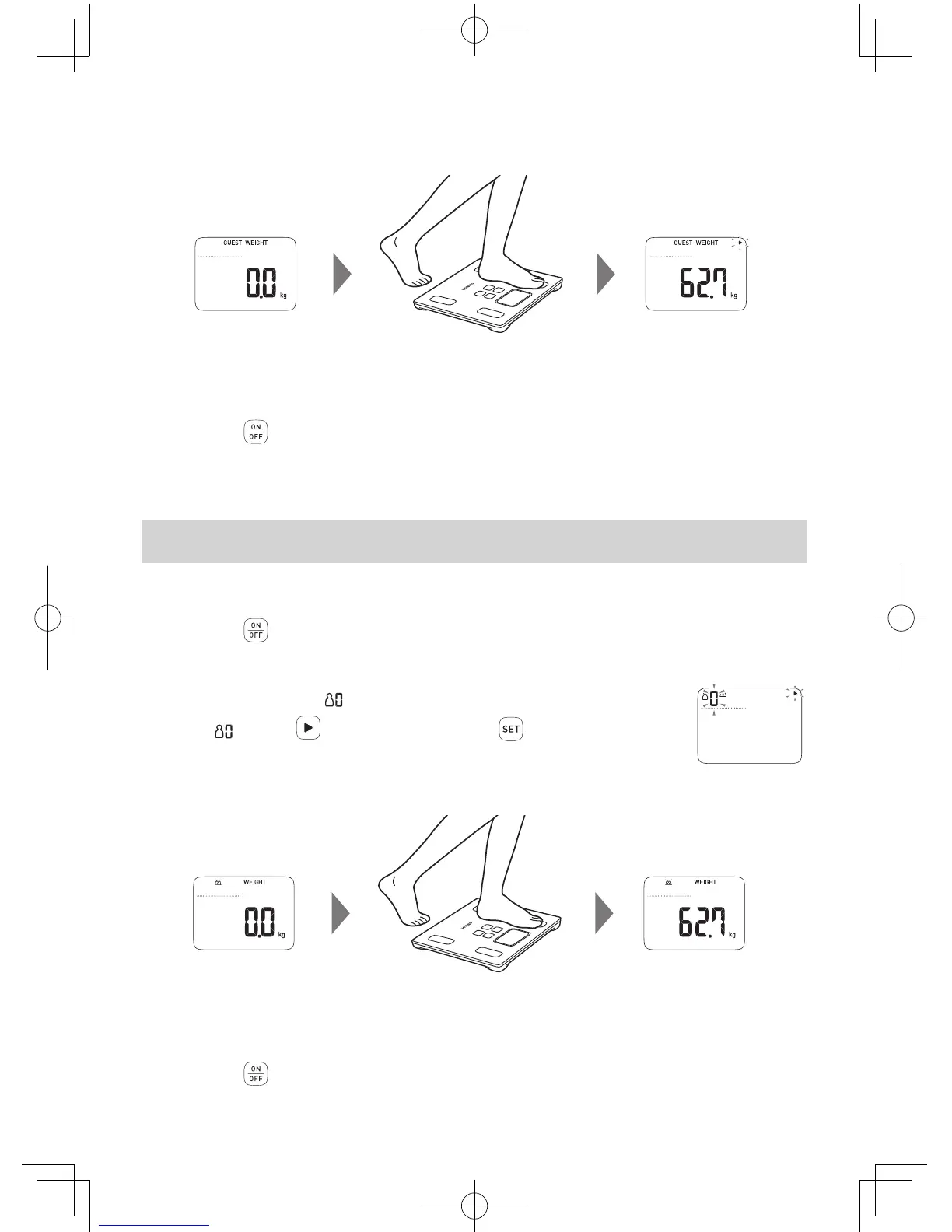15
4.
Start Measurement when "0.0 kg" is displayed.
Step onto the unit.
5.
Check the measurement results.
The results display rotates automatically.
6.
Press the button (2 seconds or longer) to turn off the power.
The power turns off if the unit is not used for 3 minutes.
When necessary
11. Measure Weight Only
When this mode is used, your measurement result will not be recorded.
1.
Press the button to turn on the power.
The power turns on. Personal number "1" blinks.
2.
Select and conrm " ".
Select " " with the button, and then press the button to conrm.
3.
When the "0.0 kg" is displayed, step onto the unit.
4.
Check the measurement result.
Your weight is displayed and blinks to indicate that measurement is completed.
5.
Press the button (2 seconds or longer) to turn off the power.
The power turns off if the unit is not used for 3 minutes.
