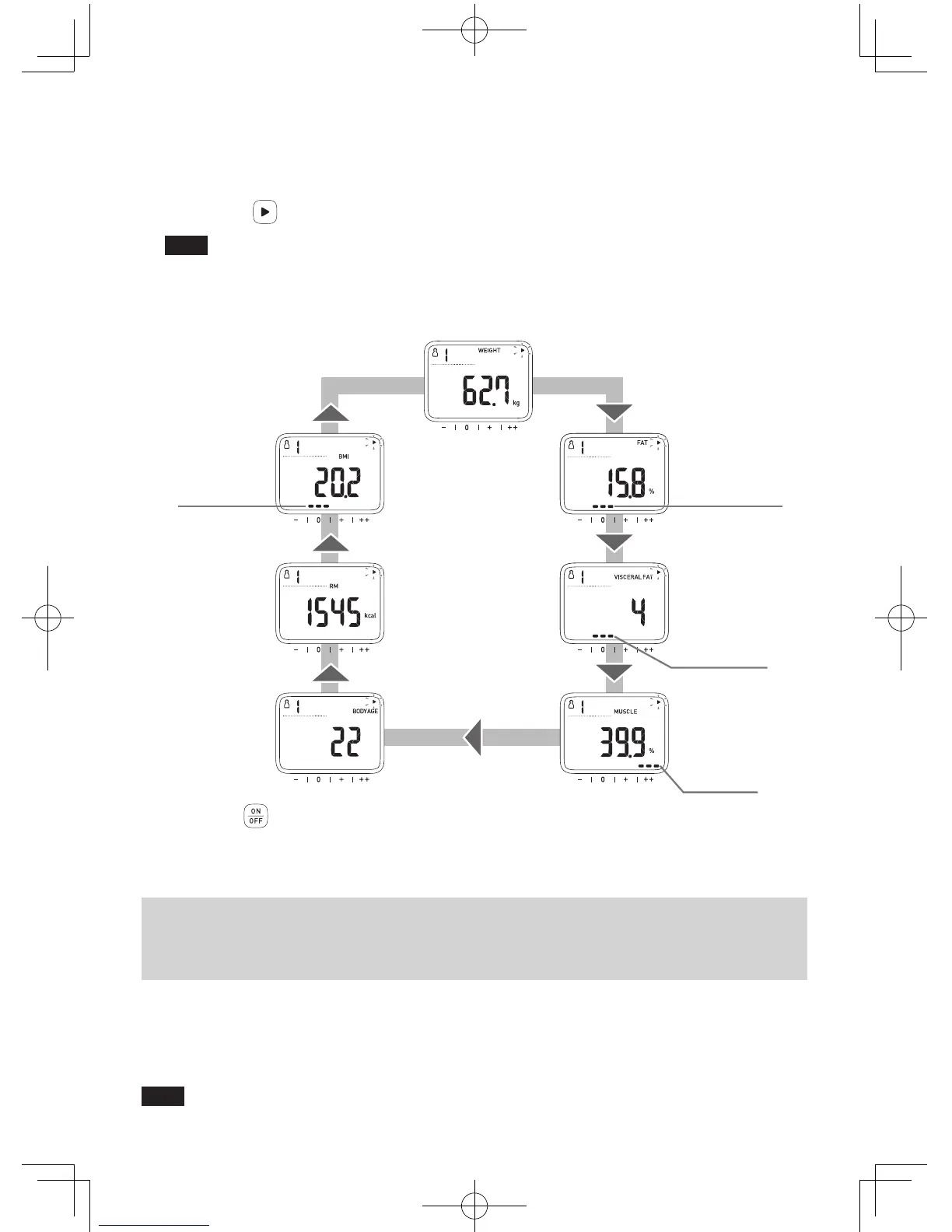12
4.
Check the measurement results.
The results display rotates automatically as shown below.
Once you conrm your personal number, you can switch it to a measurement result you want to
view with the
button.
Note
• Use Body Fat Percentage, Visceral Fat Level, Skeletal Muscle Percentage, and BMI classication
indicator as a guide to measurement.
• To better understand your measurement results, refer to the information and diagrams in Section
17 and 18.
WEIGHT
BODY AGE
BMI
RESTING
METABOLISM
BODY FAT
PERCENTAGE
Body Fat Percentage
Classification
VISCERAL
FAT LEVEL
SKELETAL
MUSCLE
PERCENTAGE
Skeletal Muscle
Percentage
Classification
BMI Classification
Visceral Fat Level
Classification
5.
Press the button (2 seconds or longer) to turn off the power.
The power turns off if the unit is not used for 3 minutes
.
Use the Memory Function
8. View the Measurement Results on Your
Smart Device
Follow the instructions from the "OMRON connect" app to view your measurement
results.
Then you can conrm the variation of your weight and body composition parameters on your smart
device.
Note
• The "OMRON connect" app must be installed on your smart device.(Refer to Section 3.)
