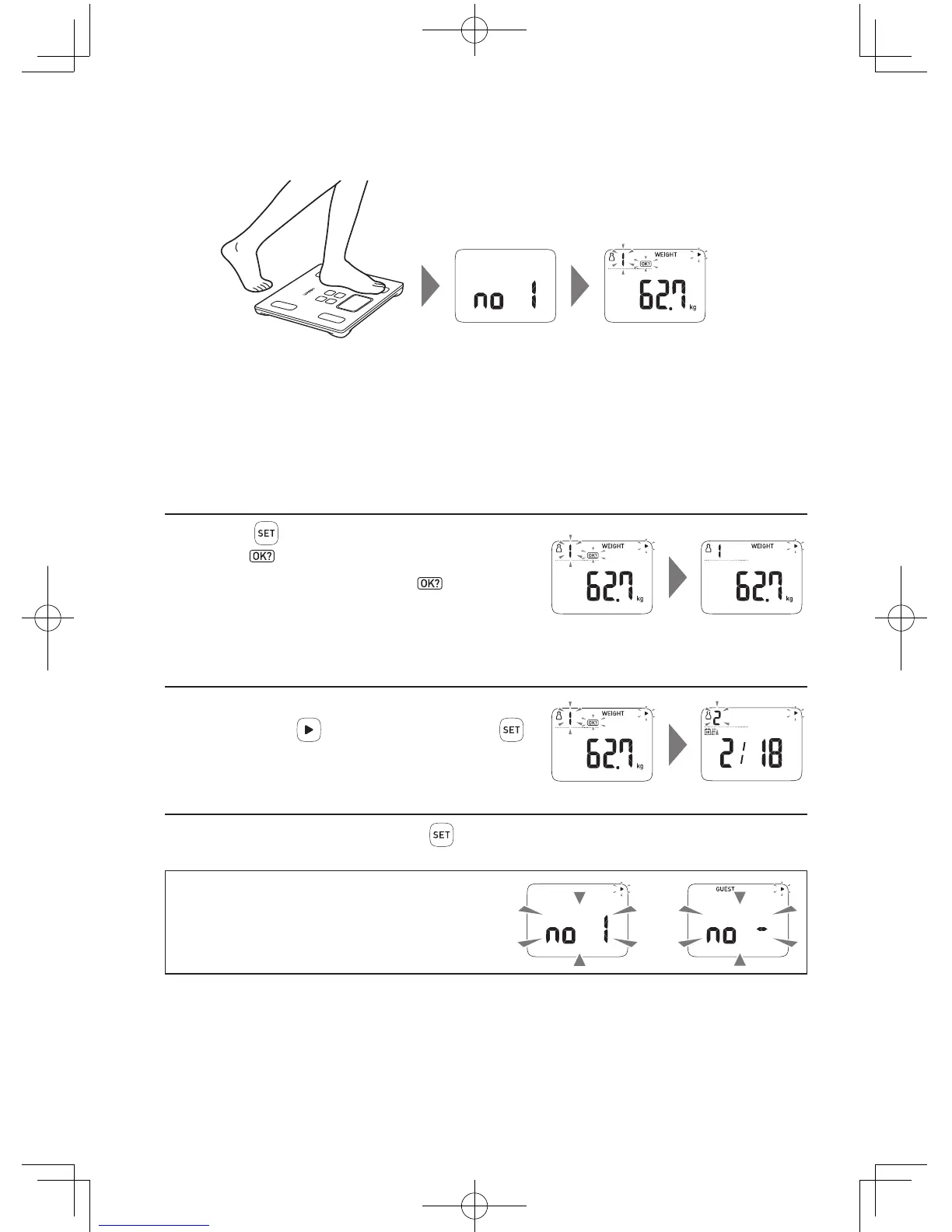11
1.
Take a measurement when the power of the unit is off.
When you step onto the unit, the power automatically turns on.
2.
When personal number and measurement results are displayed, the measurement
is completed.
Step off the unit.
3.
Conrm your personal number.
■
If your personal number is correct…
Press the button to conrm your personal
number.
disappears.
Even if you turn off the power with
blinking, the
results are recorded on the unit as the measurement
value linked to the displayed personal number.
■
If your personal number is incorrect…
Before the power turns off, select your personal
number with the
button, and then press the
button to conrm.
■
If you conrmed your personal number incorrectly…
Before the power turns off, press the button so that you can select your personal number
again.
If "no 1" to "no 4" blinks on the display, or
GUEST is displayed, your personal data has
not been registered in the unit.
Register your personal data.
You can use Guest Mode as well.
or
