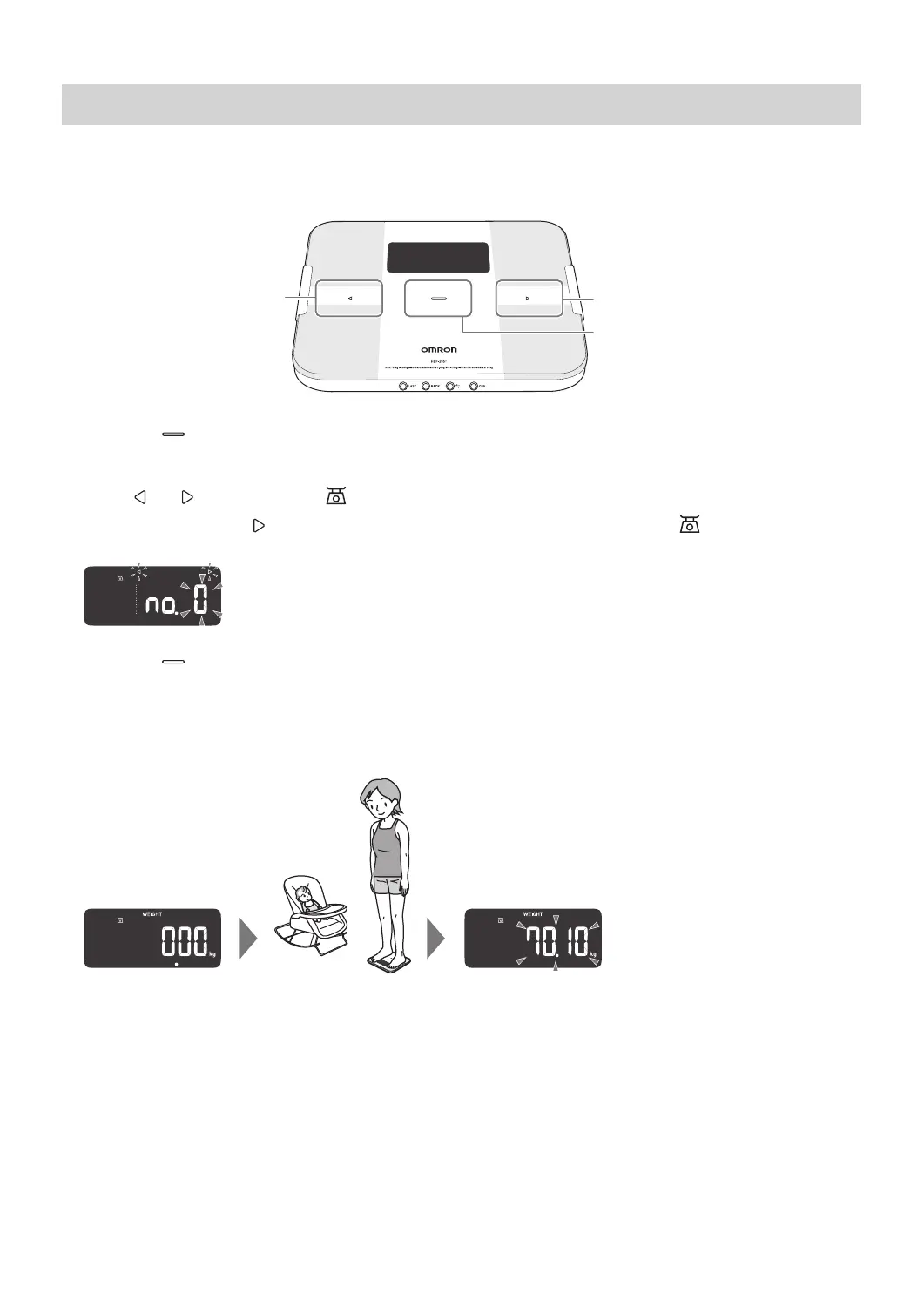16
Operating instructions
13. Weight Subtraction Function
• This product has a function that displays the 1st and 2nd body weight differences. The measurement value that is measured
with the weight subtraction function is not recorded on the unit.
• Convenient for measuring the weight of your baby or pet.
Advance Touch Button
Power Touch Button
Back Touch Button
1.
Touch the button to turn on the power.
• The power turns on. Personal number "1" blinks.
2.
Touch and button to select " (no.0)".
• Every time you touch the button, "no.1" → "no.2" → "no.3" → "no.4" → "GUEST (no.- -)" → " (no.0)" →
"no.1" ··· are displayed in sequence.
3.
Touch the button to conrm the personal number.
• "0.00 kg" is displayed.
4.
When the "0.00 kg" is displayed, step onto the unit and take the 1st measurement.
• Please conrm the correct measurement method before your measuring. (Refer to Section 6.)
The 1st measurement
result is displayed.
