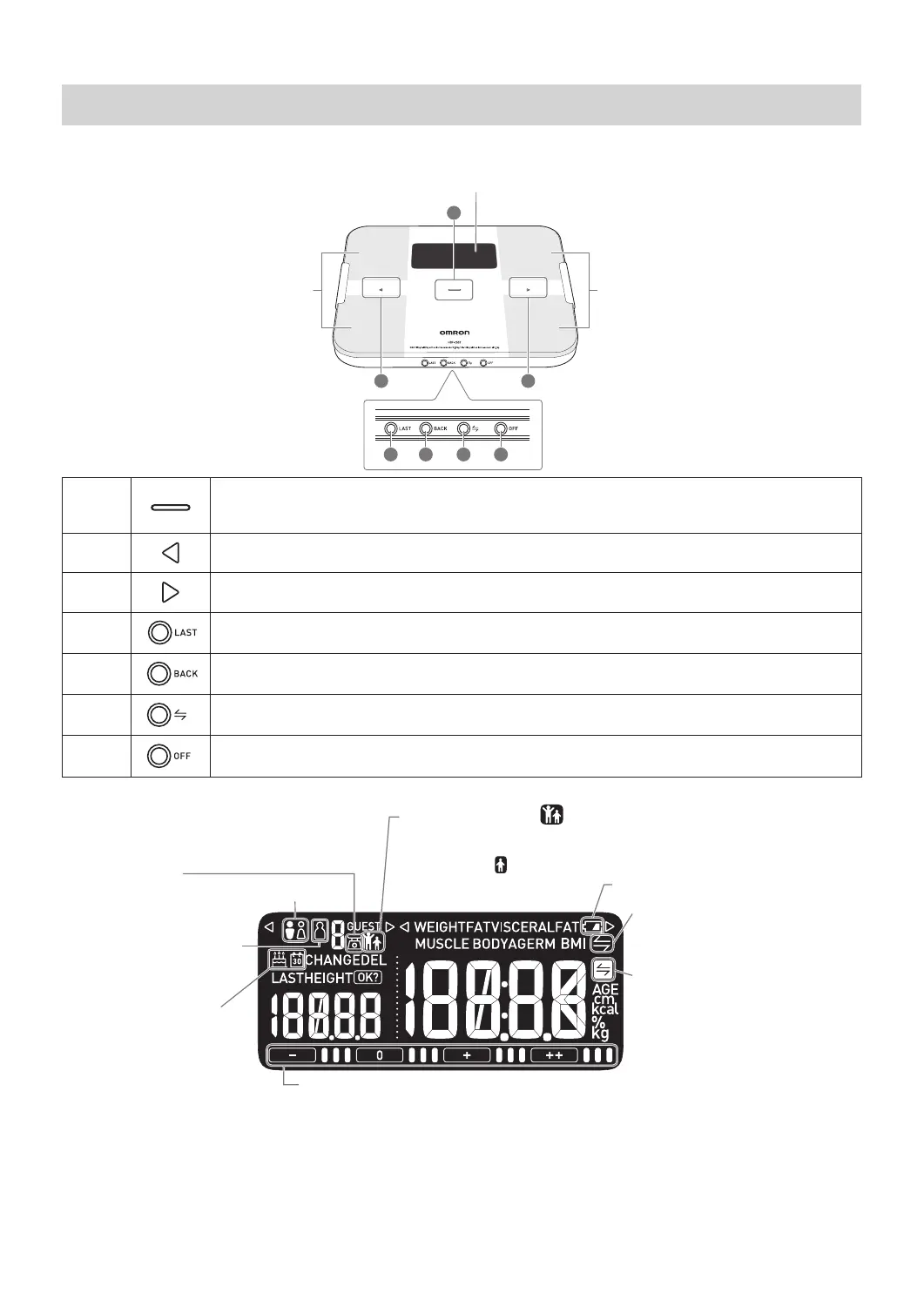4
Before using the unit
1. Know Your Unit
Main Unit
Foot Electrodes
Foot Electrodes
Display
1
1
2
2
3
3
4
4
5
5
6
6
7
7
Power Touch Button
• Touch this button to turn on the power and conrm the value and turn off the power (3 seconds or
longer).
Back Touch Button
• Touch this button to conrm the result, select a personal number and set your personal data.
Advance Touch Button
• Touch this button to select a personal number, conrm the result and set your personal data.
Last Button
• Press this button to check the last value.
Back Button
• Press this button to change or delete the personal data.
Transmission Button
• Press this button to pair the unit with your smart device.
OFF Button
• Press this button to turn off the power.
Display
Battery Symbol (low/depleted)
Weight Symbol
Lights when only
measuring the body weight.
Gender Symbol
Birth Date, Date Symbol
Bluetooth Symbol
Displays when the measurement
results are being transferred.
SYNC Symbol
Blinks or displays when the
measurement results need to be
transferred because the stored
memory is either almost,
or completely full.
Personal Number Symbol
Lights when personal number
is displayed.
Body Fat Percentage, Visceral Fat Level, Skeletal
Muscle Percentage Indicator
Parent-child Symbol
Lights when Weight Subtraction
function starts.
Child Symbol
Lights when the subtracted body
weight value is displayed.