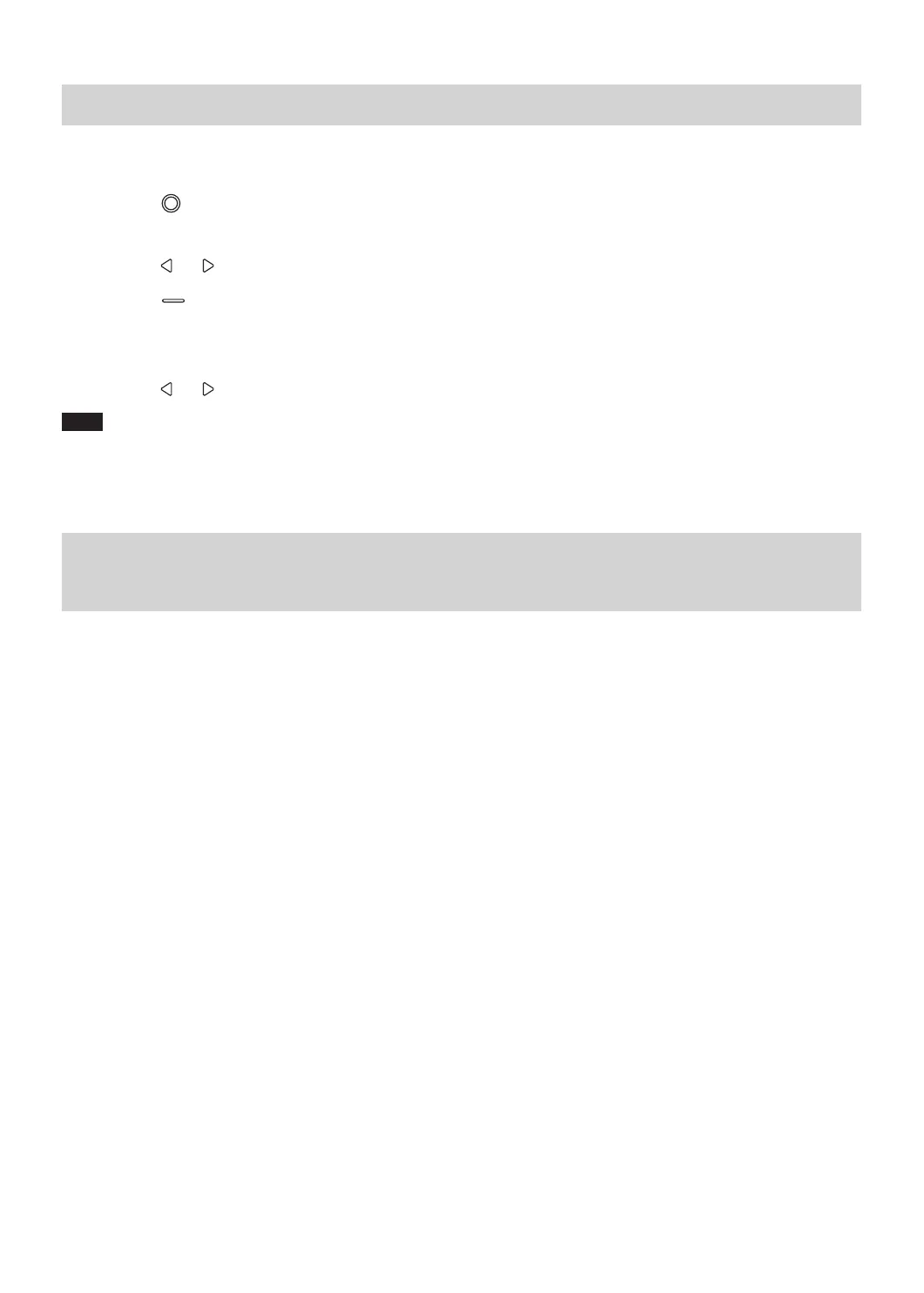12
Operating instructions
8. View the Measurement Results on the unit
• This unit automatically stores up to 30 measurement results per user. On the unit, only the last measurement result can be
seen. Other measurement results can be seen on the smart phone.
1.
Press the LAST button and turn on the power.
2.
Select your personal number.
• Touch the and button to select the personal number you want to view.
3.
Touch the button to conrm the personal number.
• The last value is displayed.
4.
Conrm the last value.
• Touch the and button to switch the measurement result you want to view.
Note
• When the measurement result exceeds 30 times, it is deleted from the older measurement result in turn.
Operating instructions
9. View the Measurement Results on Your Smart
Device
This unit can transmit measurement results to your smart phone. You can conrm weight and body composition changes simply
with your smart phone.
1.
Open the "OMRON connect" app on your smart device. (Refer to Section 3.)
2.
After taking a measurement the result will be transmitted to your smart phone through "OMRON
connect" app.
3.
Follow the instructions from the "OMRON connect" app to view your measurement results.
Then you can conrm the variation of your weight and body composition parameters on your smart device.
