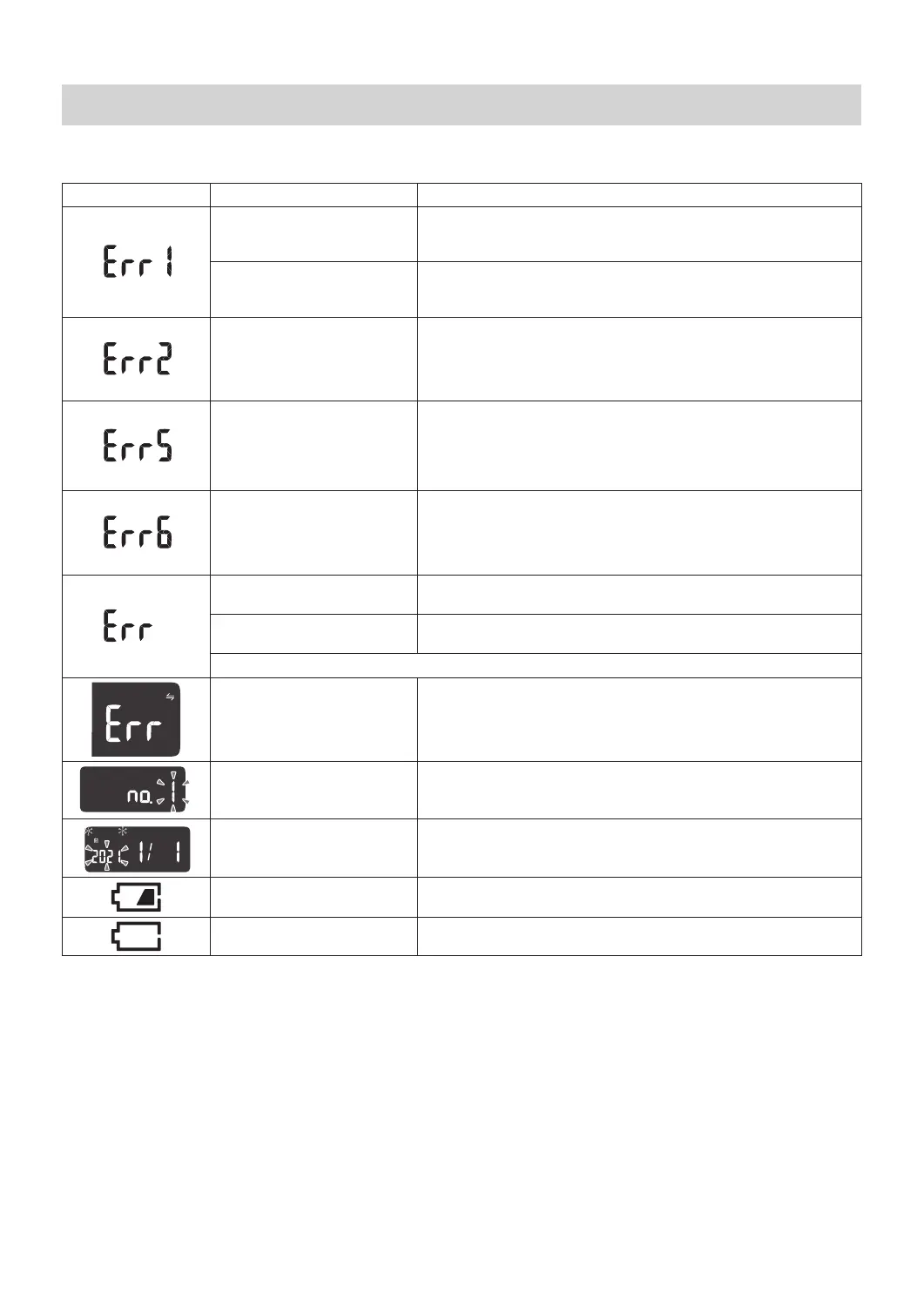20
Care and maintenance
17.
Troubleshooting
In case of any of the below problems occur during the measurement, rst check that no other electrical device is within 30cm. If
the problem persists, refer to the table below.
Error Display Cause Correction
You stepped off the unit during
a measurement of body
composition.
Do not step off the unit until the measurement of body composition is
completed. (Refer to Section 6.)
Your soles are not in rm
contact with the electrodes.
Make sure that you are standing on the unit correctly by placing your
soles rmly on the electrodes when taking a measurement. (Refer to
Section 6.)
The posture for measurement is
incorrect, your soles are not in
rm contact with the electrodes
or your soles were dry.
Stand with your knees and back straight. Keep your feet rmly
placed on the electrodes and do not move your feet when taking a
measurement. (Refer to Section 6.) Slightly moisten your soles with a
wet towel and try again.
Abnormal operation.
Remove and then re-insert the battery. Once this is complete, please
restart the device. If this error continues to display, consult the OMRON
service representative.
Communication failure.
Turn off the power and try to communicate again. If this error is
displayed again, contact the OMRON service representative.
You moved the unit before the
"0.00kg" was displayed.
Don't move the unit until a measurement is completed.
You moved during a
measurement.
Stand still during a measurement.
Your body weight was out of the measurable range (2 ~ 135kg).
Communication failure.
Conrm the display of your smart device and follow the instructions in
"OMRON connect" app. Refer to "Help" from "OMRON connect" app.
Personal data is not registered.
Register your personal data when your personal number blinks after
displaying weight.
Personal data is not registered.
If "year" blinks when you select personal number, please register your
personal data.
Batteries are low.
Recommend to replace the batteries with new ones ahead of time.
(Refer to Section 2.)
Batteries are depleted. Replace the batteries. (Refer to Section 2.)
