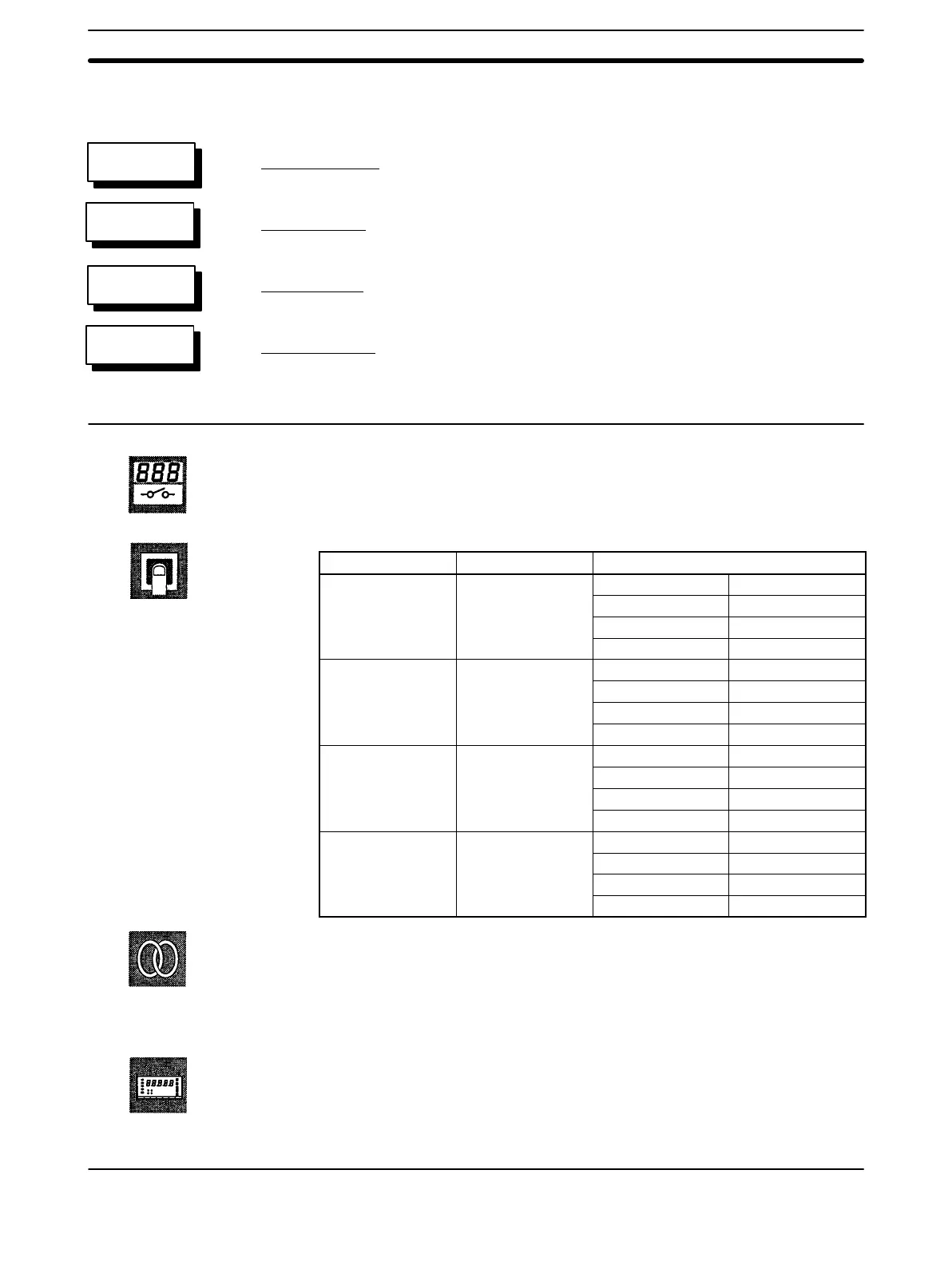23
3-2-3 Setting Value Menu (sUset)
HH Set Value
H Set Value
L Set Value
LL Set Value
• There are two basic methods for setting HH, H, L, and LL set values: by enter-
ing during RUN mode via the front panel keys, setting in Setting mode, or by
the teaching function.
Input type Setting range Default
DC voltage input –19999 to 99999
HH set value 19999
H set value 19999
L set value –19999
LL set value –19999
DC current input –19999 to 99999
HH set value 19999
H set value 19999
L set value –19999
LL set value –19999
AC voltage input –19999 to 99999
HH set value 4000
H set value 4000
L set value 00
LL set value 00
AC current input –19999 to 99999
HH set value 10000
H set value 10000
L set value 0000
LL set value 0000
Refer to 5-1 Teaching Function.
Refer to 4-2 Displaying and Changing Set Values.
• The setting value menu is only available for K3NX with the Comparative Out-
put Board.
sU.hh
sU. h
sU. l
sU.ll
FUNCTION
SETTING
REFERENCE
MODELS
Setting Mode
Section 3-2
AUDIN - 7 bis rue de Tinqueux - 51100 Reims - France - Tel : 03.26.04.20.21 - Fax : 03.26.04.28.20 - Web : http: www.audin.fr - Email : info@audin.fr
