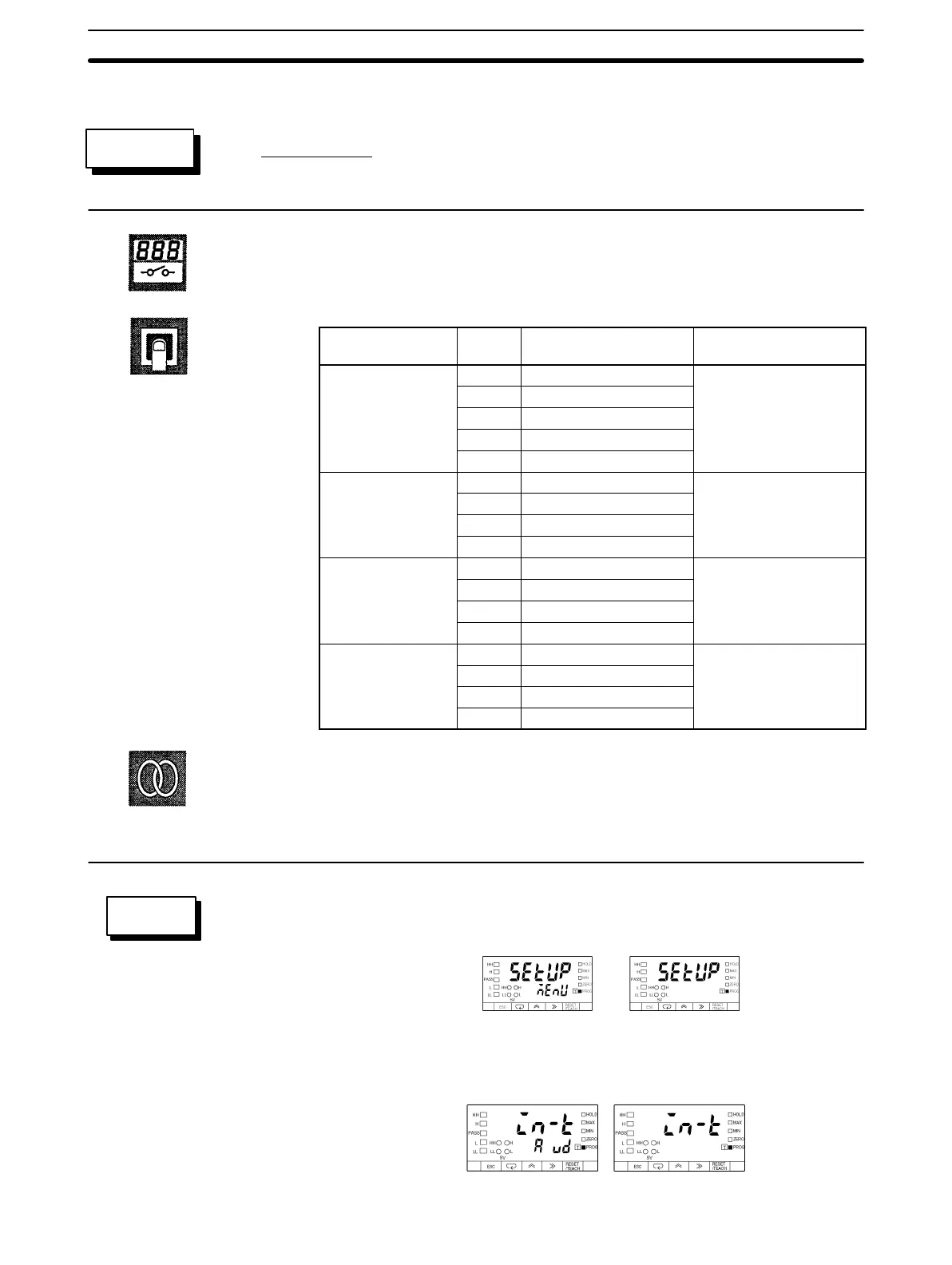32
3-2-5 Setup Menu (setup)
Input Range
• Select the appropriate input type signal. All parameters will be set to default
values if the input range is changed.
Input type Setting
range
Measurement range Default
DC voltage input
a Ud
–199.99 to 199.99 V
a Ud
b Ud
–19.000 to 19.999 V
c Ud
–1.9999 to 1.9999 V
d Ud
–199.99 to 199.99 mV
e Ud
1.0000 to 5.0000 V
DC current input
a ad
–199.99 to 199.99 mA
a ad
b ad
–19.999 to 19.999 mA
c ad
–1.9999 to 1.9999 mA
d ad
4.000 to 20.000 mA
AC voltage input
a Ua
0.0 to 400.0 V
a Ua
b Ua
0.00 to 199.99 V
c Ua
0.000 to 19.999 V
d Ua
0.0000 to 1.9999 V
AC current input
a aa
0.000 to 10.000 A
a aa
b aa
0.0000 to 1.9999 A
c aa
0.00 to 199.99 mA
d aa
0.000 to 19.999 mA
Refer to 2-2 Base Unit.
Follow the steps described below to change e Ud from a Ud.
Set Value LED Display Model Basic Model
1, 2, 3... 1. Press the Mode Key for more than one second while the setup setup menu
is displayed. The inĆt input range setting will appear.
Set Value LED Display Model Basic Model
inĆt
FUNCTION
SETTING
REFERENCE
SETTING
EXAMPLE
Setting Mode
Section 3-2
AUDIN - 7 bis rue de Tinqueux - 51100 Reims - France - Tel : 03.26.04.20.21 - Fax : 03.26.04.28.20 - Web : http: www.audin.fr - Email : info@audin.fr