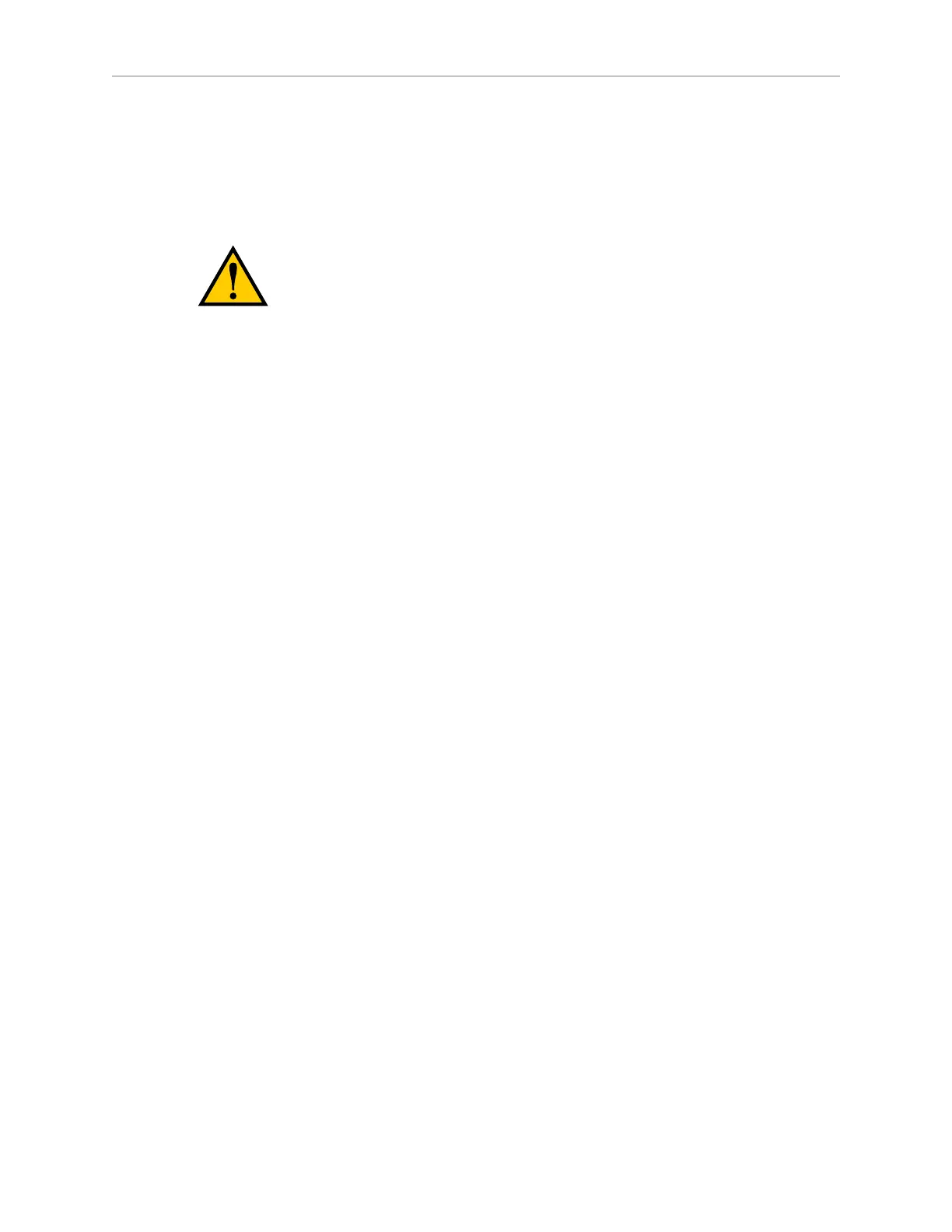LD Cart Transporter User's Guide, 14766-000 Rev B
Page 154 of 190
Chapter 10: Maintenance
10.6 Removing and Installing LD Cart Transporter Covers
Many of the maintenance procedures require removing some of the platform's covers. Most
covers are held in place with just magnets. The rear outer cover has an additional brace at the
bottom for support, the bumper cover uses screws and magnets, and the access panel uses just
a push-push (toggle)latch.
CAUTION: Pinch hazard. The magnets holding the covers in place are strong
enough to pinch you if you are not careful.
The covers are:
l
Rear Inner (Battery)
l
Access Panel
l
Left Side
Both side covers include a light disc and cover.
l
Right Side
l
Front Upper
l
Bumper
l
Rear Outer
With the exception of the bumper cover, no tools are needed for either the removal or install-
ation of the covers.
Removing Covers
NOTE:After removing covers, place them inner-side down, so the outer surfaces
don't get scratched.
The covers can be removed in the order in which they are listed above.
l
The rear outer must wait for the rear inner and the two side covers.
l
The front upper must wait for the two side covers.
l
The two sides, the rear inner, and the bumper cover can all be removed without remov-
ing any other covers, except that the left cover must wait for the access panel.
NOTE:The light disc covers are not covered here because they are only removed
from the side covers to replace one of the light disc controllers.
Rear Inner Cover (Battery)
This provides access to the battery compartment door.
1.
Pull the bottom of the cover away from the platform chassis.
This is easiest if you grip it with two hands, toward the center.
