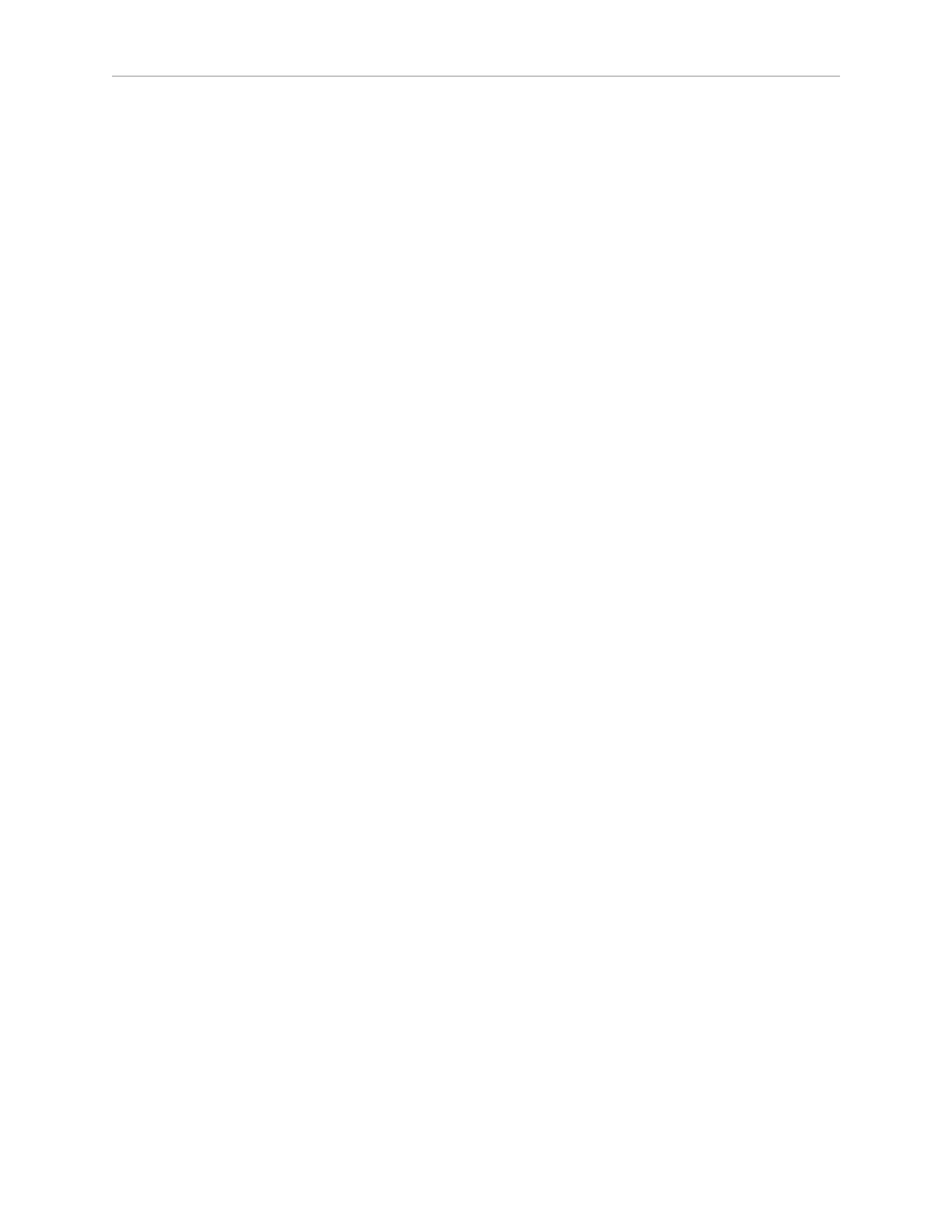LD Cart Transporter User's Guide, 14766-000 Rev B
Page 176 of 190
Chapter 10: Maintenance
Retain the screw, washer, and lock washer for mounting the new caster.
2.
Remove the caster from the cart.
Front Caster Installation
1.
Put the new caster in place, and attach with the M10 screw and washers you removed
from the old caster.
Use Loctite 263 on the screw.
2.
Torque to 73.2 N-m (54 ft-lbf).
Rear Caster Removal
The two rear casters are the same as each other, but different from the front casters, due to the
fact that the rear casters have brakes.
1.
Remove the top plate of the cart. See Removing Top Plate on page 153.
2.
Unscrew the lock nut from the axle screw going through the caster wheel.
3.
Remove the axle and caster wheel.
The axle screw, lock nut, and caster wheel can be discarded.
4.
Loosen the outer brake-adjust jam nut at the actuator bar for the caster you are repla-
cing.
See Figure 10-25.
Lift the cable and brake-adjust assembly out of the slot in the actuator bar.
5.
Push the inner wire into the brake cable housing until the brake pin, which presses
against the caster wheel surface, slides out of the caster mounting screw.
