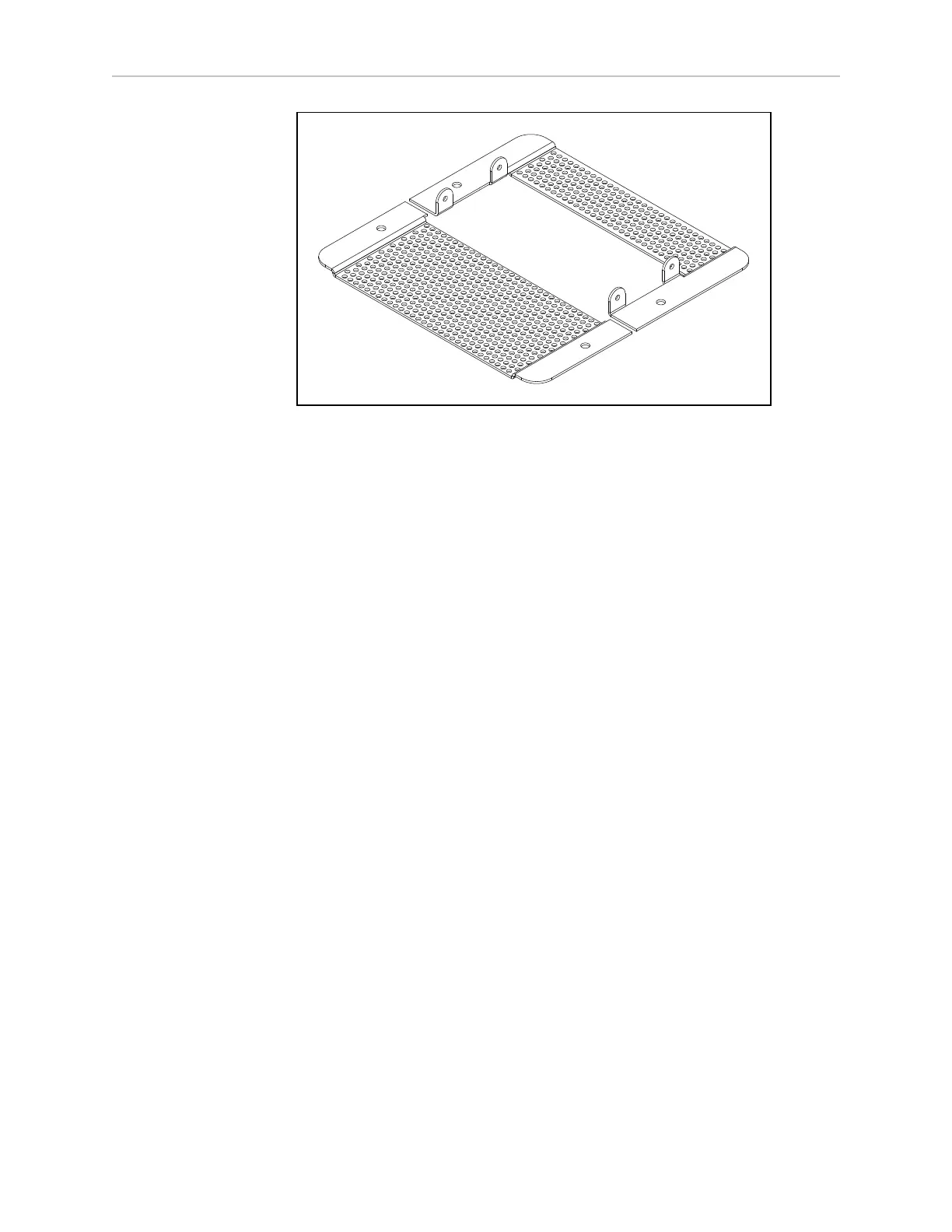LD Cart Transporter User's Guide, 14766-000 Rev B
Page 180 of 190
Chapter 10: Maintenance
Figure 10-26. Core Mounting Bracket
7.
Remove the Sonar 1 cable from the core.
This cable is too short to allow the core to be lifted, until the cable is removed.
8.
Gently lift the robot core up, until you have access to the internal connections.
9.
Remove all of the cables that are attached to the internal robot core connector panel.
The Left Motor and Right Motor connectors use the same type of plug, and can be inad-
vertently reversed. Ensure that you can identify the left from the right.
See Internal Robot Core Connections on page 104.
10.
Remove the old robot core.
11.
Connect all of the cables that were attached to the internal robot core connector panel to
the new core internal connector panel. See Figure 6-12.
Wait until after the next step to reconnect the Sonar 1 cable.
12.
Put the core into the chassis.
13.
Connect the Sonar 1 cable to the core.
14.
Install the core mounting brackets around the new robot core.
Using the screws and washers you removed from the old core, put four screws into the
sides of the robot core, with four more going down into the platform chassis.
15.
Reconnect all of the cables to the top portion of the robot core.
Refer to Standard Platform Connections on page 89.
16.
Reconnect the battery power and data cables to the battery.
17.
Close and latch the battery compartment door.
18.
Reinstall the inner rear cover.
19.
Reinstall the platform top plate and Latching Mechanism cover.
