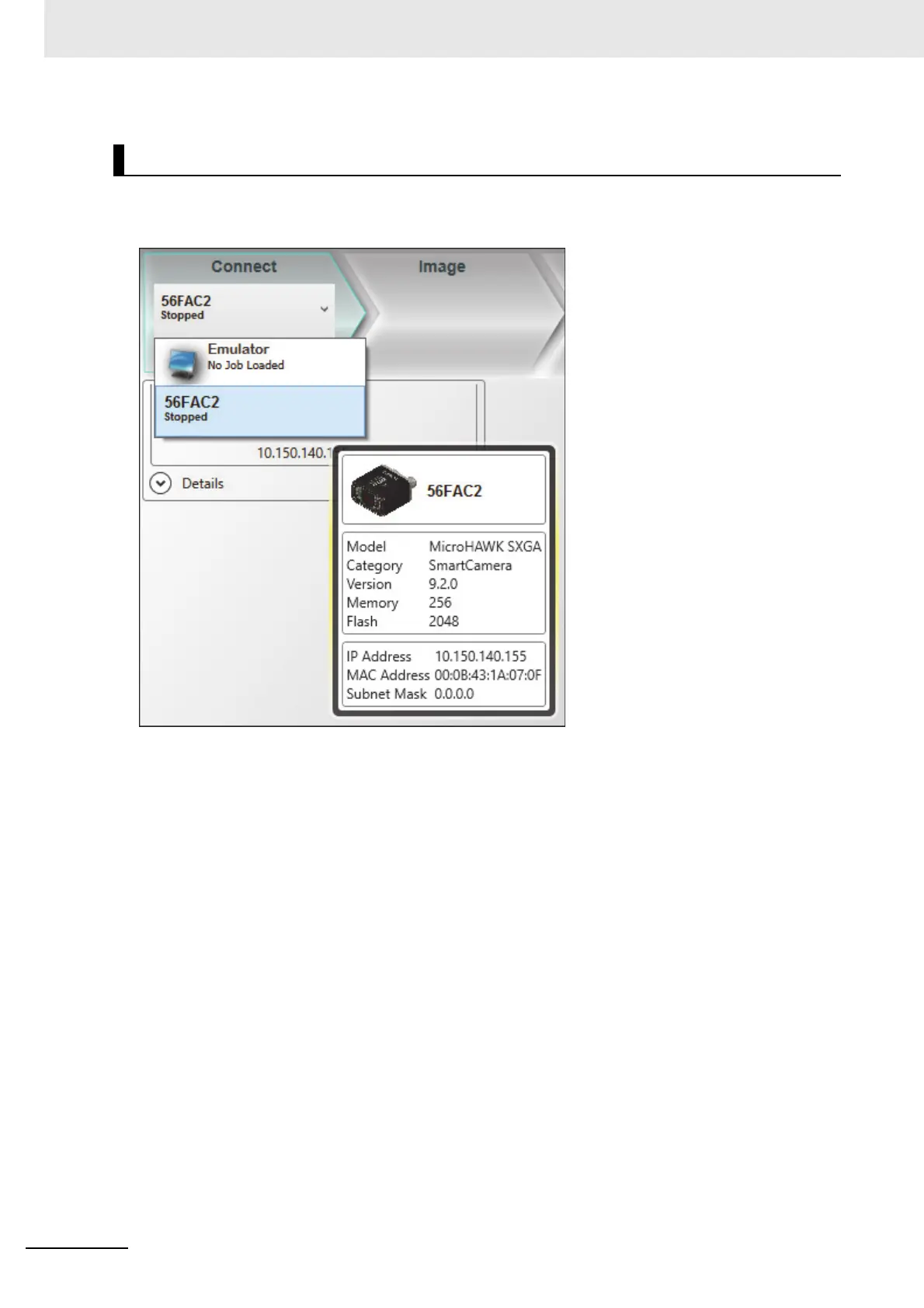3 Getting Started with AutoVISION
3-4
MicroHAWK F320-F / F330-F / F420-F / F430-F Smart Camera User Manual
AutoVISION's Connect view allows you to select your device and configure its settings, and to create a
new job. The Select Device drop down menu provides a list of available devices. Hover the mouse
over a device to see its details.
Click the lock icon to take control of the camera. When you have control of the camera, the Modify
button will appear beneath the camera settings. Click the Modify button to adjust camera settings.
2. Select in Connect View; Create a Job; Adjust Camera Settings
