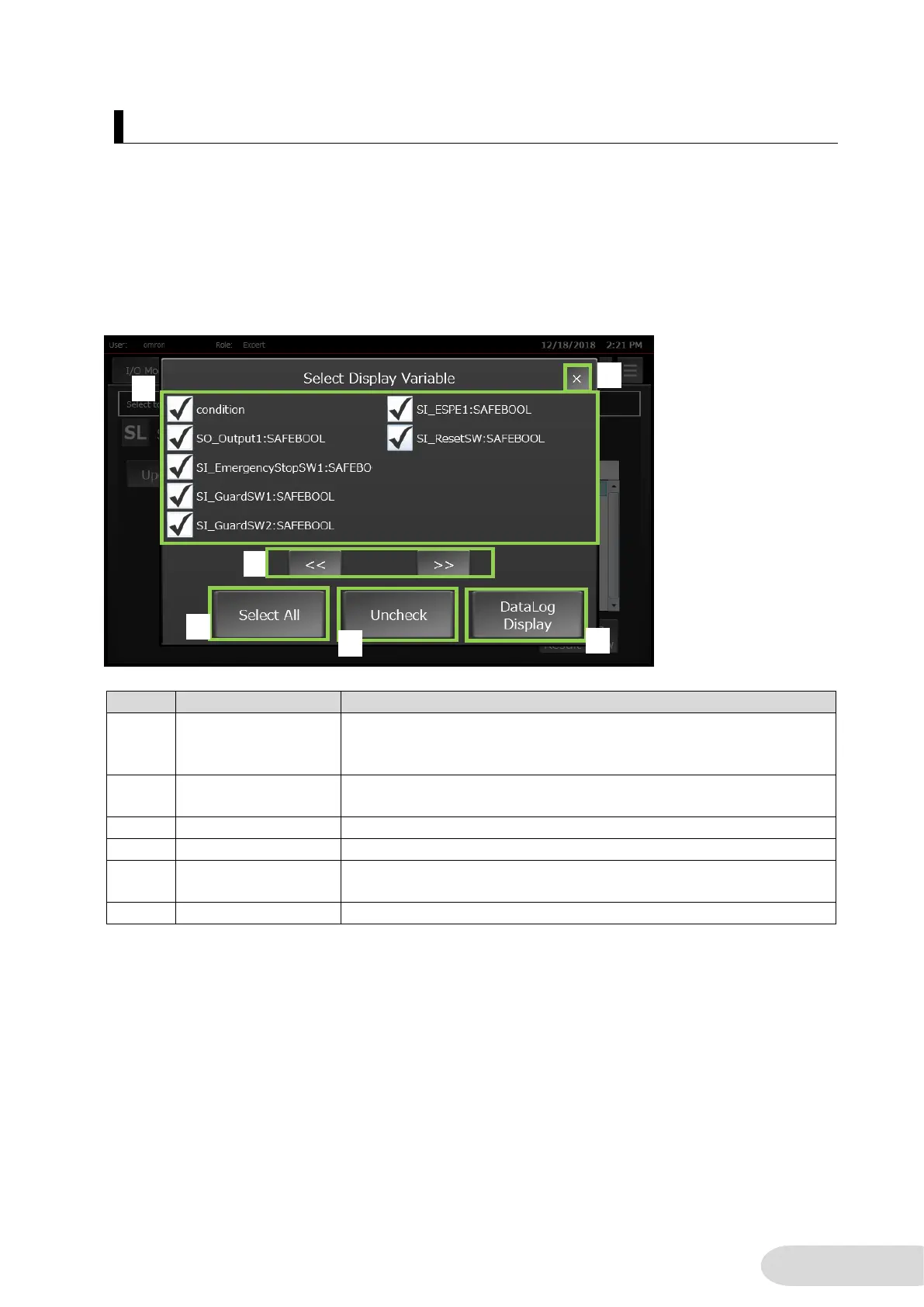6-3-7 Display Variable Selection Screen
A list of variables that logged in the data log file selected in the previous section, 6-3-6 “Data Log
File Selection Screen”, is shown in this screen.
Select variables to display on the Data Log Display screen.
You can choose up to 10 variables.
・Screen Layout
Display the variables that are logged in the data log file. Select any variables
here.
Up to 10 variables are displayed on one screen.
Available if 10 or more variables are logged.
Switches the variables to be displayed.
Selects all the variables on the screen.
Deselects all the variables selected with [1].
Switches to the Data Log Display screen.
This button doesn’t work unless at least one variable is selected ([1]).
Closes this screen to jump to the Data Log File Selection screen.
