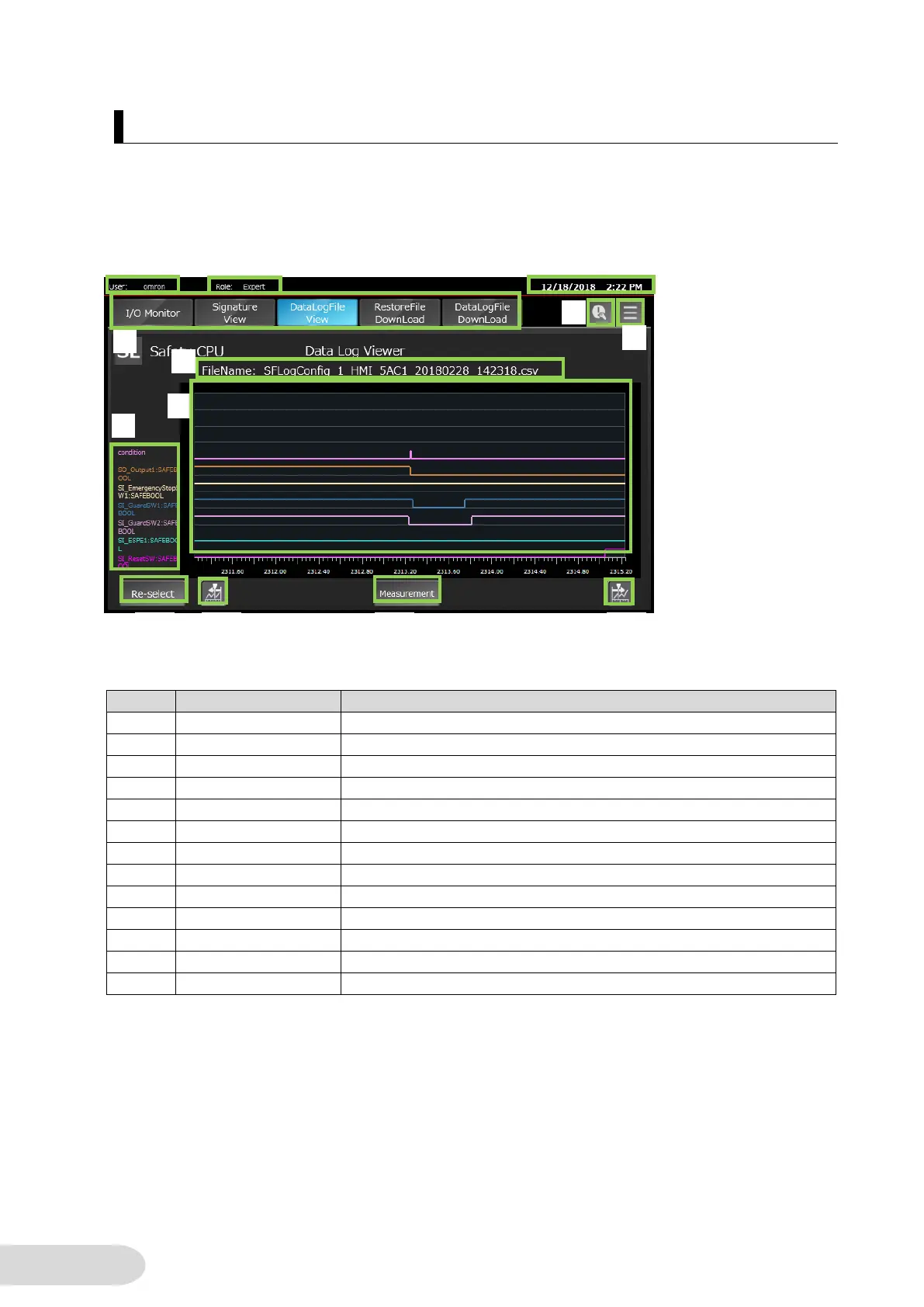6-3-8 Data Log Display Screen
Data log of variables which selected in 6-3-7 “Variable Selection Screen”
・Screen Layout
Displays the user name who logging in.
Shows the logging in user’s authority.
Displays the current time.
Switches to each Safety CPU Demo Screen.
Switches to the Troubleshooter Screen of the connected controller.
Shows the selected data log file name.
Displays the selected variable.
Indicates the data logging result of the selected variable.
Switches to Variable Selection Screen.
Left-scrolls through a graph of the data logging result.
Right-scrolls through a graph of the data logging result.
Switches to Measurement Screen.
