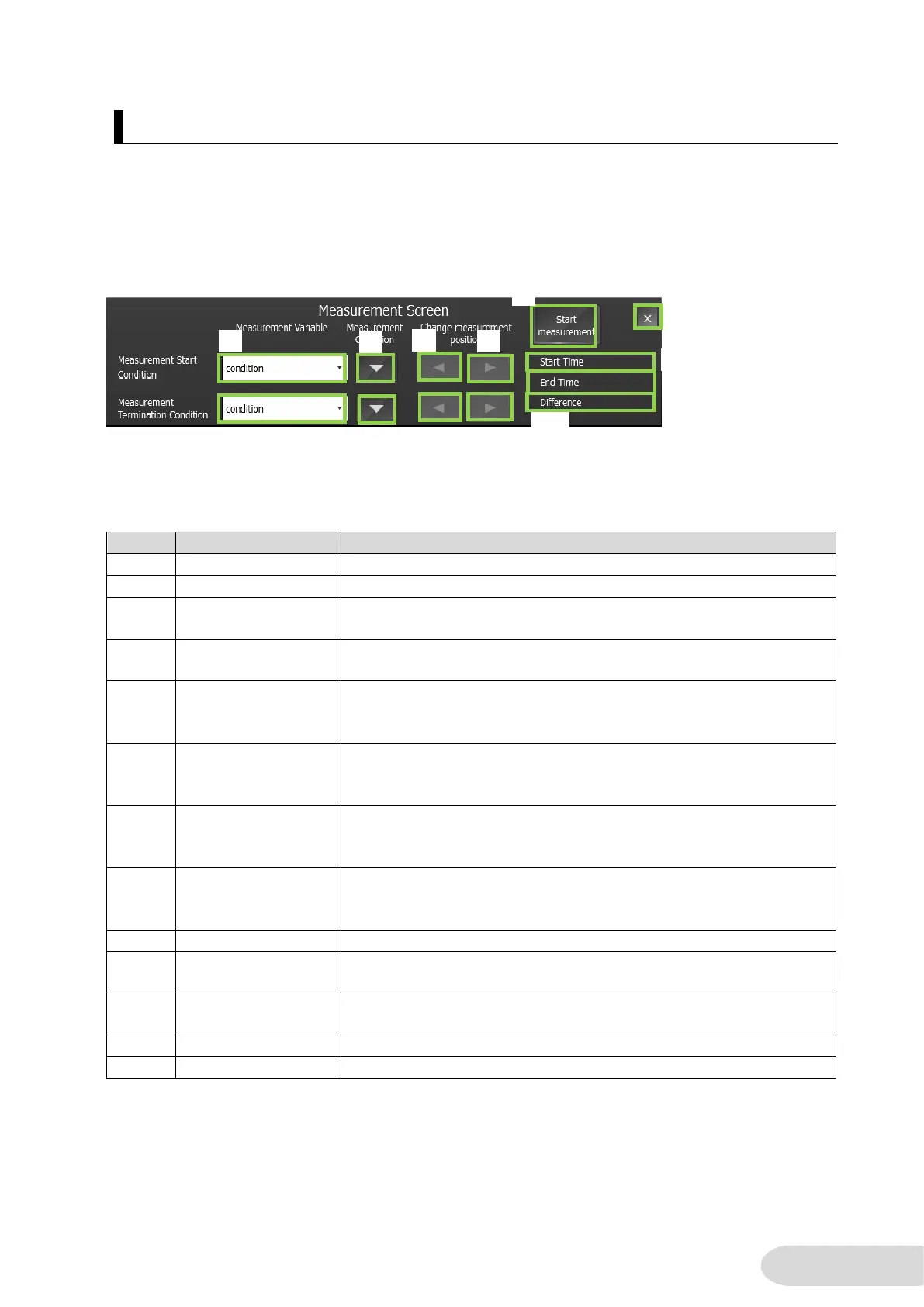6-3-9 Measurement Screen
The elapsed time for the two triggers of the variable that is displayed on the Data Log Display
screen, described in 6-3-8, is measured in this screen.
・Screen Layout
Selects a variable for the measurement start condition.
Selects a variable for the measurement termination condition.
Selects a measurement condition for the measurement start condition: rising
or falling.
Selects a measurement condition for the measurement termination
condition: rising or falling.
Searches for a position that satisfies the trigger condition forward from the
position where the trigger is currently applied under the measurement start
condition.
Searches the position where the trigger condition is satisfied forward from the
position where the trigger is currently applied under the measurement
termination condition.
Searches the position that satisfies the trigger condition backward from the
position where the trigger is currently applied under the measurement start
condition.
Searches the position that satisfies the trigger condition backward from the
position where the trigger is currently applied under the measurement
termination condition.
Displays the time when the trigger condition of the measurement start
condition is satisfied.
Displays the time when the trigger condition of the measurement termination
condition is satisfied.
Displays the difference between the measuring start time and end time.
