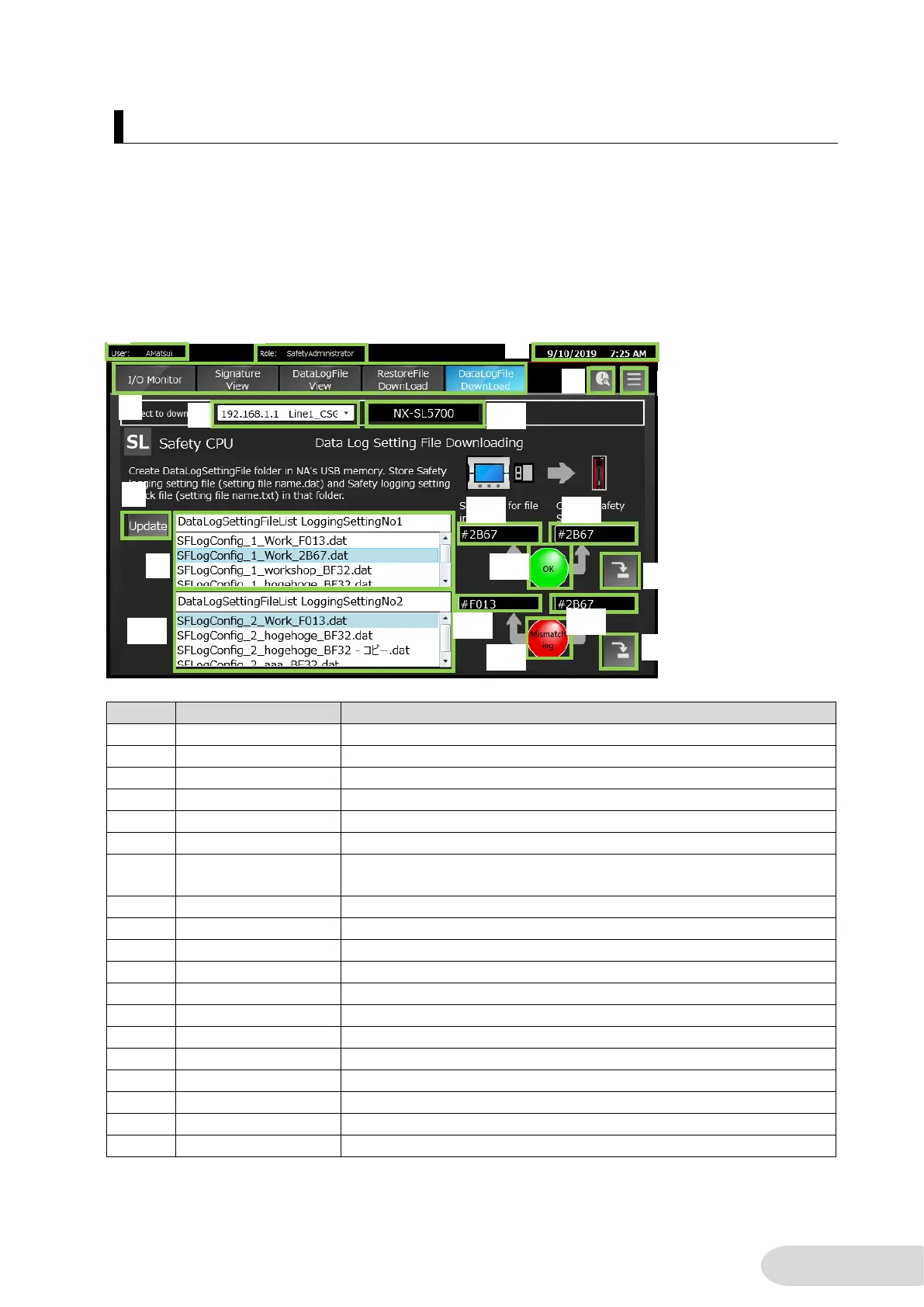6-3-11 Data Log Setting File Download Screen
Download a data log setting file stored in NA's USB memory stick to controller's SD card.
Create a folder "DataLogSettingFile" in NA’s USB stick memory beforehand. Store a safety logging
setting file (file name.dat) and a safety logging setting check file (file name.txt) in the folder you have
created.
・Screen Layout
Displays the user name who logging in.
Shows the logging in user’s authority.
Displays the current time.
Switches to each Safety CPU Demo Screen.
Switches to the Troubleshooter Screen of the connected controller.
You can select a controller from the dropdown list. A restored file will be
downloaded in the selected controller
Downloads the restore file.
Displays to select a logging file list of logging setting No.1.
Displays to select a logging file list of logging setting No.2.
Downloads the logging file selected in [9].
Downloads the logging file selected in [10].
Displays the connected safety CPU’s unit model.
Displays the signature of the logging file selected in [9].
Displays the safety signature of the main unit.
Displays a result of a comparison of signatures in [14] and [15].
Displays the signature of the logging file selected in [10].
Displays the safety signature of the main unit.
Displays a result of a comparison of signatures in [17] and [18].
