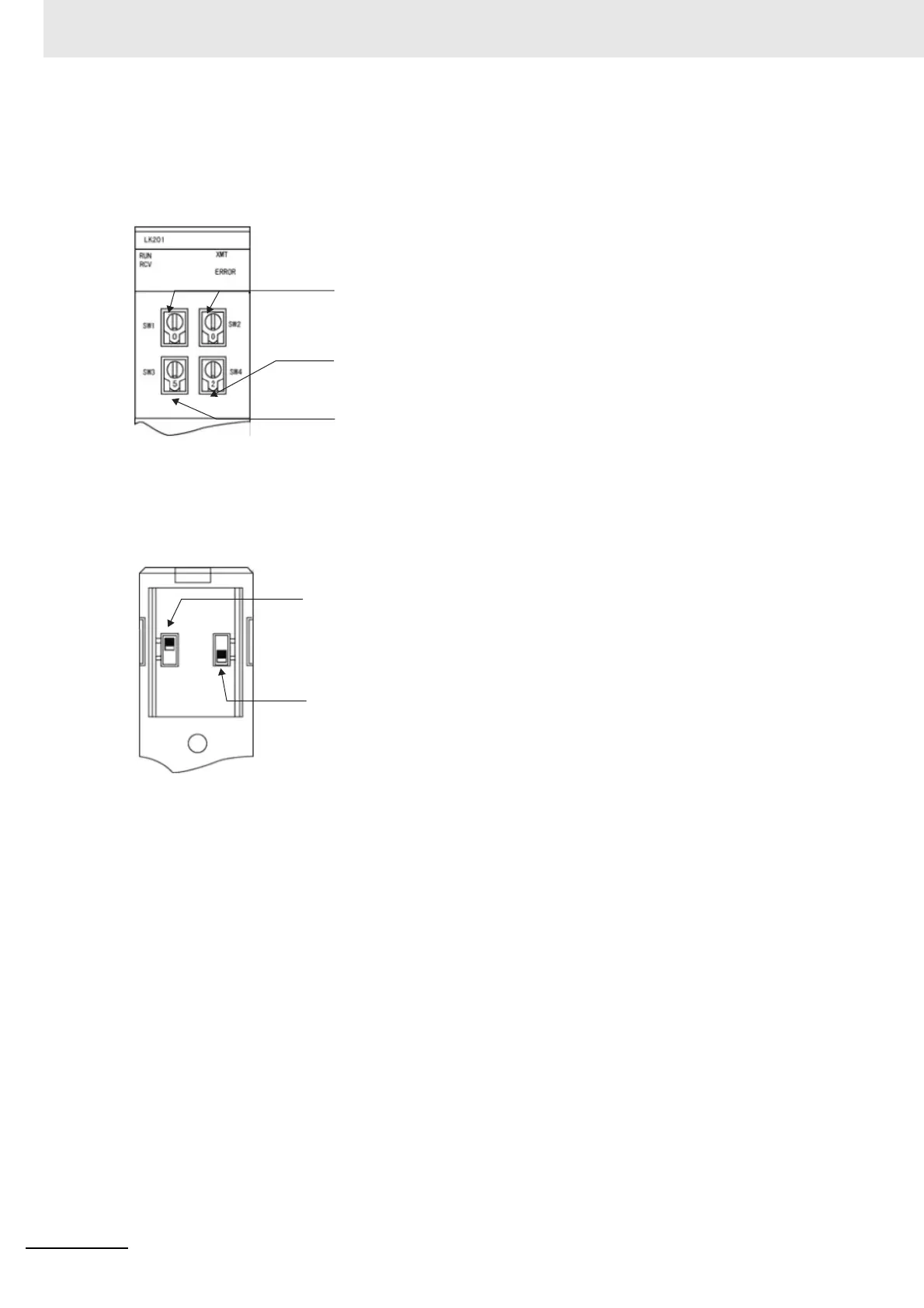2 Installing the NB Unit and Connecting Peripheral Devices
2-22
NB-series Programmable Terminals Setup Manual(V107)
• For C200H-LK202-V1(RS-422A)
[Front-side switches]
Each switch is a rotary switch. Use a straight screwdriver set the switches as follows to display the
numbers and symbols shown in the table.
[Back-side switches]
• Unit number settings (SW1, SW2)
Both of SW1 and SW2 are set to [0].
• Settings of insrruction levels, parity check and transmission codes (SW4)
SW4 is set to [2]
• Settings of communication speed (SW3)
4,800Bit/s: SW3 is set to [4]
9,600Bit/s: SW3 is set to [5]
19,200Bit/s: SW3 is set to [6]
• Selection of Link Type (DIP switch)
Set it to [1 for 1 (ON)] upwards.
• Settings of the terminal resistance (selector switch)
Set it to [ON] upwards.
WWW.NNC.IR
