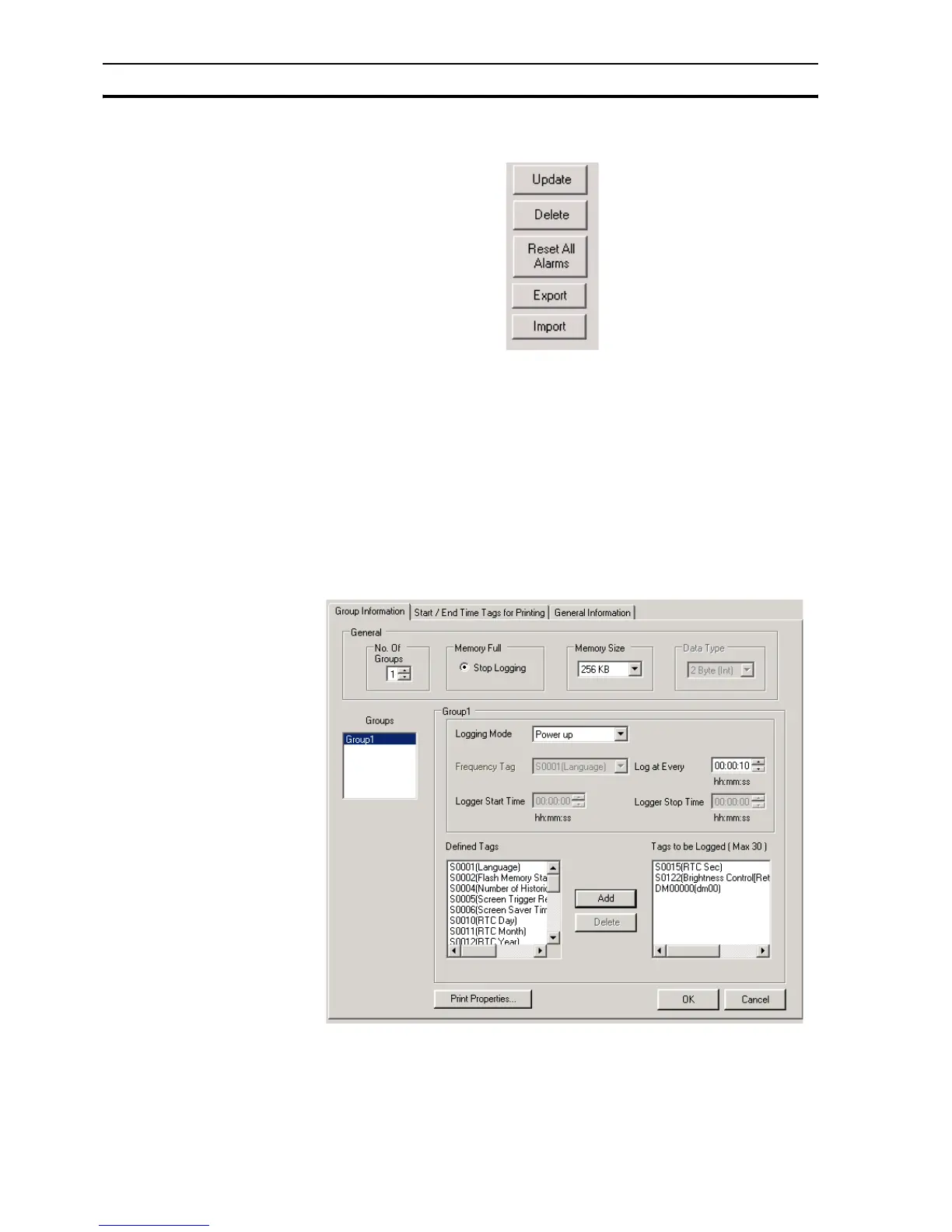Using NQ-Designer Section 4-2
30
Important buttons are explained below for assigning alarms.
Figure 4.5: Alarm buttons
• Update will update the change you have applied to the alarms
• Delete will delete the alarm line you have selected.
• Reset all alarms will reset all settings in alarms. All will be cleared including
the selected register for alarms
• Export will export all text used in alarms to CSV for creation of
Multilanguage application.
• Import will import the modified CSV file for multilanguage in the project.
4-2-2-6 Data Logger
The data logger allows users to log data (tags) in the NQ-Series over time.
The data logger folder contains the set-up/configuration for data logging and
data logging printing.
Figure 4.6: Data logger
