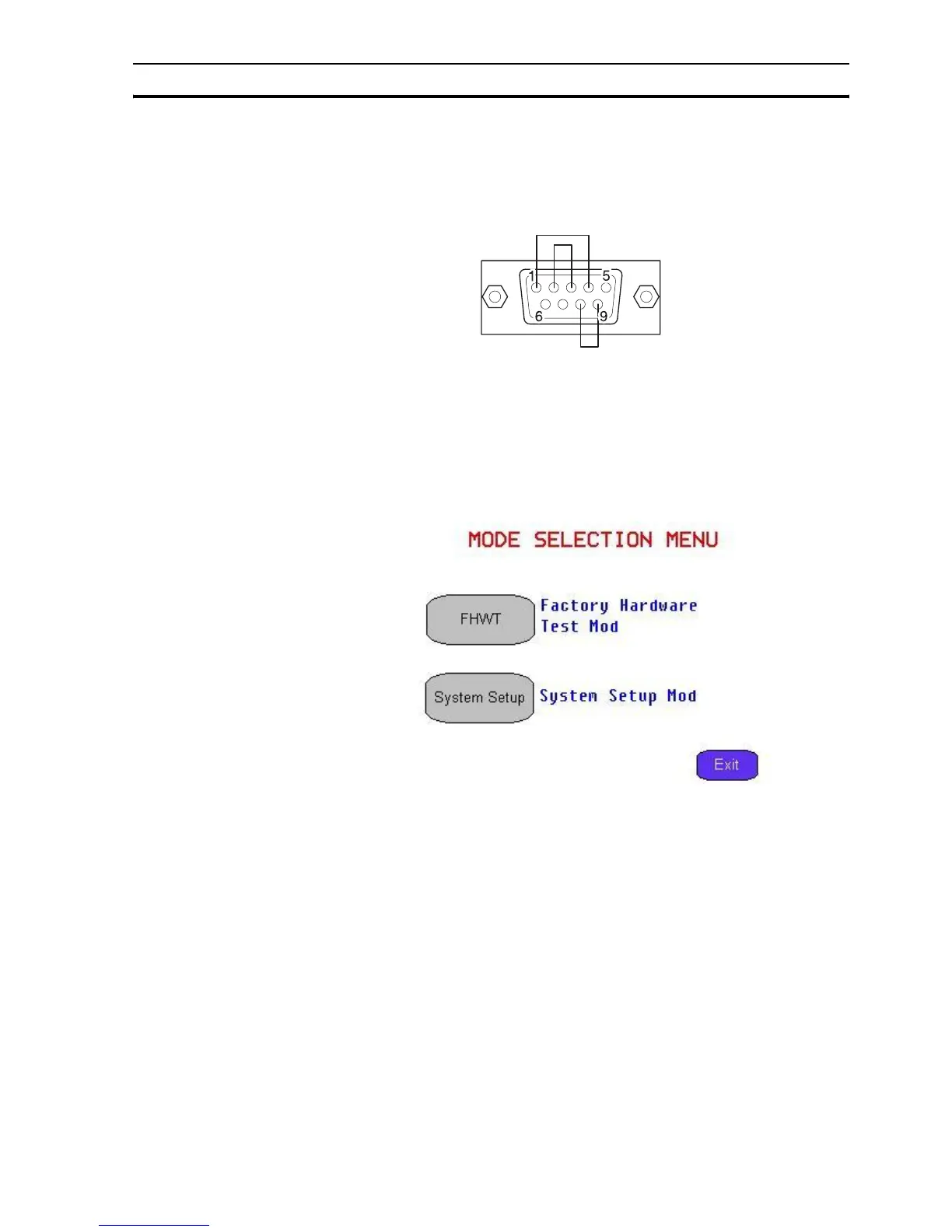NQ-Series diagnostics Section 7-4
69
7-4 NQ-Series diagnostics
The NQ-Series’ firmware contains a special application to test the NQ-Series’
functions and to set the NQ-Series.
The following tools can be used for standalone NQ-Series diagnostic.
Figure 7.2:Loopback connector RS-232/RS-485/RS-422 for testing the serial ports
To access the special application proceed as follows.
1 Download a firmware and an application in the the NQ-Series. (This can be
an empty project.)
2 Press (5 seconds) lower left corner of touch screen during power up of the
NQ-Series. Wait for approximately 5 seconds until the following screen is
displayed.
Figure 7.3: Mode selection menu
3 Choose the application FHWT or System Setup.
4Press Exit to exit the factory application.
