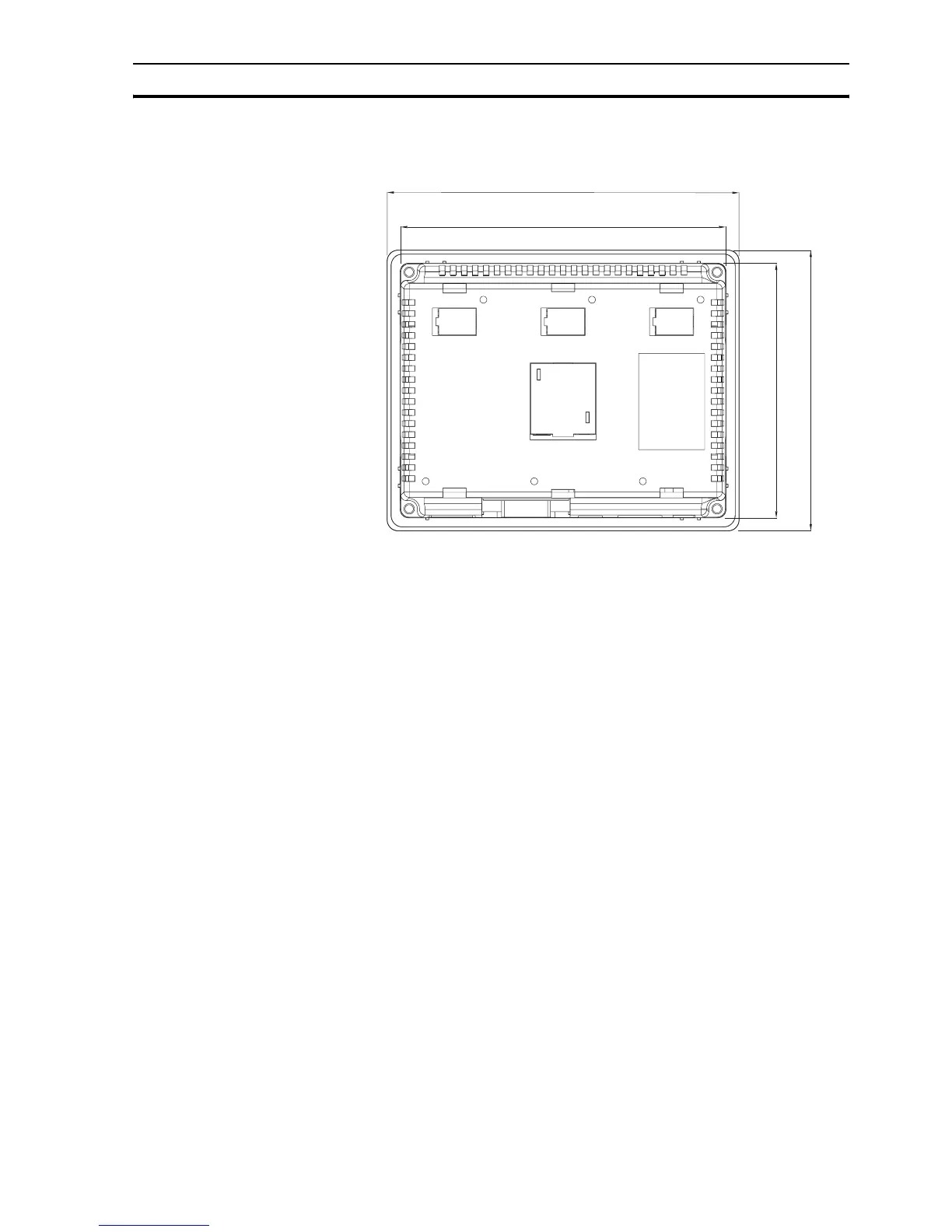Mounting Section 3-2
9
Figure 3.1: Dimensions of NQ-Series and required panel cut-out (landscape).
3-2 Mounting
The NQ-Series has been developed for panel mounting.
Delivered mounting set with each NQ-Series contains:
• 4 mounting clamps
• A green power connector
• A sealing gasket (already mounted on the NQ)
Use the delivered mounting set for proper installation. After the preparation of
the panel, the NQ-Series can be mounted using the supplied clamps. The NQ-
Series comes with a gasket pre-installed behind the bezel, as shown in Figure
3.2: NQ-Series with gasket and mounting clamp slots.
H
ext
H
cut-out
W
ext
W
cut-out
