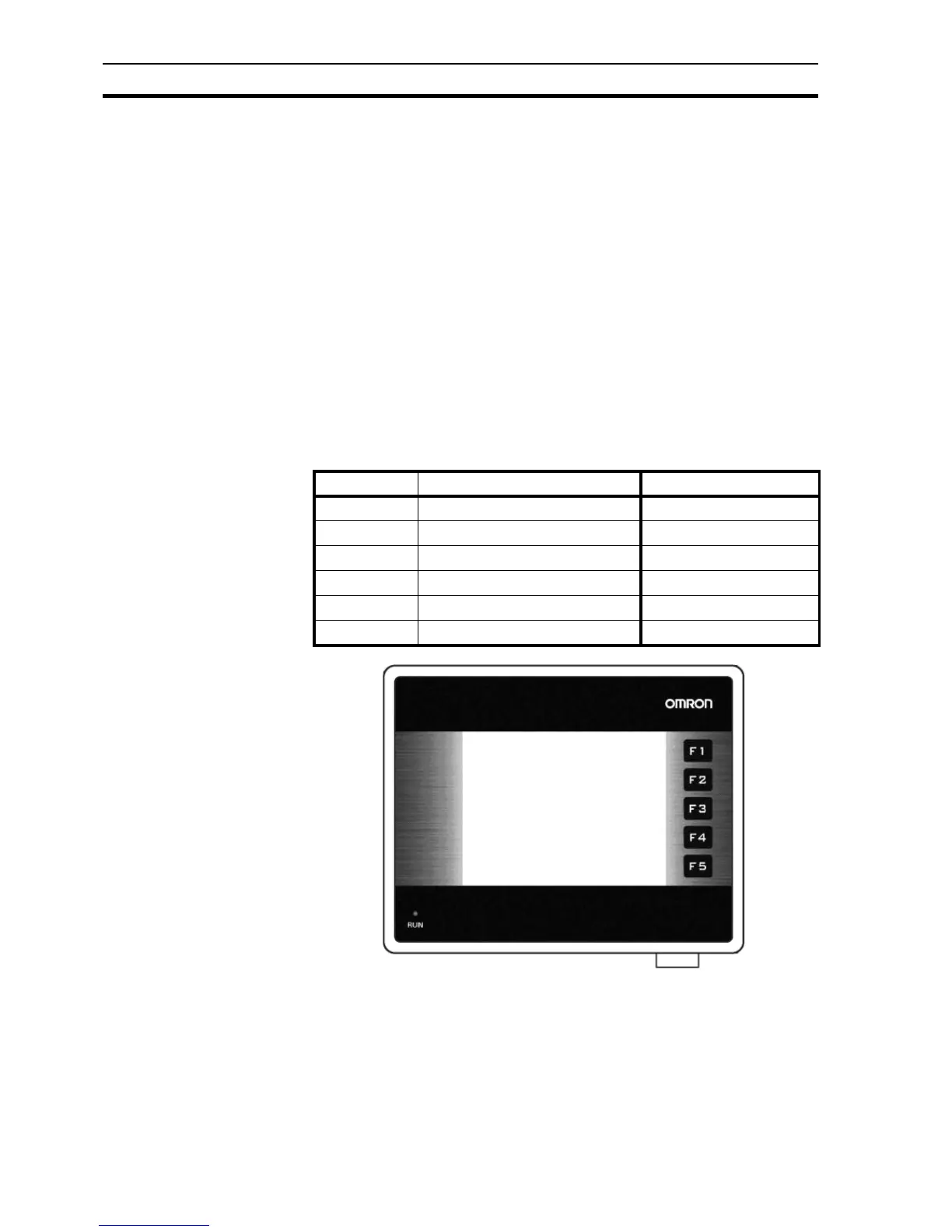About this manual Section 2-1
2
2-1 About this manual
This manual describes the installation and operation of the NQ-Series. The
NQ-Series products are versatile Human Machine Interfaces (HMI) .
Please read this manual carefully and be sure to understand the information
provided before installing or operating the NQ-Series.
The program provided in this manual is given strictly as an example. When
implementing an actual system, check the specifications, performance and
safety instructions.
2-2 NQ-Series models
The NQ-Series are Human Machine Interfaces (HMIs) in three different
display sizes and two orientation models. Models included in the NQ-Series
are shown in Table 2.1: NQ-Series models. All models need +24 V
DC
power
from an external power supply.
/i
Table 2.1: NQ-Series models
Figure 2.1: Front view of a NQ-Series with 5 function keys
Model Description Orientation
NQ5-MQ000B 5.7” Monochrome STN blue mode Landscape
NQ5-MQ001B 5.7” Monochrome STN blue mode Portrait
NQ5-SQ000B 5.7” STN Colour Landscape
NQ5-SQ001B 5.7” STN Colour Portrait
NQ3-TQ000B 3.5” TFT Colour Landscape
NQ3-MQ000B 3.8” Monochrome STN blue mode Landscape
