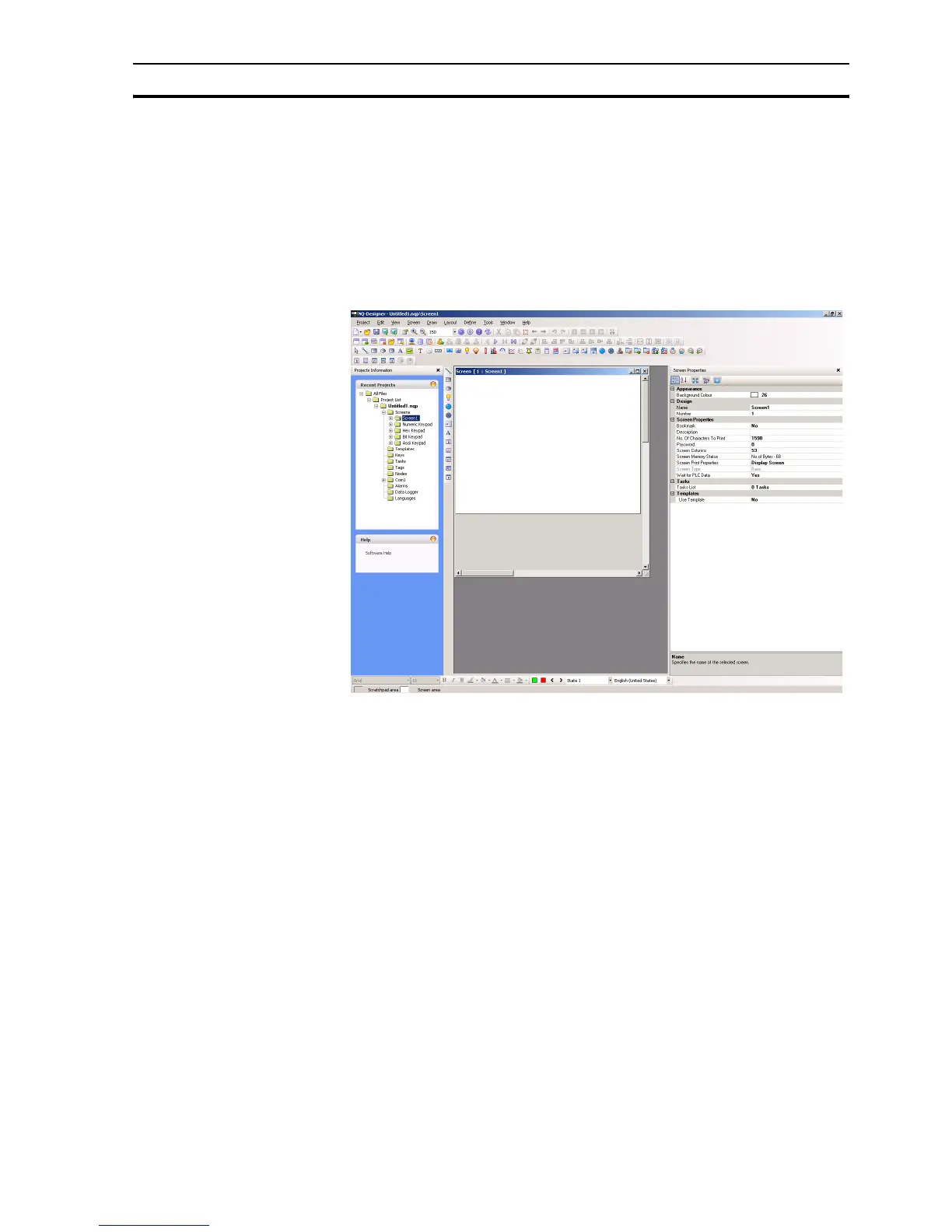Using NQ-Designer Section 4-2
21
4-2 Using NQ-Designer
4-2-1 Starting NQ-Designer
Select Start, Programs or All Programs, Omron and click on NQ-Designer
to start the program.
4-2-2 NQ-Designer program window
Opening a project or creating a new project will show the below programming
window on your Personal Computer.
Figure 4.2: NQ-Designer program window
4-2-2-1 Title bar
The title bar displays the name of the program and the selected part of the
project.
4-2-2-2 Menu bar
The menu bar contains the program commands.
4-2-2-3 Toolbars
The toolbars contain shortcuts to all program functions.
To display the tool tips hover over the icons in the toolbars.
On the View menu click Toolbars to hide or show a toolbar. The toolbars
supporting drag and drop functionality.
4-2-2-4 Project panel
The project panel shows the structure of the program. From the project
structure the project is managed and the project parts are set and configured.
On the View menu click Projects Information to hide or show the project
panel.
