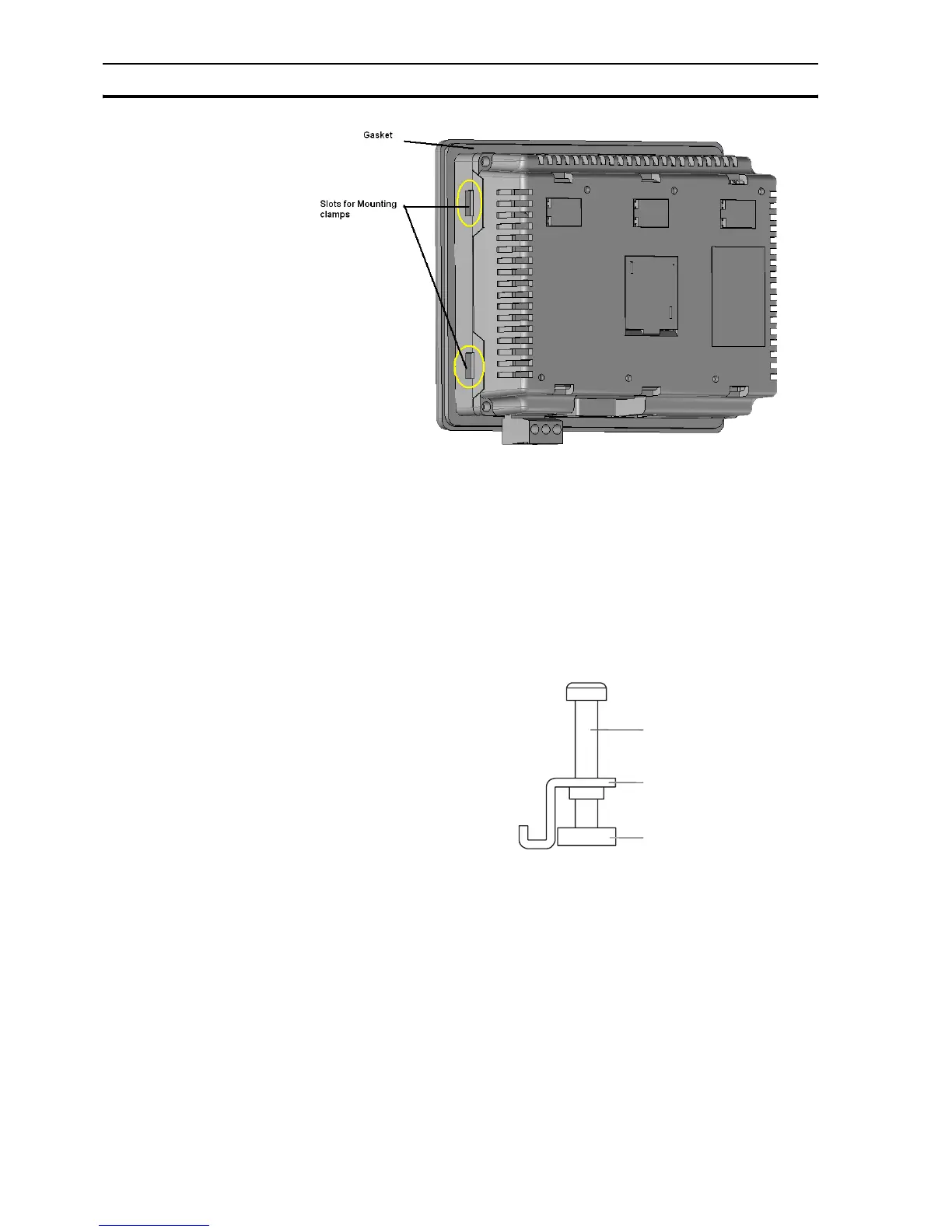Mounting Section 3-2
10
Figure 3.2: NQ-Series with gasket and mounting clamp slots
Mount the NQ-Series as follows.
1 Locate the four mounting clamp slots in the case of the NQ-Series. The
NQ3 models have their slots located at the side surfaces of the case (as
shown in Figure 3.2: NQ-Series with gasket and mounting clamp slots. The
slots of the NQ5 models are located at the top and bottom surfaces of the
case.
2 Keep the four mounting sets at hand. Each set consists of a screw (1), a
clamp (2) and a cap (3) as shown in Figure 3.3: Mounting hardware set.
Figure 3.3: Mounting hardware set
3 Insert the case into the cut-out in the panel, from the front side of the panel.
4 Insert a clamp into a mounting clamp slot on the case and tighten the screw
slightly as shown in Figure 3.4: Case being fixed in panel.
1
2
3
