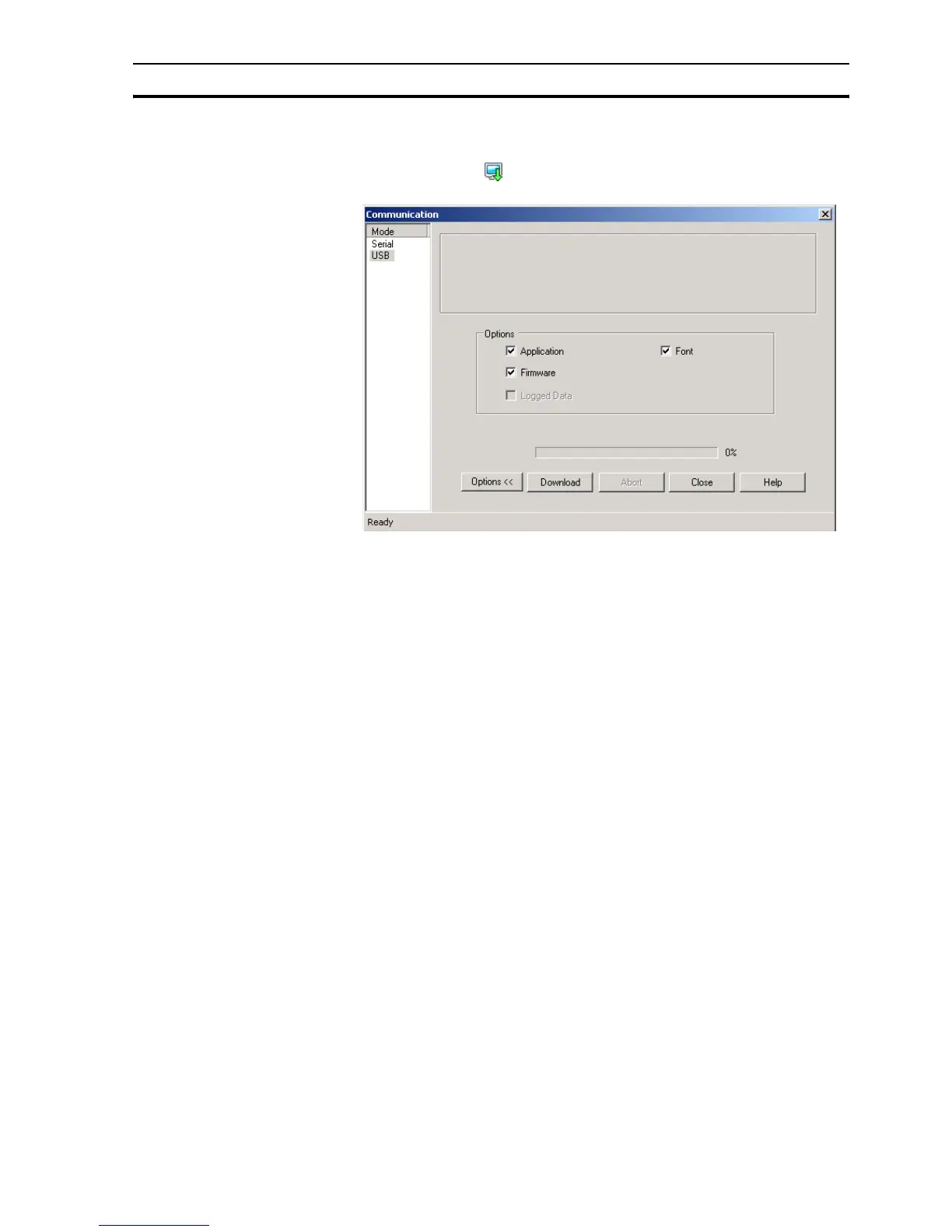Downloading Section 5-1
51
5-1-2 Downloading applications
To download an application proceed as follows.
1 Click Download ( ).
Figure 5.1: Download communication
2 Select the required options and settings.(USB, application (project), FW,
Font).
3 Click Download.
The download screen shows a progression bar. When the download is
finished a message “Download completed” will be shown on screen.
5-1-3 Download errors
The following errors can occur during downloading applications:
• Product mismatch
• NQ-Series is not responding
• Port is either busy or does not exist
A product mismatch error occurs if an application is not compatible with the
NQ-Series attached.
If the NQ-Series is not responding this indicates that no communication has
been established between the PC and the NQ-Series. Please check the
following:
• The NQ-Series is connected to the PC.
• The NQ-Series is connected to the selected port (serial or USB).
• The port is working properly.
• The NQ-Series is not powered down.
