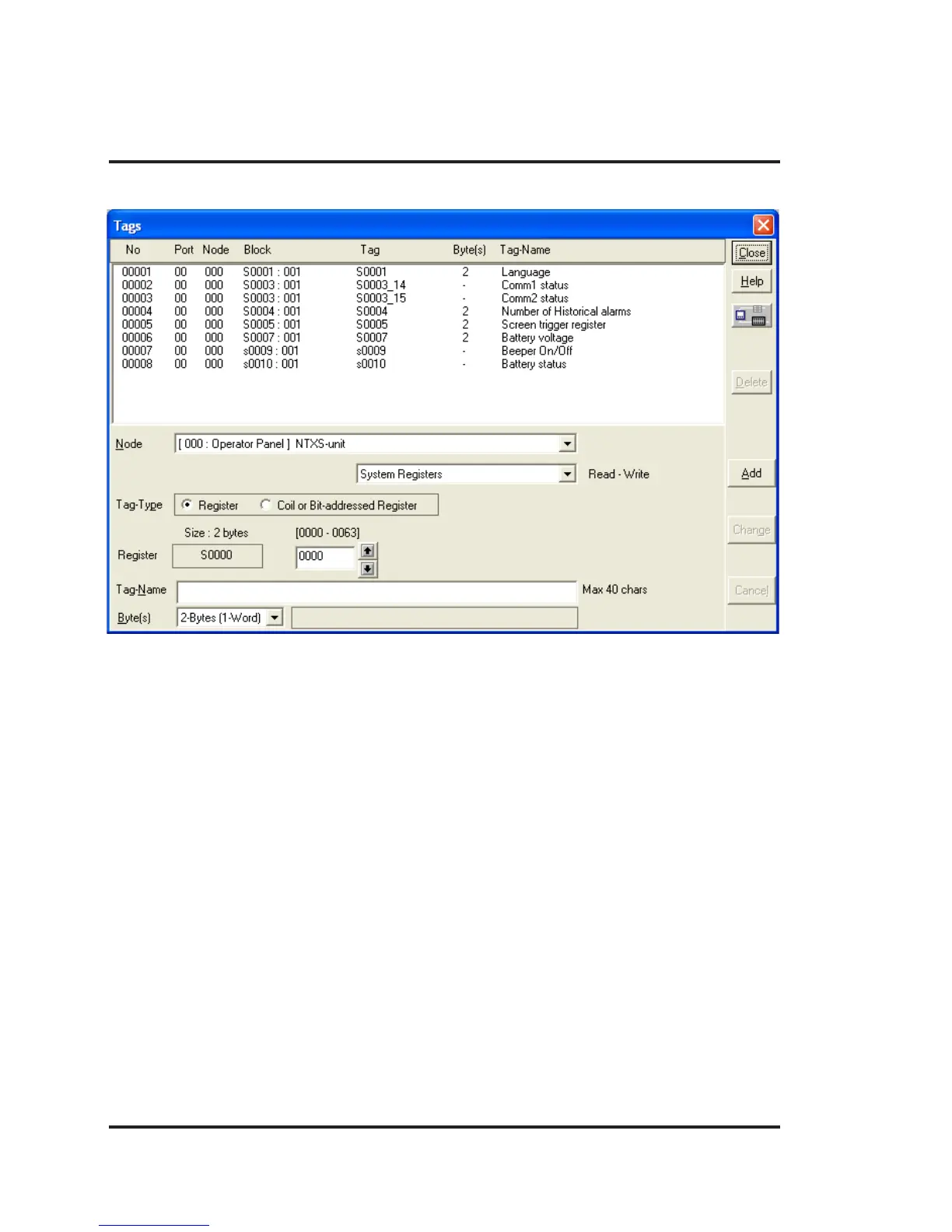Using NTXS Software
52
Tag Database for NT3S Series
Add - User can add tag with this button . Before clicking this button user has to select
1. Node : For which tag is going to be defined.
2. Read : Write Register or coil - User can select Read only or Read-Write type
tag.
3. Tag Type : Register / Coil or Bit addressed Register. User has to choose the
register number or coil number within the limit shown.
4. Tag name : Each register / coil in the unit /PLC memory has a unique and specific
name to identify it. User can define name up to 40 characters.
5. Byte(s) : If selected tag is of register type then user can define it as a 1- byte (
Low-byte / High-byte), 2-byte, 4-byte.
Change – User can change tag information (like register/coil number, tag name, Byte(s)) by selecting
tag. Change the information and then click on Change button.
Delete - Select the tag and click on Delete button to delete the tag. Before deleting any tag, the user
must delete any references to the tag in screens and tasks. Otherwise it can not be deleted.