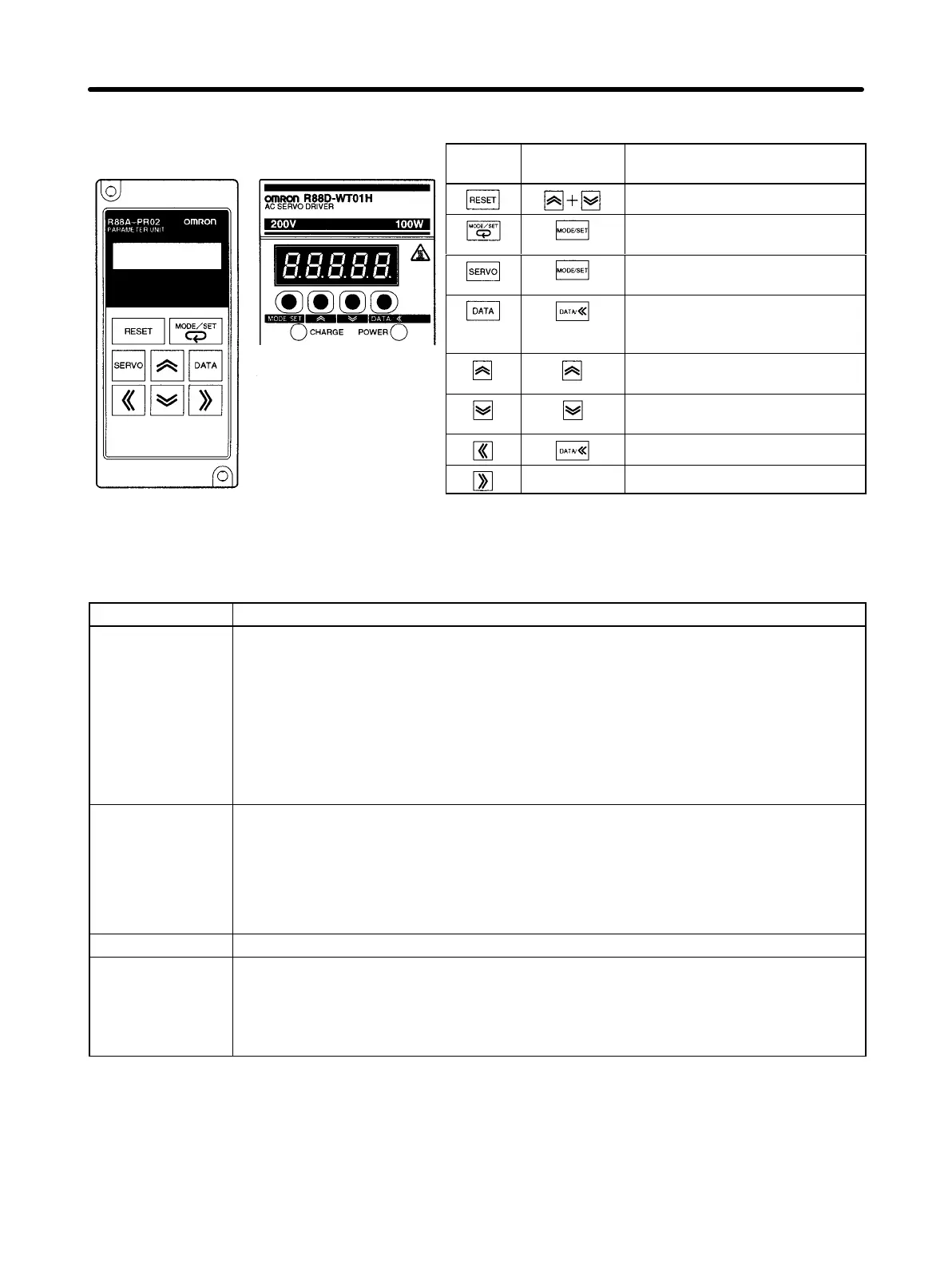4-9
H Keys and Functions
PR02W Front panel
keys
Function
Alarm reset
Mode switching
Data memory
Servo ON/OFF during jog op-
erations
Switching between parameter
display and data display; data
memory
Increments parameter numbers
and data values.
Decrements parameter num-
bers and data values.
Left shift for operation digits
Right shift for operation digits
H Modes
OMNUC W-series AC Servo Drivers have the following four modes.
Mode Function
Status Display
Mode
This mode displays the internal Servo Driver status using bit display (LED lit/not lit) and
symbol display (7-segment 3-digit LEDs).
Bit display: Control-circuit power supply ON display, main-circuit power supply ON
display, baseblock, in position, speed conformity, rotation detection, command pulses
being input, speed command being input, torque command being input, deviation
counter reset signal being input
Symbol display: Baseblock (bb), operating (run), forward rotation prohibited (Pot), re-
verse rotation prohibited (not), alarm display (A.jj), key operation disabled (nO OP),
setting error (Error)
System Check
Mode
Alarm history display, rigidity setting during online auto-tuning, jog operation, Servomo-
tor origin search, user parameter initialization, alarm history data clear, online auto-tun-
ing results storage, absolute encoder setup, automatic command offset adjustment,
manual command offset adjustment, manual analog monitor output offset adjustment,
analog monitor output scaling, automatic Servomotor current detection offset adjust-
ment, manual current detection offset adjustment, password setting, Servomotor pa-
rameters check, version check, absolute encoder rotation setting change
Settings Mode
This is the mode for setting and checking user parameters (Pnjjj)
Monitor Mode This mode monitors the I/O status for each signal and internal Servo Driver data.
Speed feedback, speed commands, torque commands, number of pulses from Z-
phase, electrical angle, internal signal monitor, external signal monitor, command pulse
speed display, position displacement, cumulative load rate, regeneration load rate, dy-
namic brake load rate, input pulse counter, feedback pulse counter
Parameter Unit Servo Driver front panel
settings area
Operation Chapter 4
