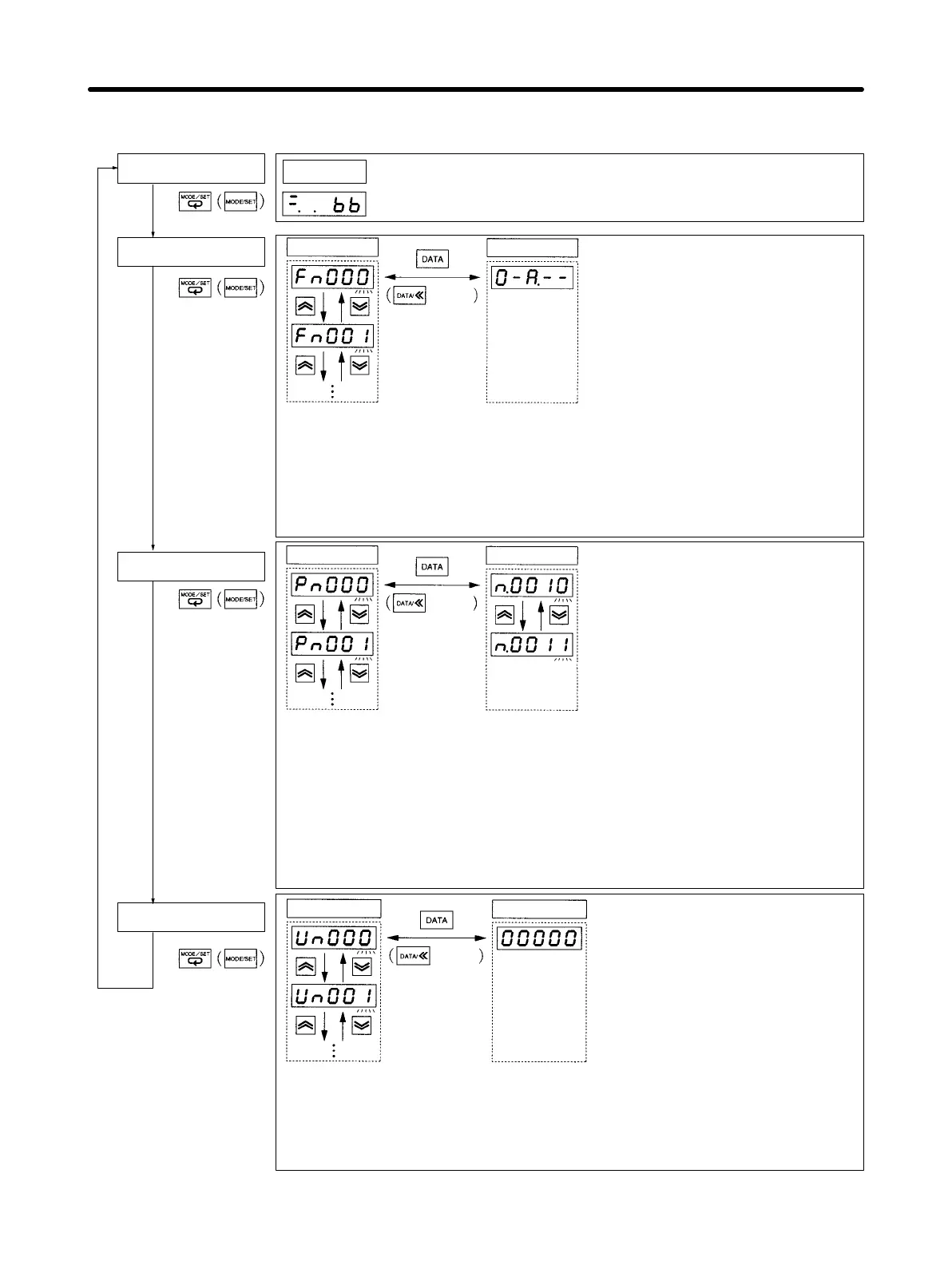4-11
H Basic Operations in Each Mode
Status Display Mode displays all information that can be displayed in this mode
using 5-digit 7-segment LEDs. Consequently, there are no Key operations in this
mode.
Function code
Setting Mode
Parameter number
Monitor number
Function contents
Note: The display contents and operation
vary depending on the function selected. Re-
fer to the specific page for each function for
details.
• In System Check Mode, set the function code (Fnjjj) using the Up or Down Key.
• After selecting the function code, press the DATA Key (front panel: DATA Key 1s min.) to execute the
function.
• Subsequent operations vary depending on the function selected. Refer to the specific page for each
function for details.
• When you have finished the function, press the DATA Key (front panel: DATA Key 1s min.) to return to
the function code display.
Parameter contents
Note: The parameter contents can be dis-
played either as n. followed by 4 digits (e.g.,
n.0010), or as a 5-digit number (e.g., 00080),
depending on the setting. Refer to 4-4 User
Parameters for details.
• In Setting Mode, use the Up or Down Key to set the parameter number (Pnjjj).
• If the parameter number is too big, you can set the operation to be performed more quickly while
changing the operation digits, using the Left Key (front panel: DATA Key for less than 1 s) or Right Key.
• After selecting the parameter number, press the DATA Key (front panel: DATA Key 1s min.) to display
the contents.
• To change the contents of the parameter, press the DATA Key (front panel: DATA Key 1s min.) to re-
cord the change.
• When you have finished settings, press the DATA Key (front panel: DATA Key 1s min.) to return to
parameter number display.
Monitor contents
Refer to 4-9-3 Monitor Mode for items that
can be monitored, and for the display con-
tents.
• In Monitor Mode, use the Up or Down Key to set the monitor number (Unjjj).
• After selecting the monitor number, press the DATA Key (front panel: DATA Key 1s min.) to display the
contents.
• When you have finished monitoring, press the DATA Key (front panel: DATA Key 1s min.) to return to
the monitor number display.
Status Display Mode
System Check Mode
Status display
1 s min.
1 s min.
1 s min.
Monitor Mode
Operation Chapter 4
