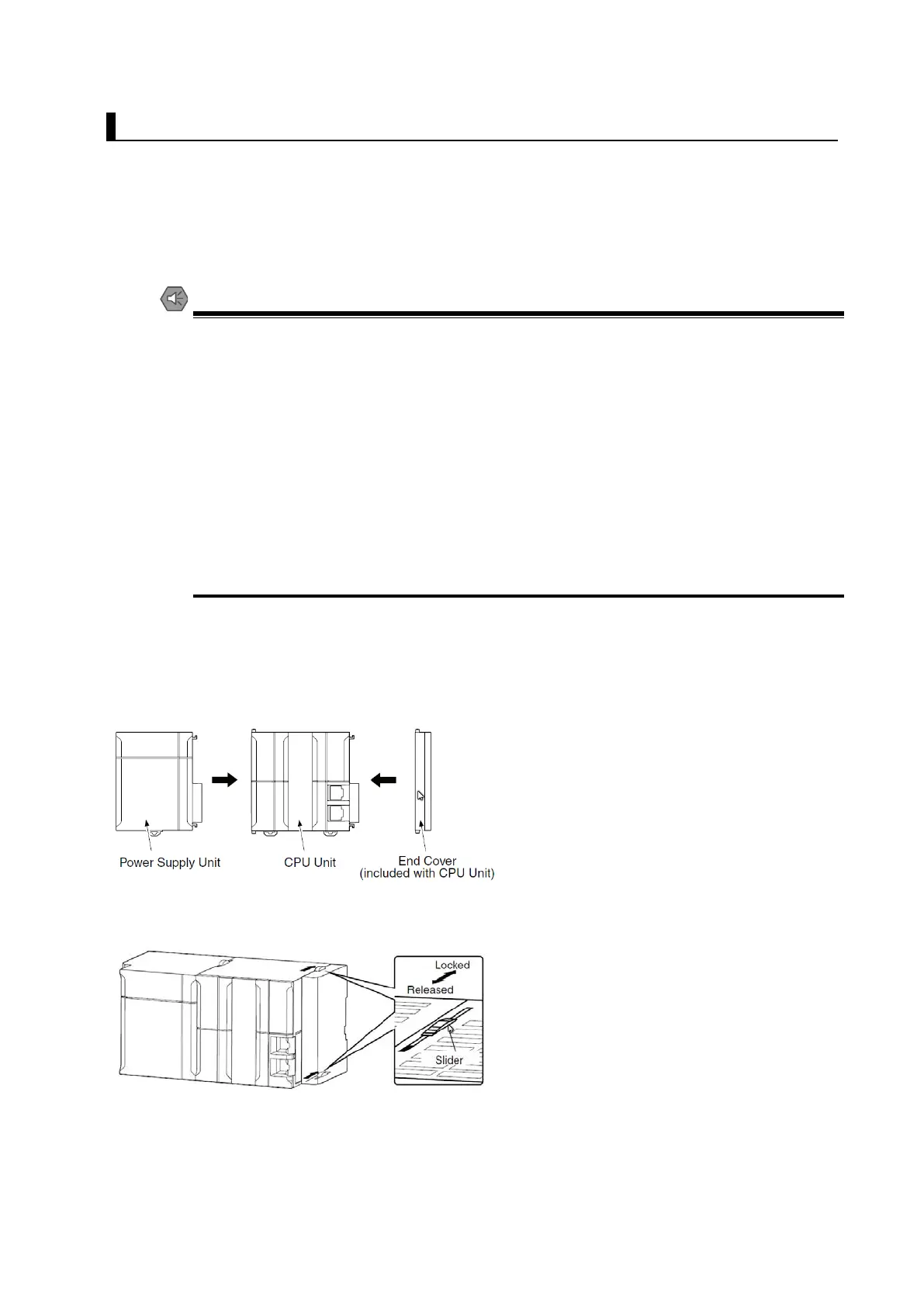15
2.2. Assembling the Hardware
This section describes how to assemble the hardware used in the system.
This section gives an overview of the assembly procedures. Refer to the manuals for the devices that are
used in the system for detailed assembly procedures and safety precautions.
Mounting the Units
Connect the Power Supply Unit, CPU Unit, and End Cover.
After joining the connectors between the Units, use the sliders at the top and bottom of each Unit to lock
the Units together. Lock the sliders firmly into place.
Precautions for Safe Use
Always turn OFF the power supply to the Controller and to the Servo Drives before you
attempt any of the following.
• Mounting or removing the CPU Unit and Other Units
• Assembling Racks
• Setting DIP switches or rotary switches.
• Connecting cables or wiring the system
• Connecting or disconnecting the connectors
The Power Supply Unit continues to supply power to the Controller for up to several
seconds after the power supply is turned OFF. The PWR indicator remains lit as long as
power is supplied. Make sure that the PWR indicator is not lit before you perform any of
the above operations.
