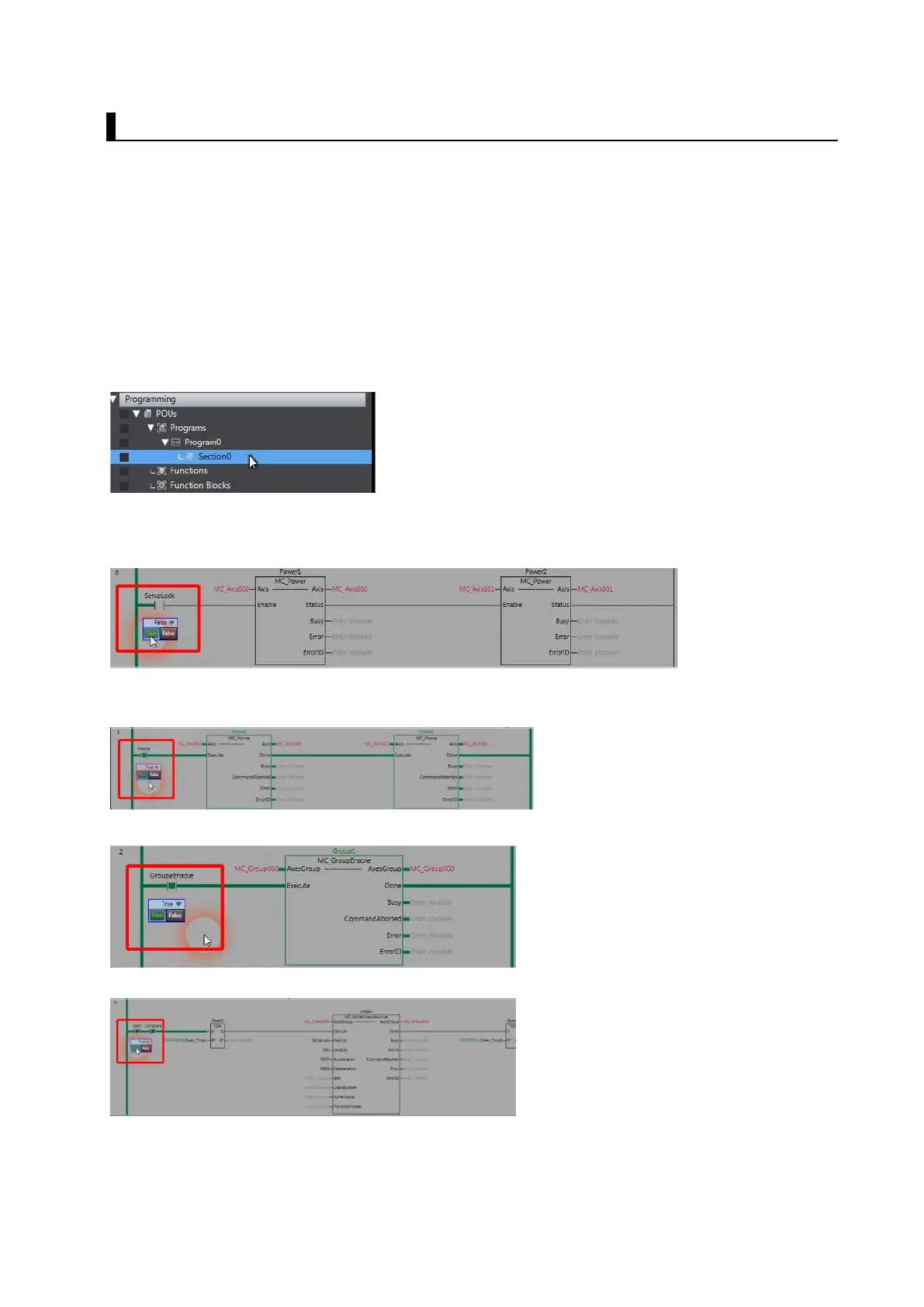38
3.8 Easy Tuning (Multiple Drives)
In this section we will explain how to perform Easy tuning for multiple Drives simultaneously.
The Motion Controller will perform the motion profile.
Before running the program, be sure to place the XY system in the homing position required.
Confirm operating mode of the CPU Unit is in RUN mode and then use control
BOOL variables (set/reset) to control the motion control instructions.
Double-click Section0 under Programming − POUs − Programs − Program0 in the Multiview
Explorer.
The ladder program is displayed in the Edit Pane.
Change the BOOL variables in the following order :
ServoLock changes to TRUE, Power 1 and Power 2 are executed.
Home changes to TRUE, Home1 and Home2 are executed. Axes position is now at zero position.
(Preset position is used)
GroupeEnable changes to TRUE, Group1 is executed.
Start changes to TRUE.
Linear1 is executed and positioning is started for both axes. When the positioning for Linear1 is
completed, linear1 execution stops and Linear2 is executed. This operation is repeated with 2
seconds Dwell time between each movement.
