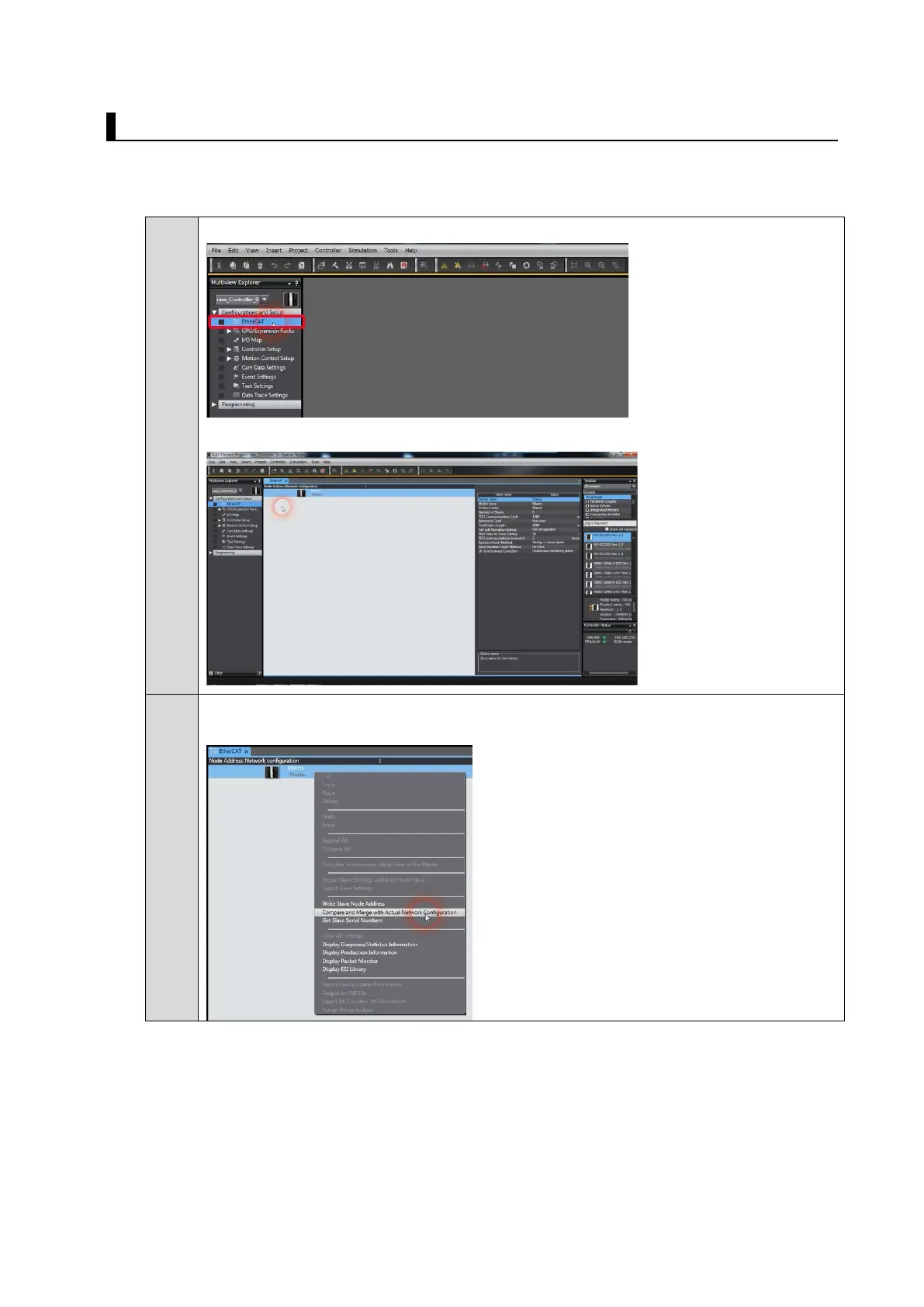24
3.4 Creating the EtherCAT Network Configuration
Two R88D-1SN01L-ECT Servo Drives are registered in the EtherCAT network configuration
1.
Double-click EtherCAT under Configurations and Setups in the Multiview Explorer.
The EtherCAT page is displayed in the Edit Pane.
2.
Right click on the Master and select
Compare and Merge with Actual Network
Configuration
