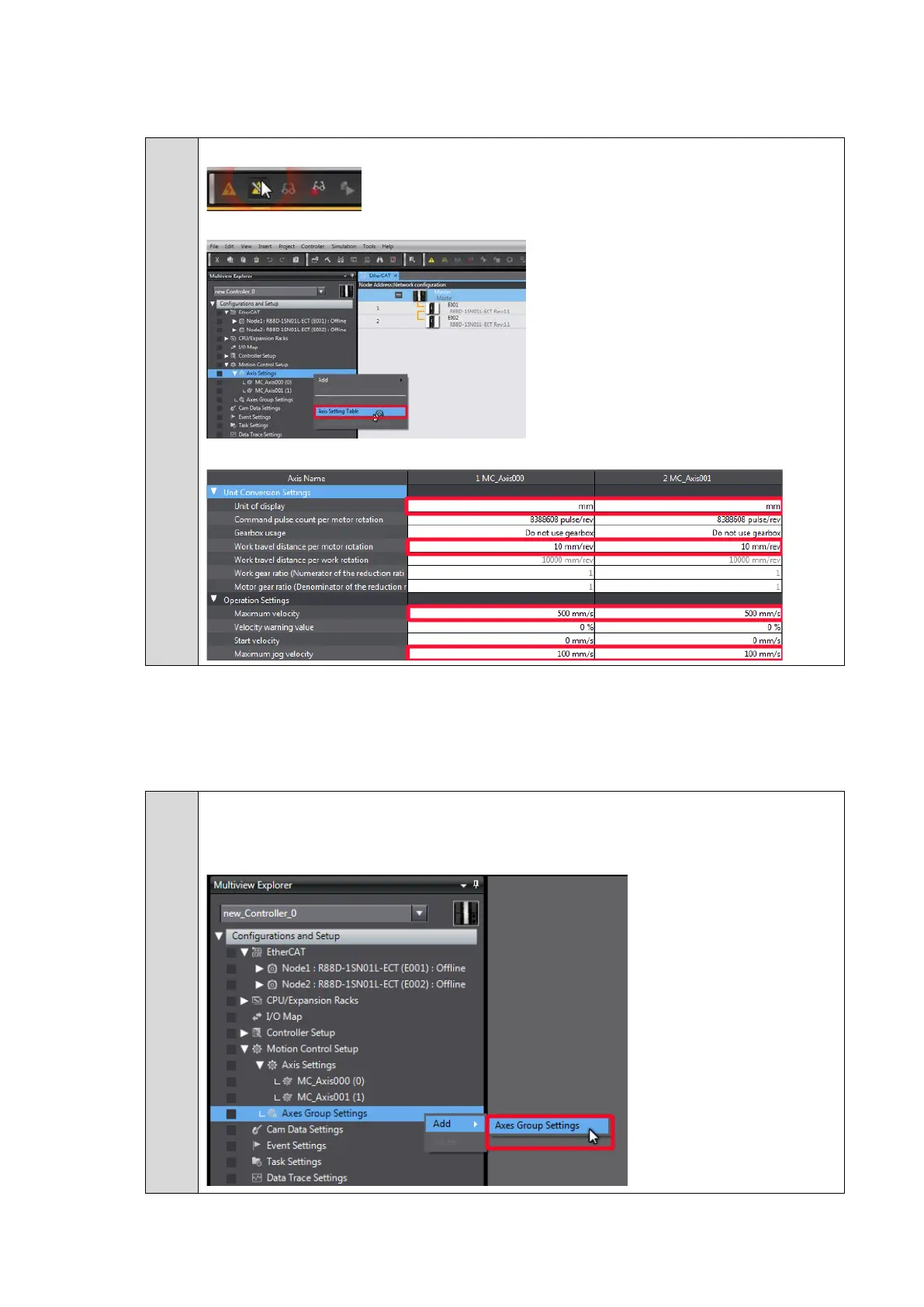30
Modification of axis settings to match the XY stage System
3. Disconnect from the Controller
Right-click Axis Settings in the Multiview Explorer and select Axis setting table.
Edit axis settings according to the XY stage ball screw system
Note: Alternatively, Unit conversion settings can also be modified before transferring the project; in
that case operation settings will be scaled based on mm units and drive data.
Adding Axes Group Settings
4.
Right-click Axes Group Settings under Configurations and Setup - Motion Control
Setup in the Multiview Explorer and select Add - Axes Group Settings from the
menu.
