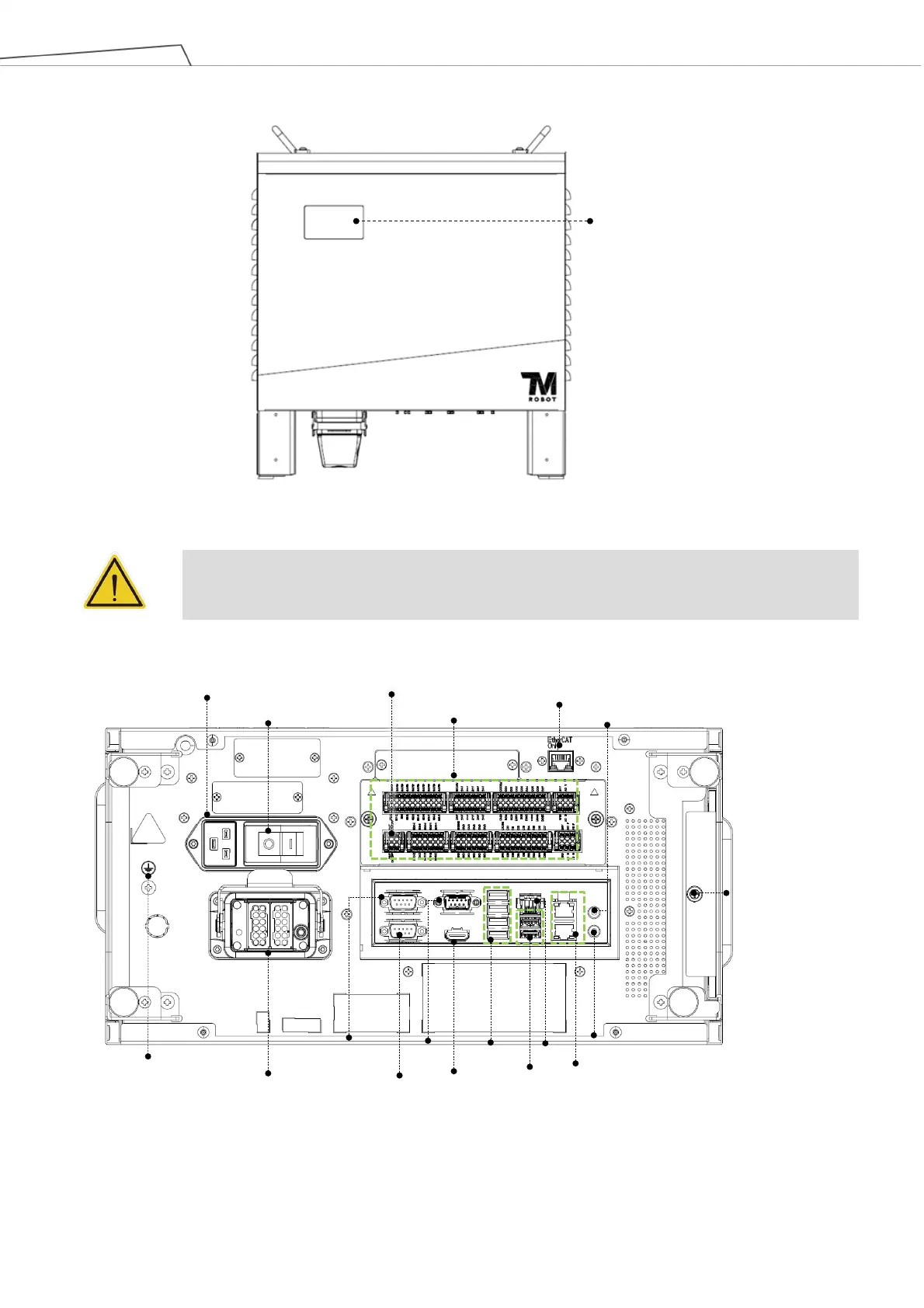Regular Payload Series-Hardware Installation Manual TM5 Series Hardware Version: 3.2 62
5.5 Control Box Interfaces
Figure 58: Front View of the Control Box
CAUTION:
The ETHERCAT interface can only be used to connect ETHERCAT devices. Improper
connection may cause the robot to stop.
Figure 59: Interfaces of the TM5-700 / TM5X-700 / TM5-900 / TM5X-900 Series
Robot Status Display
v
Robot Cable Adapter
EtherCAT
Air Filter Screw
AC Adapter
AC Power Switch
Power Remote ON/OFF
I/O Interface
PE
