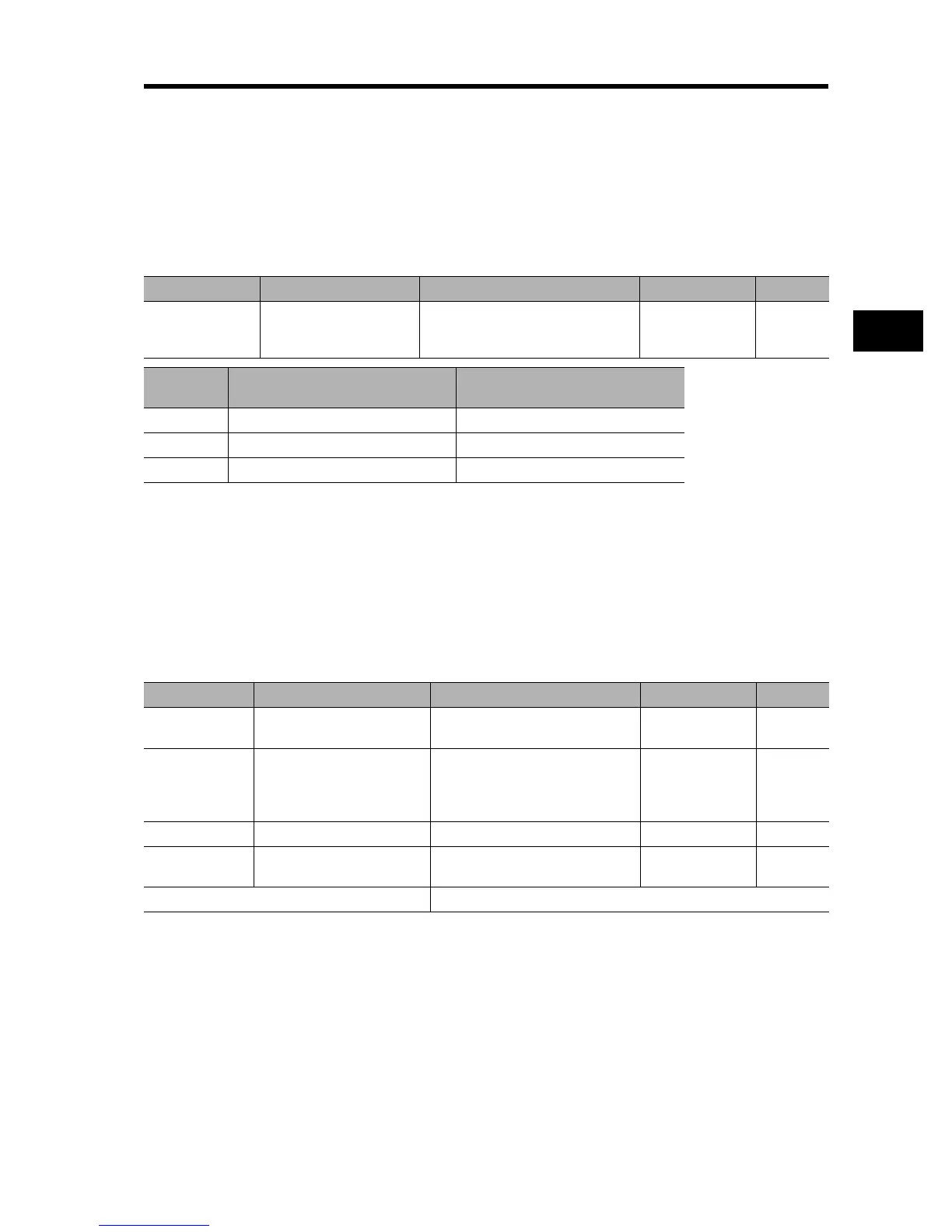4-68
4-2 Function Mode
4
Functions
STOP Key Selection
•When "control circuit terminal block" is selected for the RUN command, you can set whether the
STOP/RESET key on the Digital Operator is used to activate the STOP command and trip reset
operation.
•This setting is enabled when any item other than "02" (Digital Operator) is selected in RUN
command selection A002. (Refer to "RUN Command Selection" (page 4-11).)
If "02" (Digital Operator) is selected in A002, the STOP command and trip reset operation are
enabled regardless of this setting.
Stop Selection
•You can set whether the Inverter decelerates to a stop for the set deceleration time or goes into
free-run status, when the STOP command is input from the Digital Operator or the control circuit
terminal block.
•If the RUN command is input again during free running, the Inverter restarts according to free-run
stop selection b088. (Refer to "Free-run Stop Selection" (page 4-69).)
Parameter No. Function name Data Default setting Unit
b087 STOP key selection
00: Enabled
01: Disabled
02: Disabled only during stop
00
Data
STOP command via the STOP/
RESET key on the Digital Operator
Trip reset operation via the STOP/
RESET key on the Digital Operator
00 Enabled Enabled
01 Disabled Disabled
02 Disabled Enabled
Parameter No. Function name Data Default setting Unit
b091 Stop selection
00: Deceleration Stop
01: Free-run stop
00
b088 Free-run stop selection
00: 0-Hz start
01: Frequency matching start
02: Active Frequency Matching re-
start
00
b003 Retry wait time 0.3 to 100. 0.00 Hz
b007
Frequency matching lower
limit frequency setting
0.00 to 400.0 1.0 s
Related functions F003, F203, F303