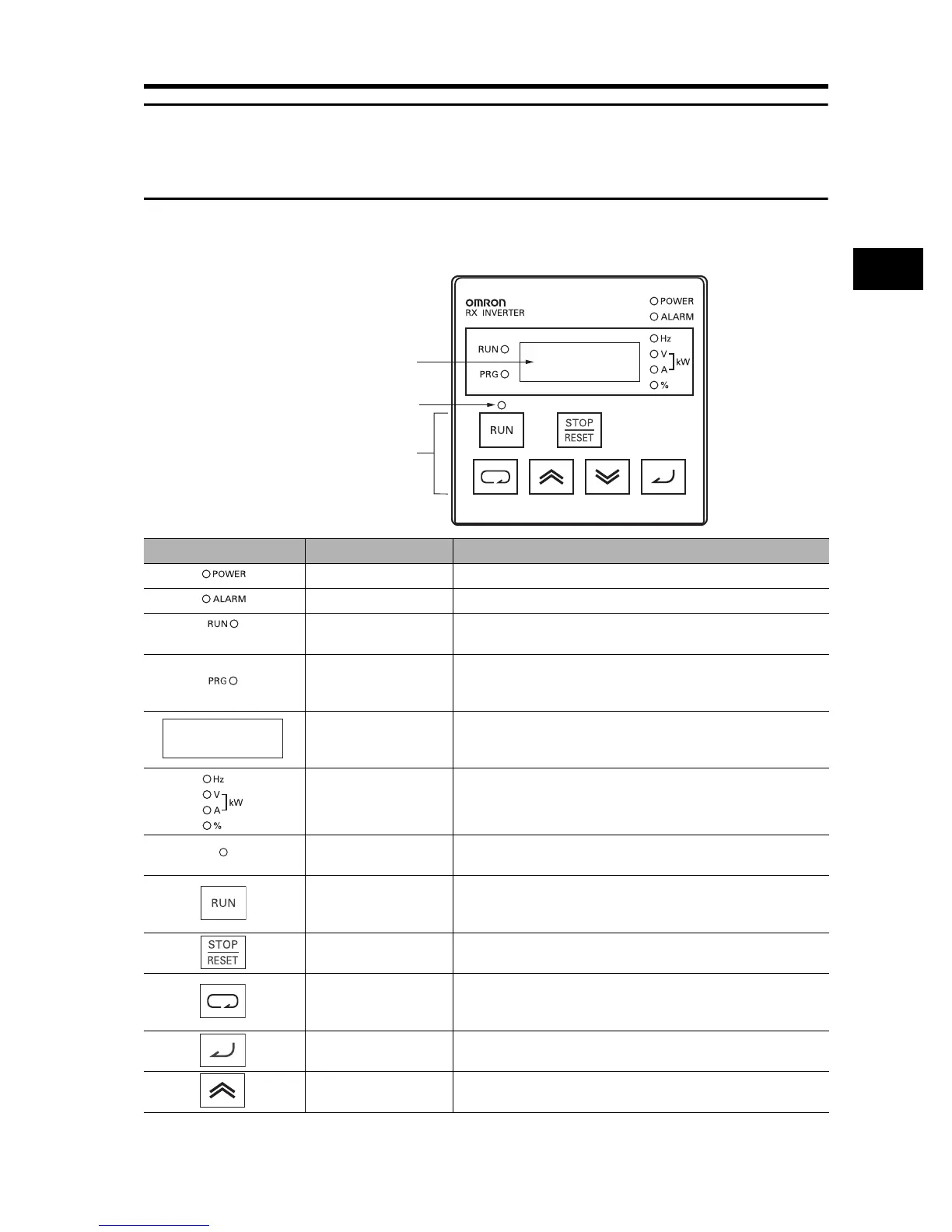3-8
3-4 Part Names and Descriptions of the Digital Operator
3
Operation
3-4 Part Names and Descriptions of the
Digital Operator
Part Names and Descriptions
Data display
Operation keys
RUN command LED indicator
Name Function
POWER LED indicator Lit when the power is supplied to the control circuit.
ALARM LED indicator Lit when an Inverter error occurs.
RUN (during RUN)
LED indicator
Lit when the Inverter is running.
PROGRAM LED
indicator
Lit when the set value of each function is indicated on the data
display.
Blinks during warning (when the set value is incorrect).
Data display Displays relevant data, such as frequency reference, output
current, and set values.
Data LED indicator Lit according to the indication on the data display.
Hz: Frequency V: Voltage A: Current kW: Power %: Ratio
RUN command LED
indicator
Lit when the RUN command is set to the Digital Operator. (The
RUN key on the Digital Operator is available for operation)
RUN key Activates the Inverter. Available only when operation via the
Digital Operator is selected.
(Check that the RUN command LED indicator is lit.)
STOP/RESET key Decelerates and stops the Inverter. Functions as a reset key if
an Inverter error occurs.
Mode key Switches between: the monitor mode (d), the basic
function mode (F), and the extended function mode
(A, b, C, H).
Enter key Enters the set value.
(To change the set value, be sure to press the Enter key.)
Increment key Changes the mode.
Also, increases the set value of each function.
8.8.8.8.