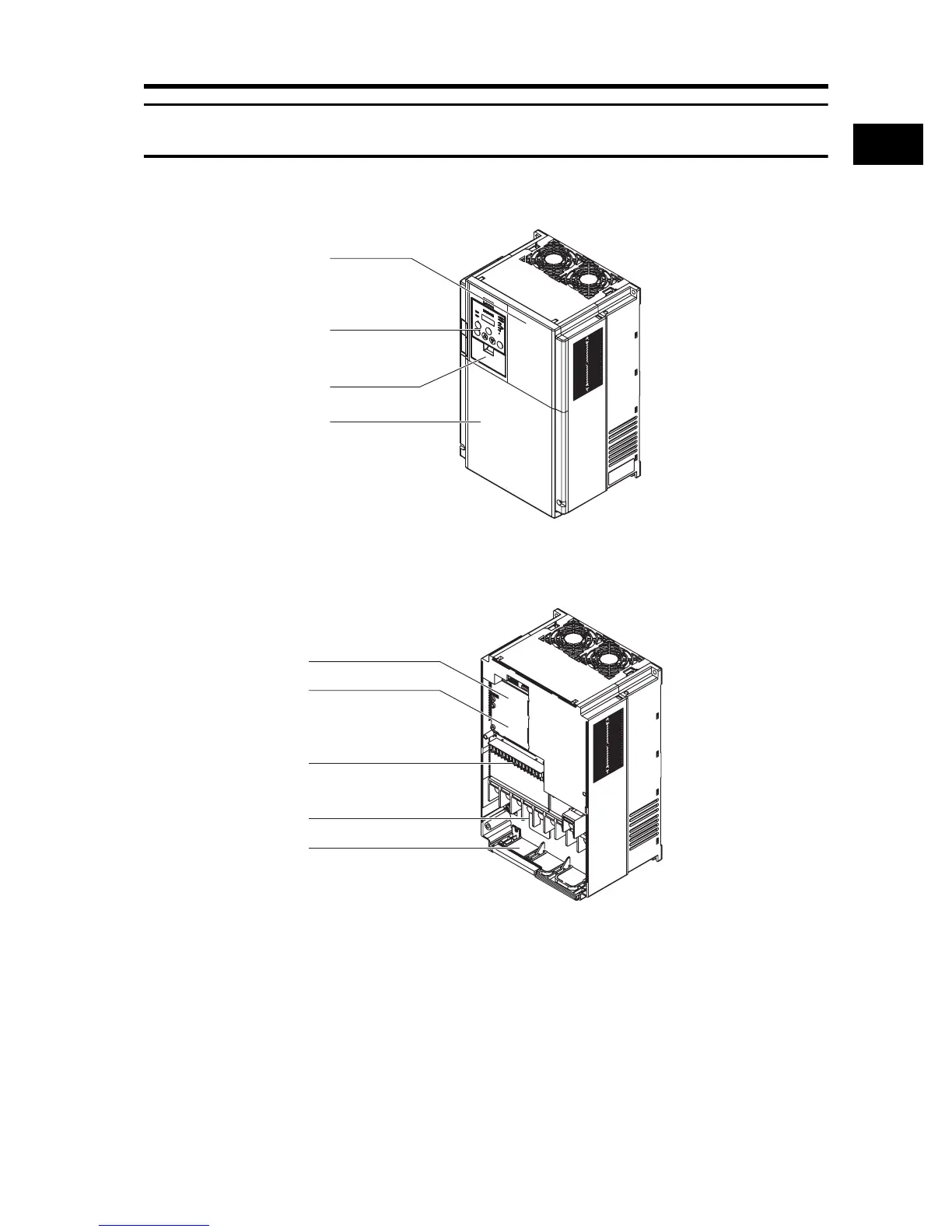1-4
1-2 Appearance and Names of Parts
1
Overview
1-2 Appearance and Names of Parts
When the product is unpacked, it appears as below. (Example of RX-A2150/A4150 to A2220/
A4220)
Open the terminal block cover and you can connect cables to the main circuit terminal block, as well
as the control circuit terminal block.
Also, open the front cover and you can mount the optional board.
Front cover
Digital Operator
Spacer cover
Terminal block cover
Position for installing
optional board 1
Position for installing
optional board 2
Control circuit terminal block
Main circuit terminal block
Backing plate