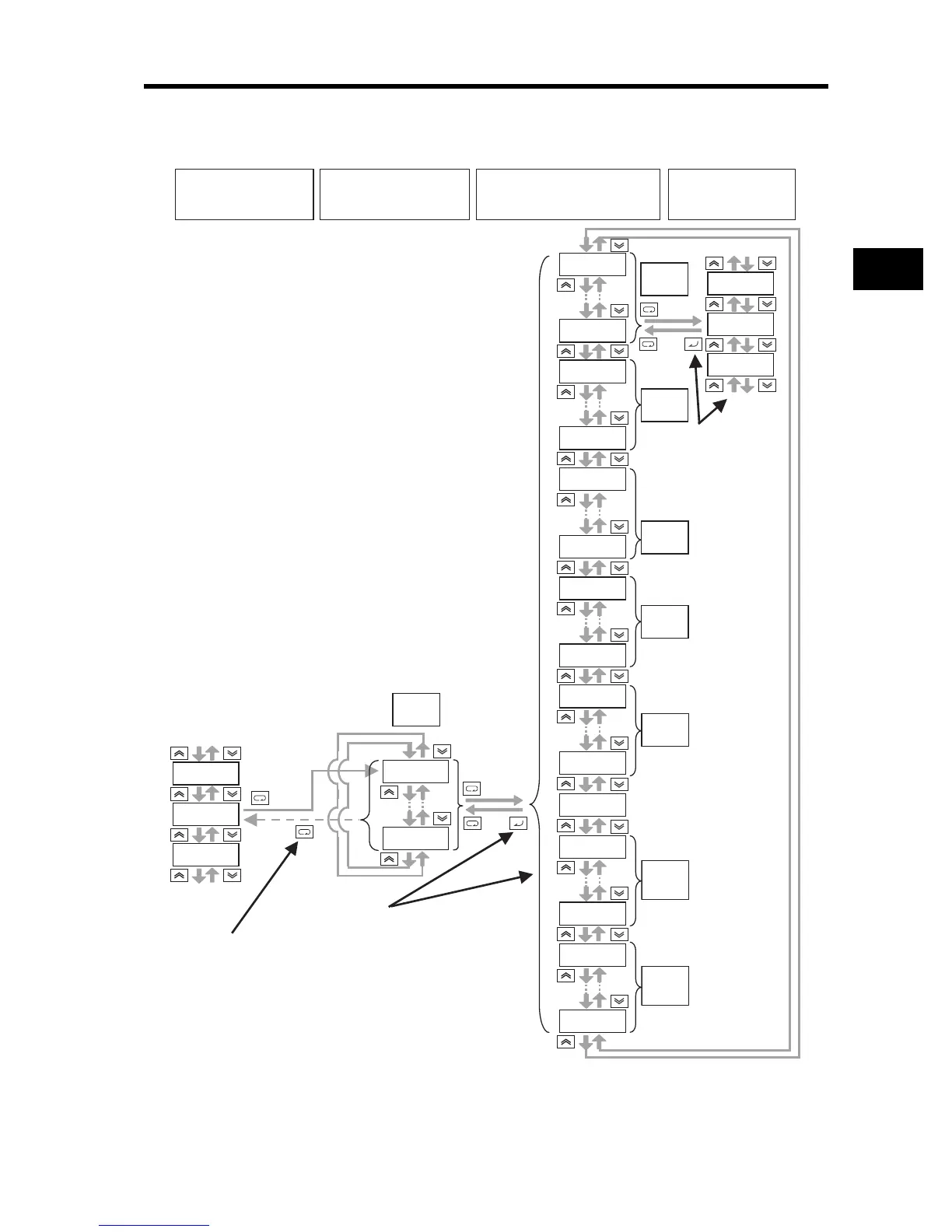3-14
3-6 Parameter Transition
3
Operation
Display System and Key Sequence of Extended Function Mode U
The extended function mode U is the parameter to optionally register (or automatically record) other
extended function codes, and differs in operation from other extended function modes.
pk-k-k-
uk-k-k-
dk0k0k1
Pressing the Enter key
does not return.
Extended
function
mode U
uk0k0k1
uk0k1k2
Press the Enter key to enter
the selected code
in parameter "U".
or
ak0k0k1
ak1k5k3
bk0k0k1
bk1k3k2
ck0k0k1
ck1k5k9
hk0k0k1
hk0k7k3
pk0k0k1
pk1k3k1
nko
dk0k0k1
dk1k0k4
fk0k0k1
fk0k0k4
Extended
function
mode A
or
Extended
function
mode B
Press the Enter key to
reflect the set value in each
parameter.
Note that no data can be
fixed in parameter "U".
Extended
function
mode C
Extended
function
mode H
Extended
function
mode P
Monitor
mode
Function
mode
(Factory default)
3
2
1
*1 *2
(Data display)
Operation and sequence of
code display
(Monitor/Function modes)
Operation and sequence of
code display
(Extended function mode U)
Operation and sequence of code display
Displaying another mode
from extended function mode U
Operation and sequence
of monitor/data display
(Monitor/Function/Extended
function modes)
*1. The setting displayed varies depending on the parameter.
*2. To change the data, be sure to press the Enter key.